Memory card, Cyber-shot user guide – Sony DSC-TF1 User Manual
Page 145
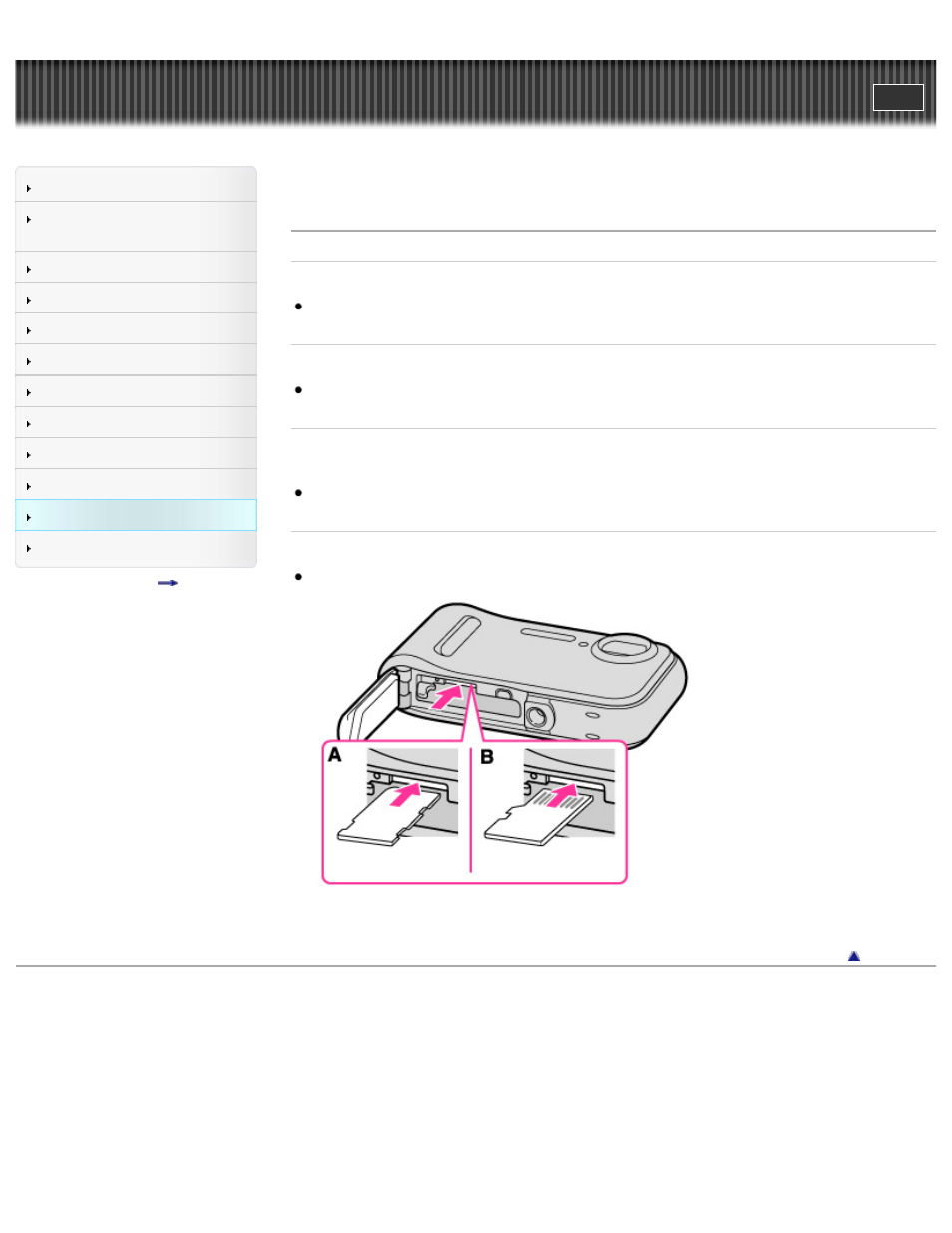
Search
Confirming the operation
method
Top page > Troubleshooting > Troubleshooting > Memory card
Memory card
Cannot insert a memory card.
Insert the memory card in the correct direction.
You have formatted a memory card by mistake.
All the data on the memory card is deleted by formatting. You cannot restore it.
Images are recorded on the internal memory even when a memory card is
inserted into the camera.
Make sure that the memory card is fully inserted into the camera.
The memory card cannot be recognized.
Insert the memory card in the correct direction.
A: “Memory Stick Micro” media
B: microSD memory card
Copyright 2013 Sony Corporation
145
See also other documents in the category Sony Digital Photo Frame:
- DPF-C1000 (2 pages)
- DPF-C1000 (2 pages)
- S-FRAME DPF-A710/A700 (28 pages)
- DPF-A710 (2 pages)
- DPF-D1010 (55 pages)
- DPF-D95 (48 pages)
- DPF-V1000 (2 pages)
- DPF-V1000 (88 pages)
- DPF-D1010 (40 pages)
- DPF-D92 (68 pages)
- DPF-D82 (2 pages)
- DPF-D70 (2 pages)
- DPF-D70 (1 page)
- DPF-D100 (48 pages)
- DPF-V900 (3 pages)
- DPF-D1010 (2 pages)
- DPF-V900 (56 pages)
- DPF-D830 (40 pages)
- DPF-D830 (54 pages)
- S-Frame 4-262-215-12 (1) (40 pages)
- DPF-A72N (64 pages)
- DPF-A72N (2 pages)
- DPF-D95 (32 pages)
- S-Frame DPF-D830L (40 pages)
- S-Frame 4-155-758-11 (1) (80 pages)
- DPF-D1010 (3 pages)
- Digital Photo Frame (2 pages)
- DPF-VR100 (64 pages)
- DPF-VR100 (40 pages)
- S-Frame DPF-X85 (32 pages)
- D720 (40 pages)
- DPF-C1000 (2 pages)
- DPF-WA700 (2 pages)
- DPF-WA700 (2 pages)
- DPF-HD800 (2 pages)
- S-Frame 4-259-434-13 (1) (40 pages)
- DPF-V900/V700 (56 pages)
- HDMS-S1D (79 pages)
- HDMS-S1D (1 page)
- HDMS-S1D (4 pages)
- HDPS-M1 (44 pages)
- HDPS-M1 (24 pages)
- HDPS-M1 (46 pages)
- HDPS-M1 (8 pages)
- DPF-WA700 (2 pages)
