Af illuminator, Cyber-shot user guide – Sony DSC-TF1 User Manual
Page 102
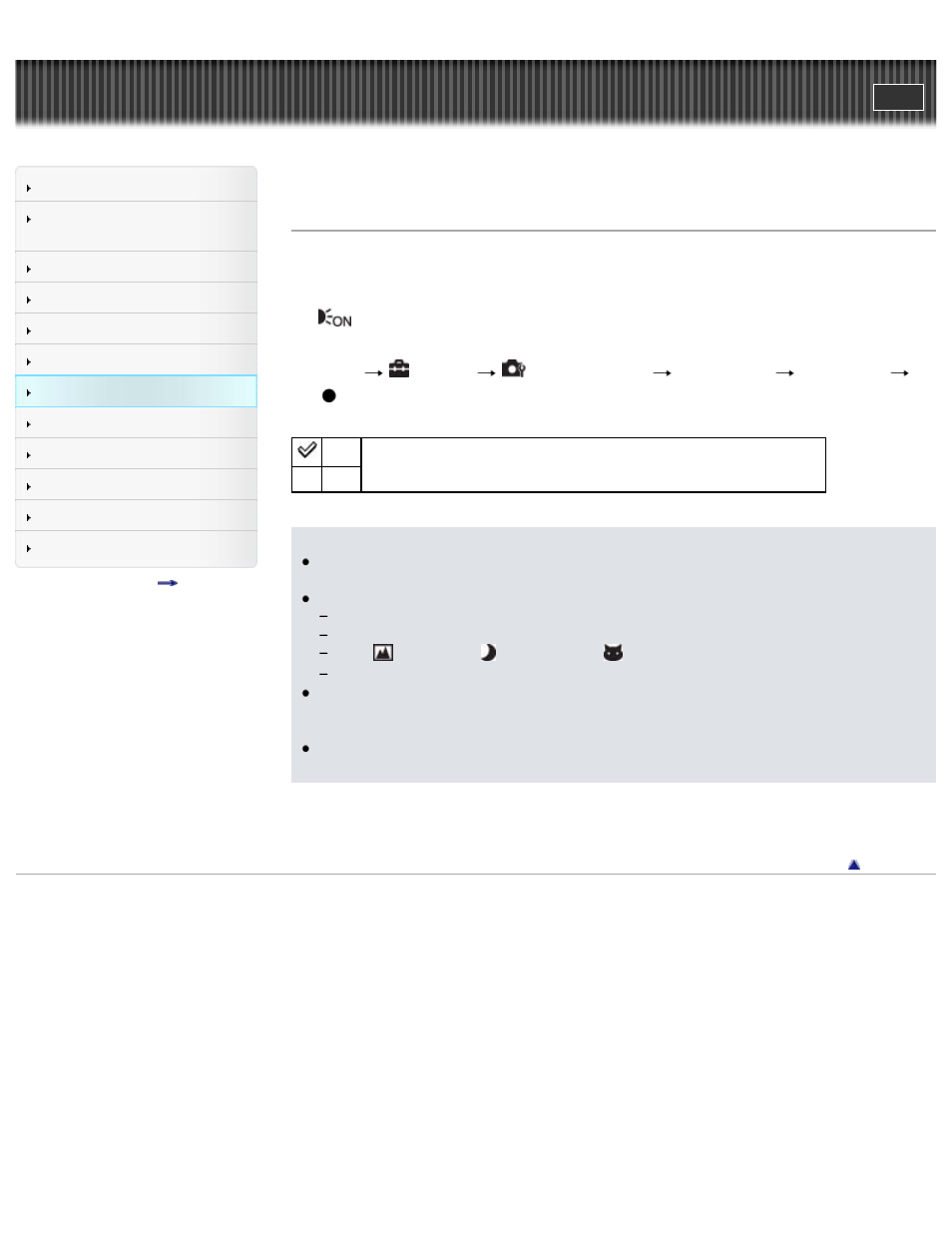
Search
Confirming the operation
method
Top page > Changing settings > Shooting Settings > AF Illuminator
AF Illuminator
The AF illuminator supplies fill light to focus more easily on a subject in dark surroundings.
The AF illuminator emits red light allowing the camera to focus easily when the shutter button is pressed
halfway, until the focus is locked.
The
indicator appears at this time.
1. Set the camera to shooting mode.
2. MENU
(Settings)
(Shooting Settings)
[AF Illuminator]
desired mode
Auto
Sets whether to use the AF illuminator automatically in dark surroundings.
Off
Notes
Focus is achieved as long as the AF illuminator light reaches the subject, regardless of whether
light fails to reach the center of the subject.
You cannot use the AF illuminator in the following situations:
In movie mode
In [Sweep Panorama]
When
(Landscape),
(Night Scene) or
(Pet) mode is selected in Scene Selection.
When [Self-Timer] is set to [Self-portrait One Person] or [Self-portrait Two People].
When you use the AF illuminator, the normal AF range finder frame is disabled and a new AF range
finder frame is displayed by a dotted line. AF operates with priority on subjects located near the
center of the frame.
The AF illuminator emits very bright light. Although there is no health hazard, do not look directly
into the AF illuminator emitter at close range.
Copyright 2013 Sony Corporation
102
