Sony VRD-MC3 User Manual
Page 18
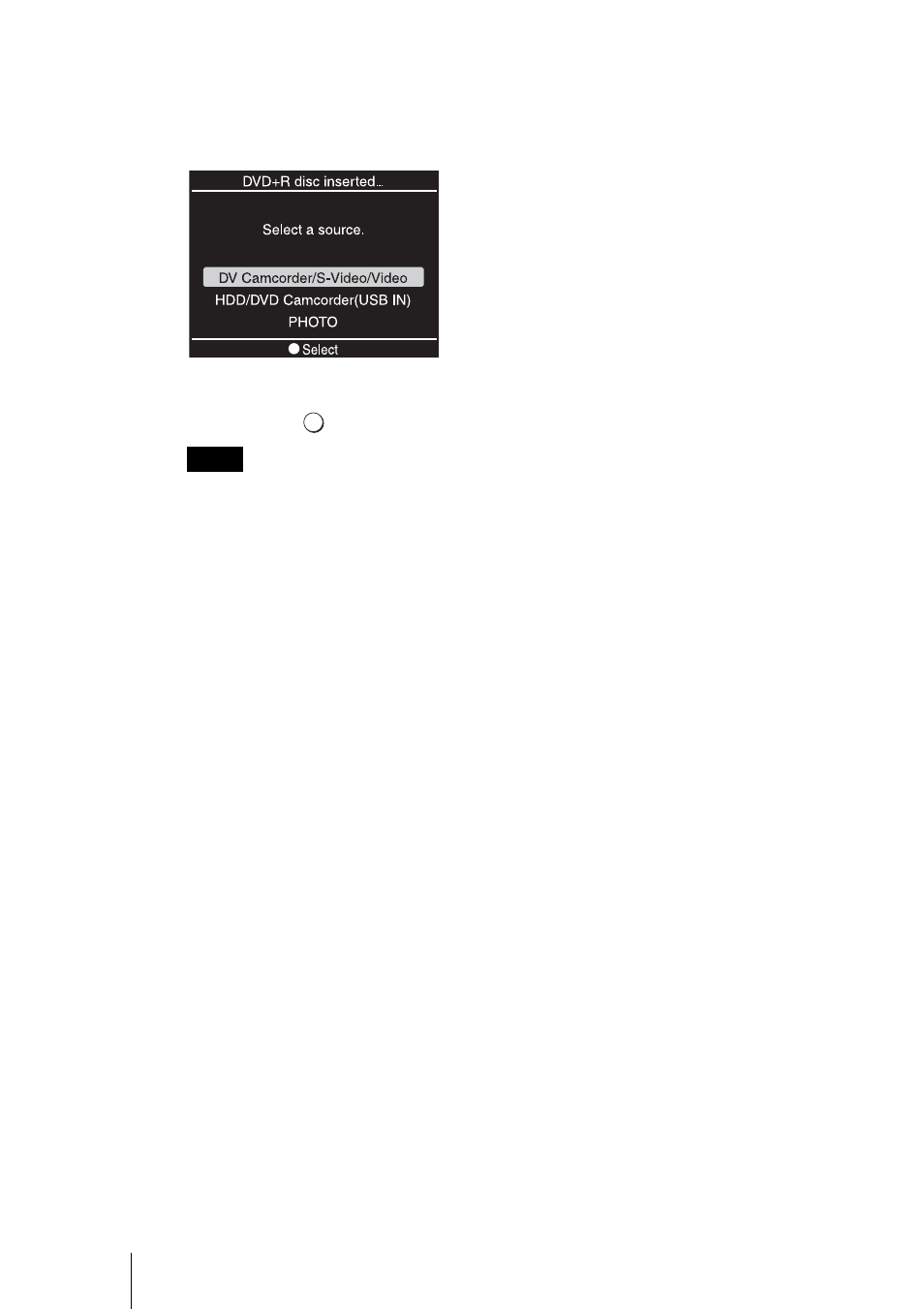
18
When a new disc is inserted
When a new disc is inserted, the disc will be formatted automatically. If the
new disc inserted is a DVD+R disc, a message prompting you to select an input
source appears.
To continue with operations, press
M or m to select a source to record from,
and press the
(Select) button.
Note
• If a disc that cannot be recorded on is inserted, an indication message appears. If this
occurs, confirm all the compatible discs and replace the disc.
See also other documents in the category Sony Car DVR:
- DHG-HDD250 (8 pages)
- DHG-HDD250 (104 pages)
- DHG-HDD250 (8 pages)
- DCR-IP5/IP7BT (196 pages)
- HVR-A1N (128 pages)
- ICD-ST25VTP (2 pages)
- ICD-ST25VTP (2 pages)
- ICD-ST25VTP (72 pages)
- ICD-ST25VTP (222 pages)
- DSR-1800 (116 pages)
- SAT-W60 (32 pages)
- SAT-W60 (1 page)
- DSR-1500AP (10 pages)
- DCR-VX9000 (96 pages)
- DSR-2000AP (150 pages)
- VRD-MC1 (2 pages)
- VRD-MC1 (3 pages)
- VRD-MC1 (56 pages)
- VRD-MC1 (2 pages)
- RD-XS35SU (56 pages)
- HANDYCAM HDR-FX1000E (131 pages)
- DSR-1500A (128 pages)
- MZ-R5ST (59 pages)
- DAV-D150G (48 pages)
- DVW-2000P L (155 pages)
- HVR-A1P (10 pages)
- ICD-57 (36 pages)
- DCR-TRV75 (220 pages)
- VRD-MC3 (2 pages)
- SVR-S500 (56 pages)
- DSR-1800AP (112 pages)
- HANDYCAM DCR-PC1000 (123 pages)
- SVR-2000 (1 page)
- SVR-2000 (68 pages)
- SVR-2000 (107 pages)
- SVR-3000 (1 page)
- SVR-3000 (8 pages)
- SVR-3000 (128 pages)
- SVR-3000 (122 pages)
