Inserting a disc – Sony VRD-MC3 User Manual
Page 17
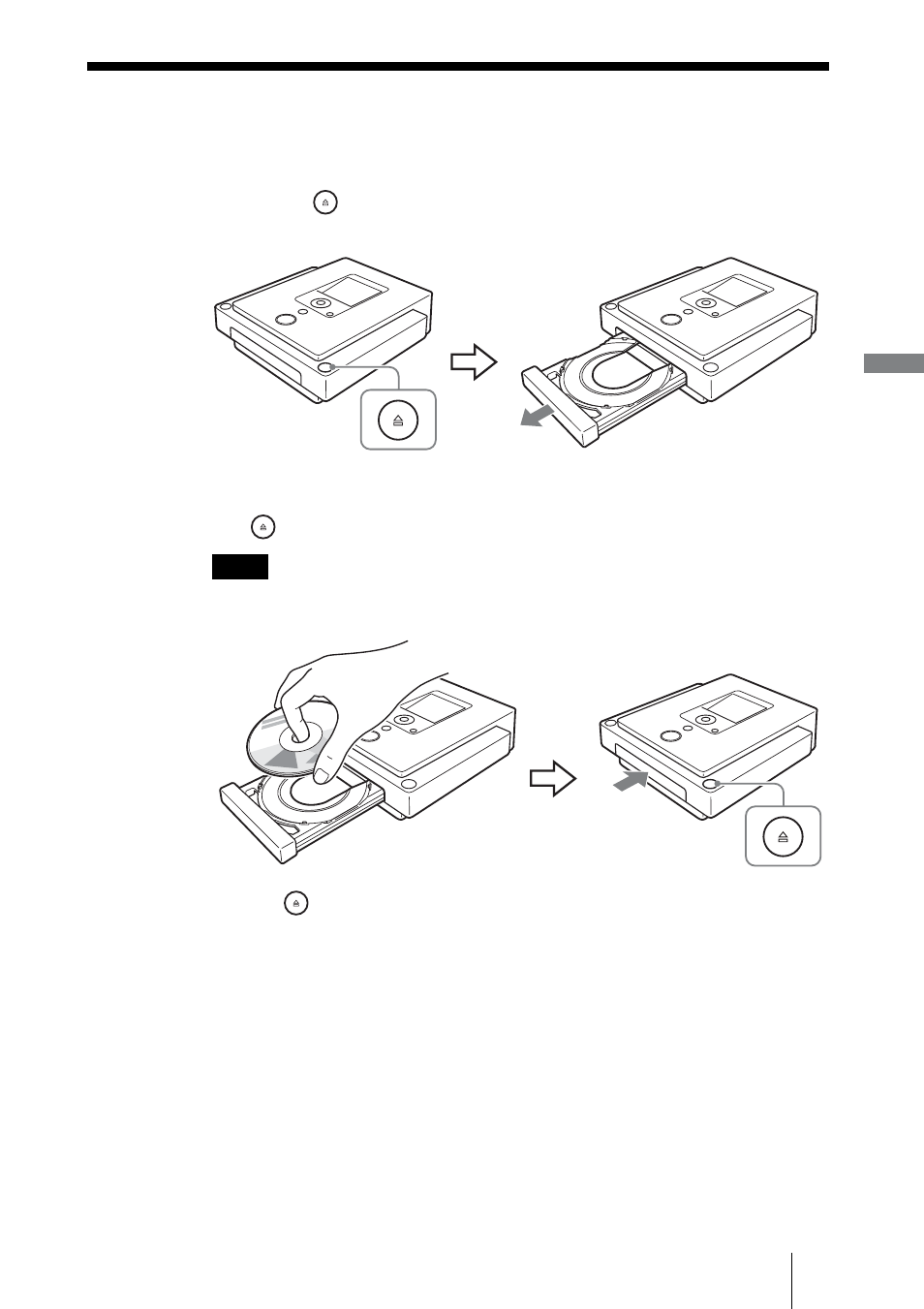
17
In
trod
uci
ng DVDirect
Inserting a Disc
To insert a disc, perform the following while the DVDirect is turned on.
1
Press the
(Eject) button.
The disc tray ejects.
2
Place the disc in the disc tray with its label facing up, and press
the
(Eject) button again.
Notes
• Do not touch the recording side of the disc.
• When inserting the disc, make sure it rests flat under the four tabs on the disc tray.
When the
(Eject) button is pressed again, the disc tray closes and the DVDirect starts
reading the inserted disc.
See also other documents in the category Sony Car DVR:
- DHG-HDD250 (104 pages)
- DHG-HDD250 (8 pages)
- DHG-HDD250 (8 pages)
- DCR-IP5/IP7BT (196 pages)
- HVR-A1N (128 pages)
- ICD-ST25VTP (72 pages)
- ICD-ST25VTP (222 pages)
- ICD-ST25VTP (2 pages)
- ICD-ST25VTP (2 pages)
- DSR-1800 (116 pages)
- SAT-W60 (32 pages)
- SAT-W60 (1 page)
- DSR-1500AP (10 pages)
- DCR-VX9000 (96 pages)
- DSR-2000AP (150 pages)
- VRD-MC1 (2 pages)
- VRD-MC1 (3 pages)
- VRD-MC1 (56 pages)
- VRD-MC1 (2 pages)
- RD-XS35SU (56 pages)
- HANDYCAM HDR-FX1000E (131 pages)
- DSR-1500A (128 pages)
- MZ-R5ST (59 pages)
- DAV-D150G (48 pages)
- DVW-2000P L (155 pages)
- HVR-A1P (10 pages)
- ICD-57 (36 pages)
- DCR-TRV75 (220 pages)
- VRD-MC3 (2 pages)
- SVR-S500 (56 pages)
- DSR-1800AP (112 pages)
- HANDYCAM DCR-PC1000 (123 pages)
- SVR-2000 (1 page)
- SVR-2000 (68 pages)
- SVR-2000 (107 pages)
- SVR-3000 (128 pages)
- SVR-3000 (122 pages)
- SVR-3000 (1 page)
- SVR-3000 (8 pages)
