Setting auto-run for an application – Sony PEG-T615C User Manual
Page 7
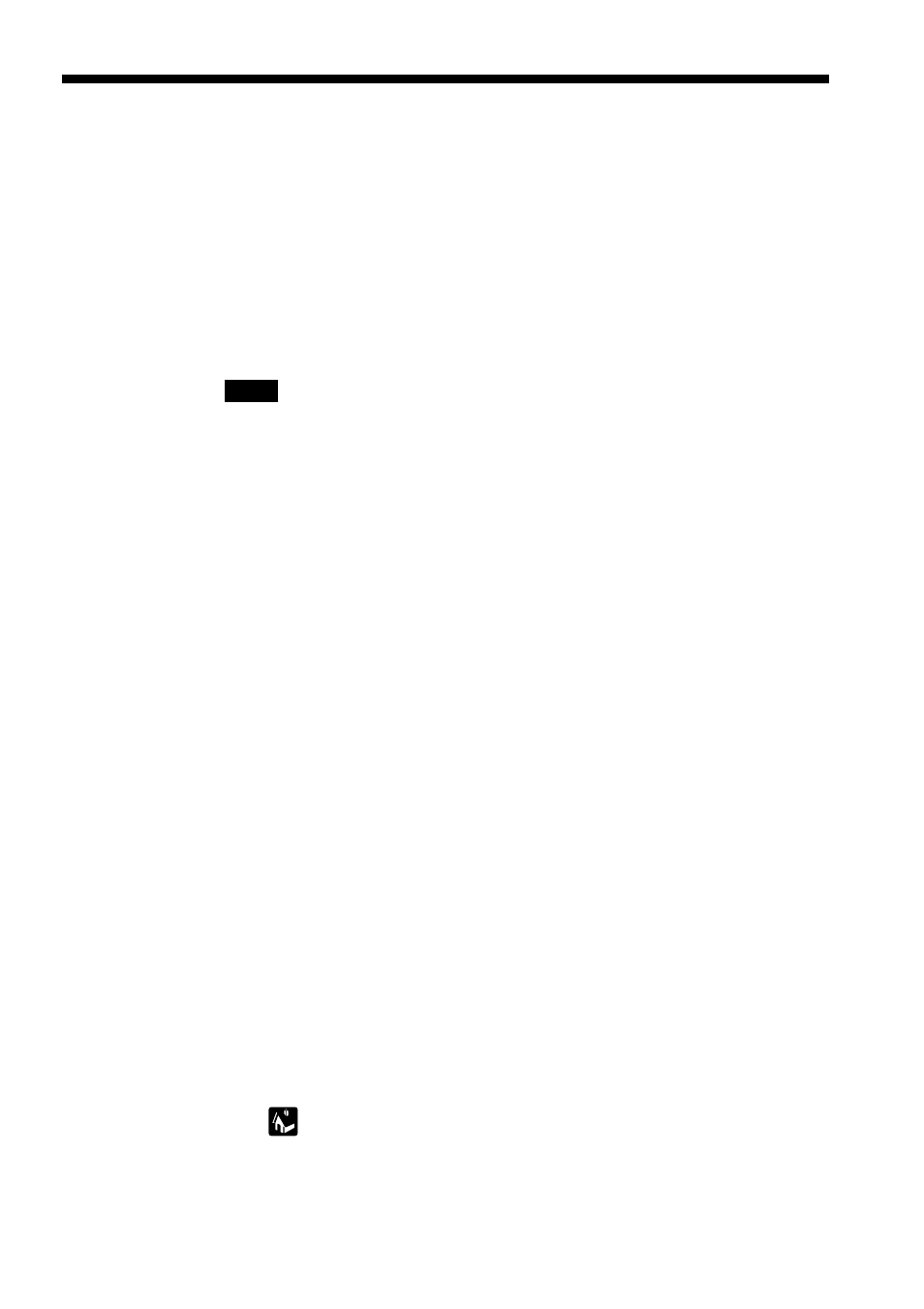
7
Setting Auto-run for an Application
To start an application automatically when inserting the Memory Stick
media, set the following procedures. This example describes the setting
to automatically start the PictureGear Pocket application when inserting
the Memory Stick media containing image files into the CLIE handheld.
1
Install the application (PictureGear Pocket).
To install the application, see the Operating Instructions for the CLIE
handheld.
Note
The PictureGear Pocket application is preinstalled in some series of the CLIE
handheld. For more information, refer to the Operating Instructions of the
CLIE handheld.
2
Insert the Memory Stick media.
3
Rotate the Jog Dial navigator on the Home screen or tap the
MSAutorun icon to select the MSAutorun icon, and then press
the Jog Dial navigator.
MSAutorun starts up.
4
Press the Jog Dial navigator.
A list of applications stored in the CLIE handheld is displayed.
5
From the list of applications displayed in the CLIE handheld,
tap the application PictureGear Pocket for auto-run setting.
6
Tap Set.
The setting is stored in the Memory Stick media.
7
Tap OK.
The auto-run setting for PictureGear Pocket is completed.
8
Tap
.
