Intelligent sweep panorama – Sony DSC-WX10 User Manual
Page 49
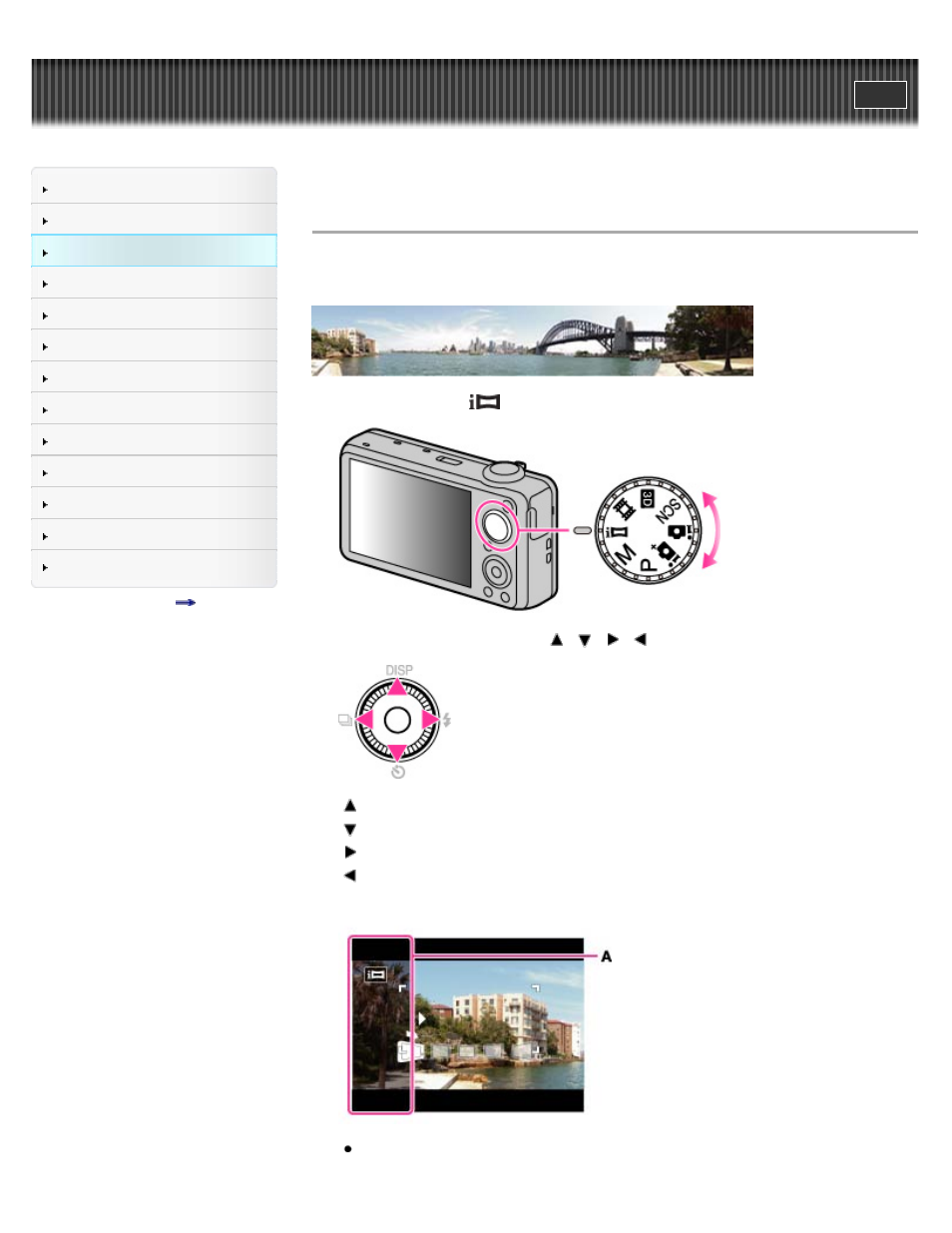
Top page > Shooting > Shooting panoramic images > Intelligent Sweep Panorama
Intelligent Sweep Panorama
Allows you to create a panoramic image from composite images. The camera also automatically
detects people’s faces or moving subjects.
1. Set the mode dial to
(iSweep Panorama), then press the ON/OFF (Power) button.
2. Select a shooting direction using
/
/
/
on the control wheel.
Pan the camera from down to up
Pan the camera from up to down
Pan the camera from left to right
Pan the camera from right to left
3. Align the camera with the end of the subject to be shot and press the shutter button fully.
A black, translucent portion (A) appears before shooting. That part will not be recorded.
49
