Connecting an external mouse or keyboard – Sony PCG-FX240K User Manual
Page 37
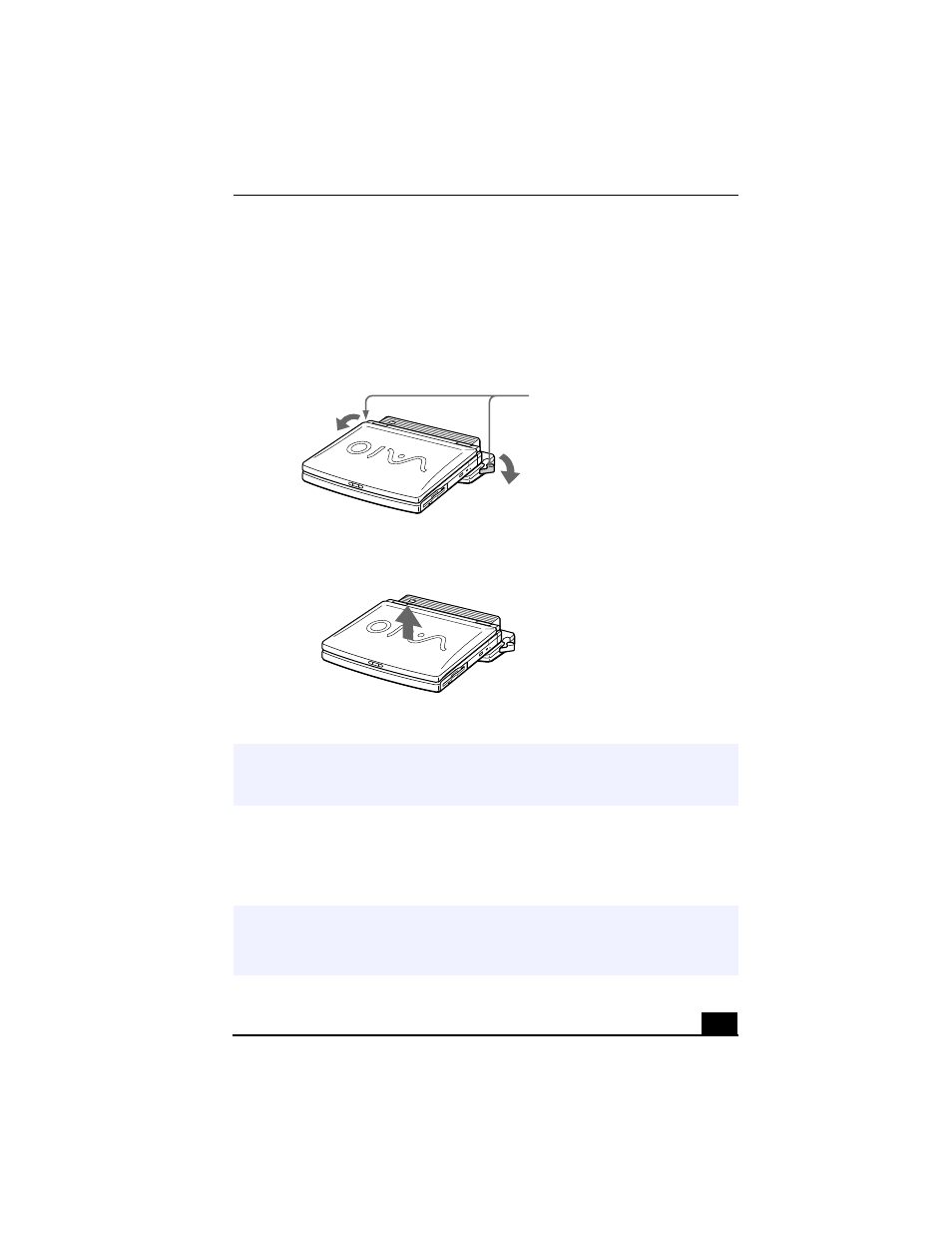
Connecting an External Mouse or Keyboard
37
To remove your notebook from the port replicator
1
Turn off your notebook and the connected peripherals.
2
Pull the levers on each side of the port replicator to disengage the notebook
from the port replicator.
3
Lift the notebook away from the port replicator.
4
Close the port replicator connector cover on the bottom of your notebook.
Connecting an External Mouse or Keyboard
You can connect an external mouse or keyboard to the optional port replicator
using a similar type PS/2
®
plug or adapter.
Disengaging notebook from port replicator
Lifting notebook
✍
It is extremely important to close the port replicator connector cover after removing
your notebook from the port replicator. If the cover is left open, dirt may get inside and
damage the notebook.
✍
Before you connect or disconnect the mouse or keyboard, turn off the notebook.
You can only connect one external device at a time. Therefore, it is impossible to
connect both a PS/2 mouse and PS/2 keyboard simultaneously.
Lever
