Settings, Details – Sony NWZ-E364BLK User Manual
Page 104
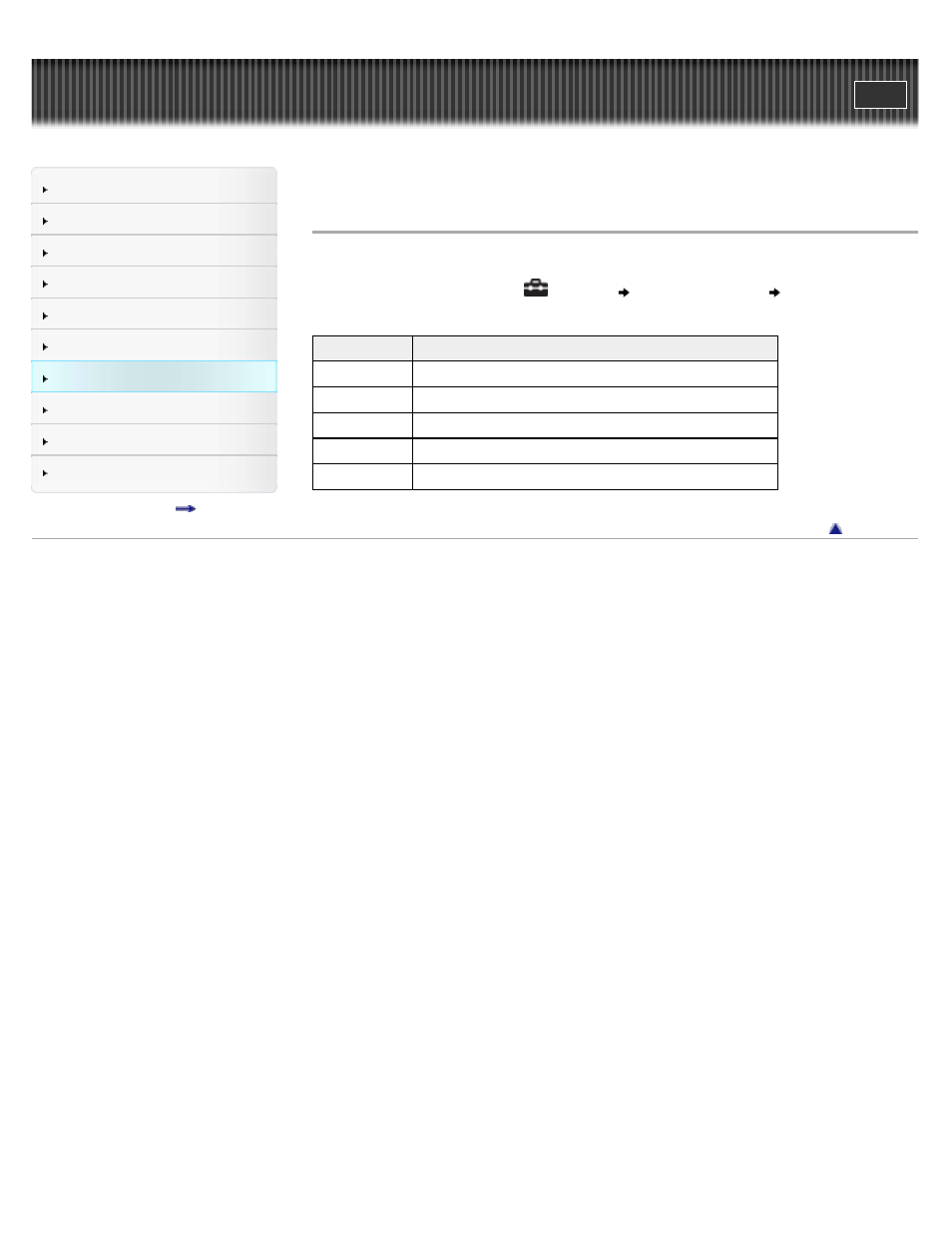
Top page > Settings > Common Settings > Displaying the player information [Unit Information]
Displaying the player information [Unit Information]
Information such as model name, firmware version, etc., is displayed.
1. From the Home menu, select
[Settings]
[Common Settings]
[Unit Information].
Item
Description
[Model:]
Displays the model name of the player.
[Firmware:]
Displays version information of the player’s firmware.
[Total songs:] Displays the total number of songs stored on the player.
[Total videos:] Displays the total number of videos stored on the player.
[Total photos:] Displays the total number of photos stored on the player.
Copyright 2011 Sony Corporation
104
This manual is related to the following products:
