To change the window design of sony software – Sony PCG-FX390P User Manual
Page 79
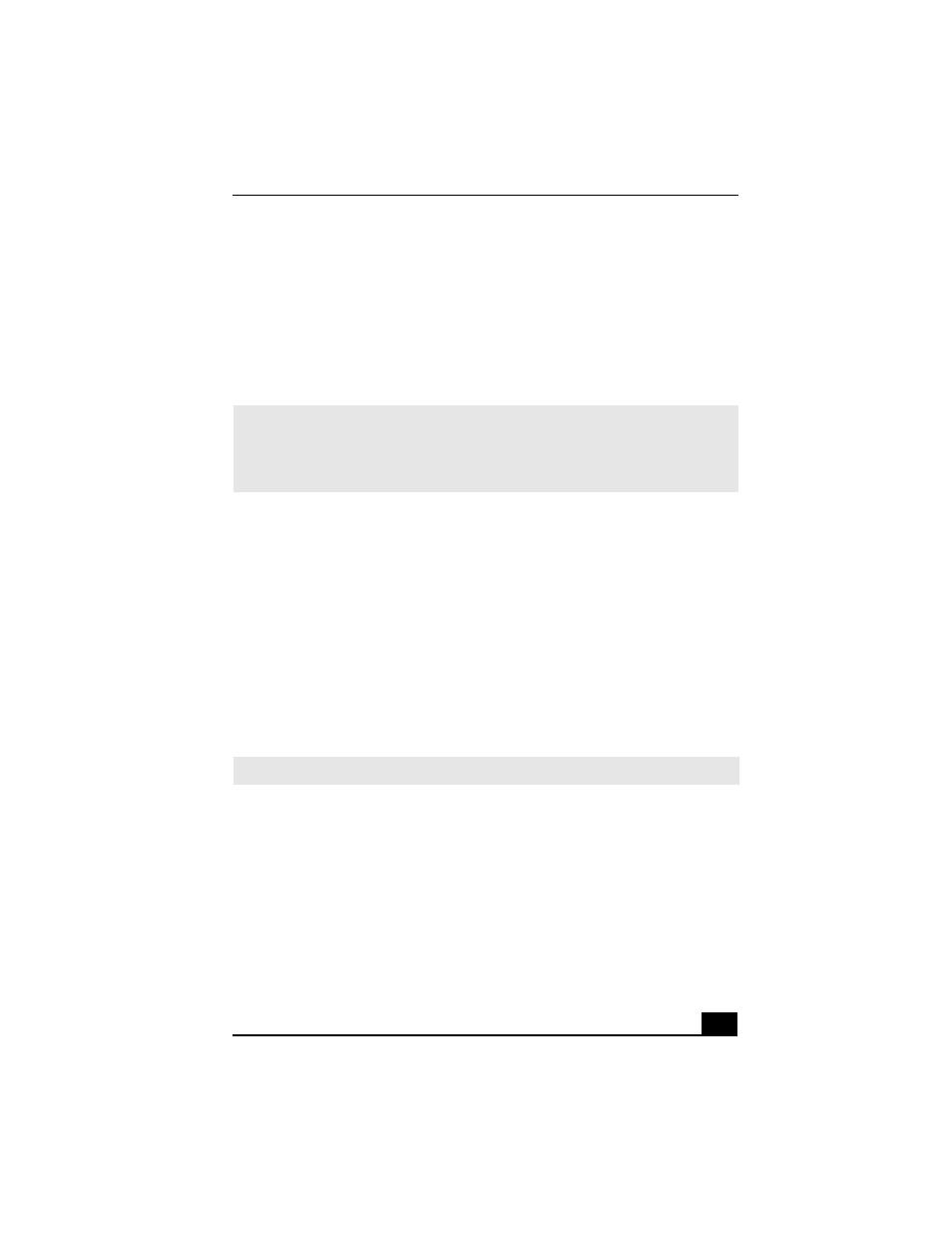
Selecting the Display Mode
79
4
Click the Intel® Graphics Technology tab, then click the Graphics Properties
button. If you want to use the TV as a display, deselect the Synchronous
Display Mode box and click Apply. You cannot use the TV and another
display simultaneously.
5
Click the Device tab.
6
Select the type of display.
To change the Window Design of Sony software
1
Click the Start button, then select Control Panel.
2
In the left window pane of Control Panel, click "Switch to Classic View."
3
Double-click UI Design Selector.
4
Click << or >> and select the desired design.
5
Click Apply. the "UI Design Selector" window design changes. The window
design for your Sony software will match the "UI Design Selector" window.
6
To try another selection, click << or >> and then click OK to close the UI
Design Selector.
✍
You may not be able to display the notebook LCD screen and an external display or
projector at the same time, depending on the types of computer displays and
projectors you are using.
Turn on the notebook after you turn on the peripheral devices.
✍
This feature is available with UI Design Selector-compatible software only.
