Sony HDR-AS100VR User Manual
Page 63
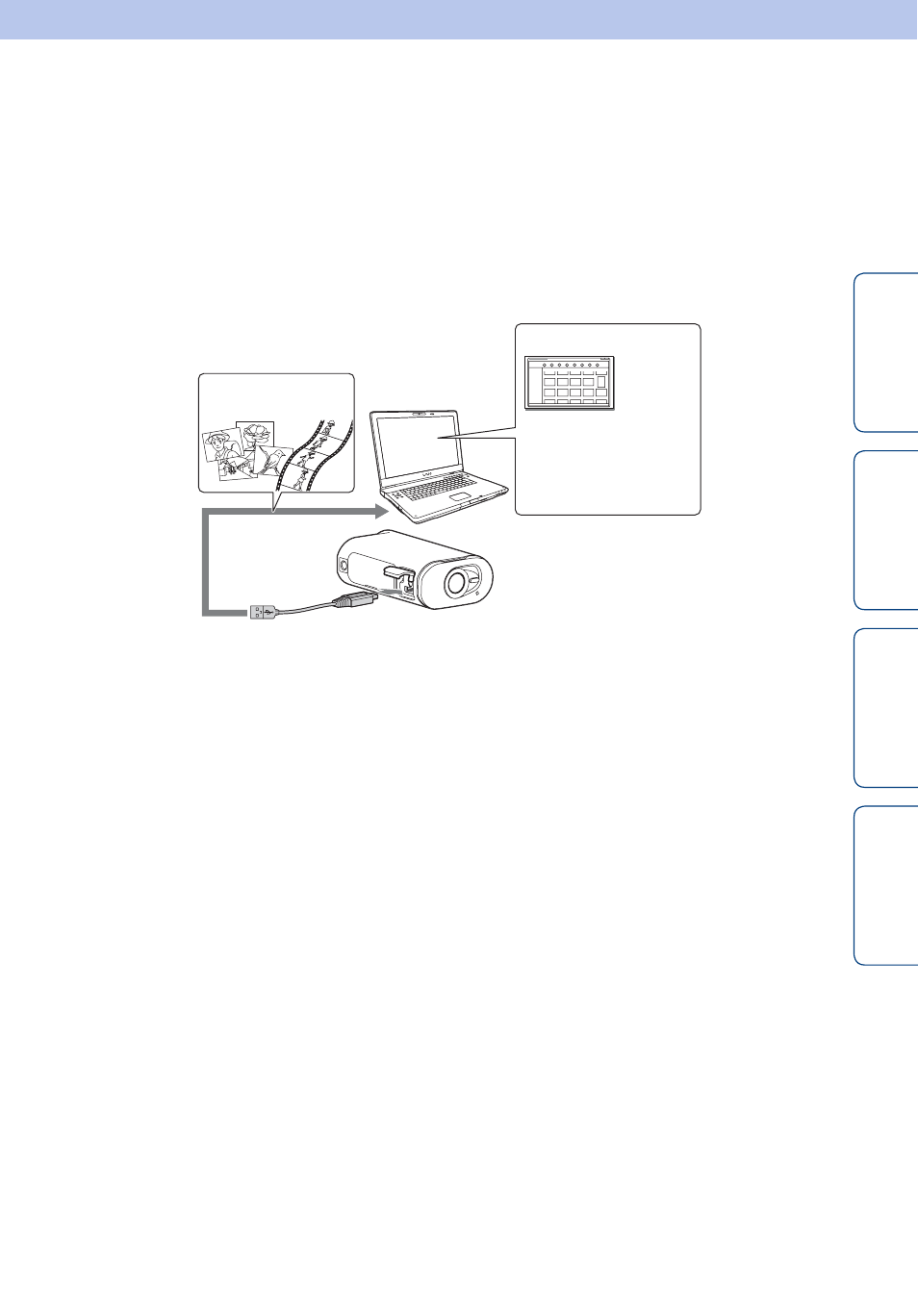
Ta
bl
O
Set
In
63
GB
Useful functions when
connecting the camera to your
computer
PlayMemories Home allows you to import movies and still images to your computer to use them
in a variety of ways.
Visit the following URL to install the software.
www.sony.net/pm/
• Use the micro USB cable (supplied) when connecting the camera to your computer.
• Functions of PlayMemories Home that can be used differ for Windows and for Mac.
• For details on other applications, visit the following URL.
Windows: http://www.sony.co.jp/imsoft/Win/
Mac: http://www.sony.co.jp/imsoft/Mac/
To check the computer environment
For information about the computer environment for the software, refer to the following website.
www.sony.net/pcenv/
For how to use PlayMemories Home
Refer to the help of PlayMemories Home.
Importing images
Playback
Edit
Display movies with
tracking information
and movement speed.
