When [pro] is set to [on] (recording in xavc s) – Sony HDR-AS100VR User Manual
Page 22
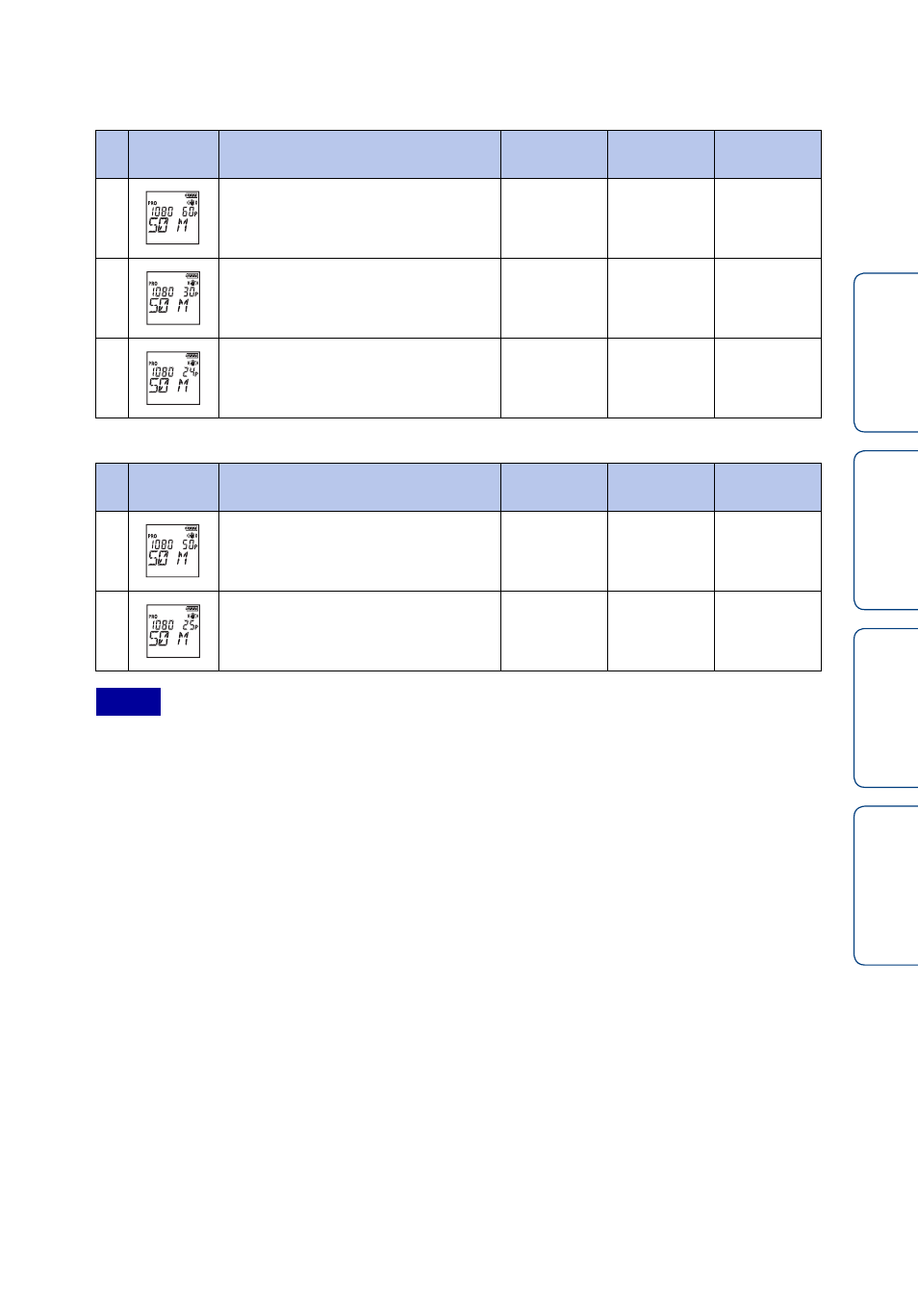
Ta
bl
O
Set
In
22
GB
When [PRO] is set to [ON] (recording in XAVC S)
When [V.SYS] is set to [NTSC]
When [V.SYS] is set to [PAL]
• Continuous movie shooting time is approximately 13 hours.
In [SSLOW] mode, it is approximately 3 hours.
• Audio is not recorded when shooting in [SSLOW] mode.
• The field angle changes when the Image Quality Setting Mode is set to [HS120]/[HS100], [HS240]/
[HS200], [SSLOW], or [VGA].
• SteadyShot is not effective when the Image Quality Setting Mode is set to [HS120]/[HS100], [HS240]/
[HS200] or [SSLOW].
• When you play images recorded in [HS120]/[HS100] or [HS240]/[HS200], the frame rate will be 60p/
50p, and playback will be standard speed.
Display
Recorded image
Resolution
Imaging
frame rate
Playback
frame rate
XAVC S 50 Mbps
1920×1080
60p
60p
XAVC S 50 Mbps
1920×1080
30p
30p
XAVC S 50 Mbps
1920×1080
24p
24p
Display
Recorded image
Resolution
Imaging
frame rate
Playback
frame rate
XAVC S 50 Mbps
1920×1080
50p
50p
XAVC S 50 Mbps
1920×1080
25p
25p
Notes
