Touch pad, How to use – Sony SVZ13116GXX User Manual
Page 53
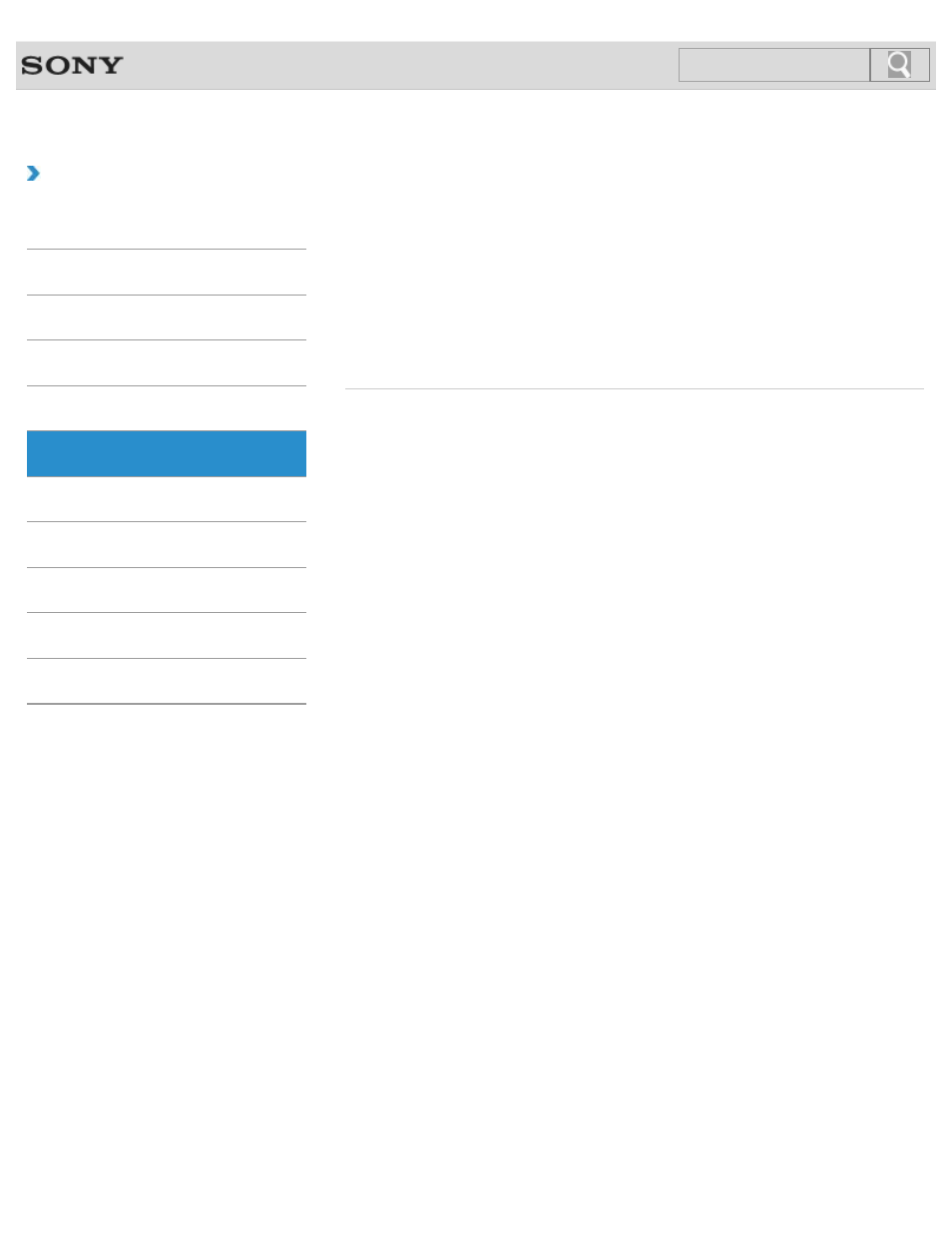
VAIO User Guide SVZ1311 Series
Back
|
How to Use
Touch pad
Disabling the Tapping Function on the Touch Pad
You can disable the tapping function to avoid unintentional movements of the pointer caused
by a light touch on the touch pad.
Enabling/Disabling the Touch Pad
You can enable/disable the touch pad on your VAIO computer.
By sliding your finger on the touch pad, you can move the pointer on the computer screen.
© 2012 Sony Corporation
53
Click to Search
This manual is related to the following products:
