Creating partitions during recovery, Details, How to use – Sony SVZ13116GXX User Manual
Page 260
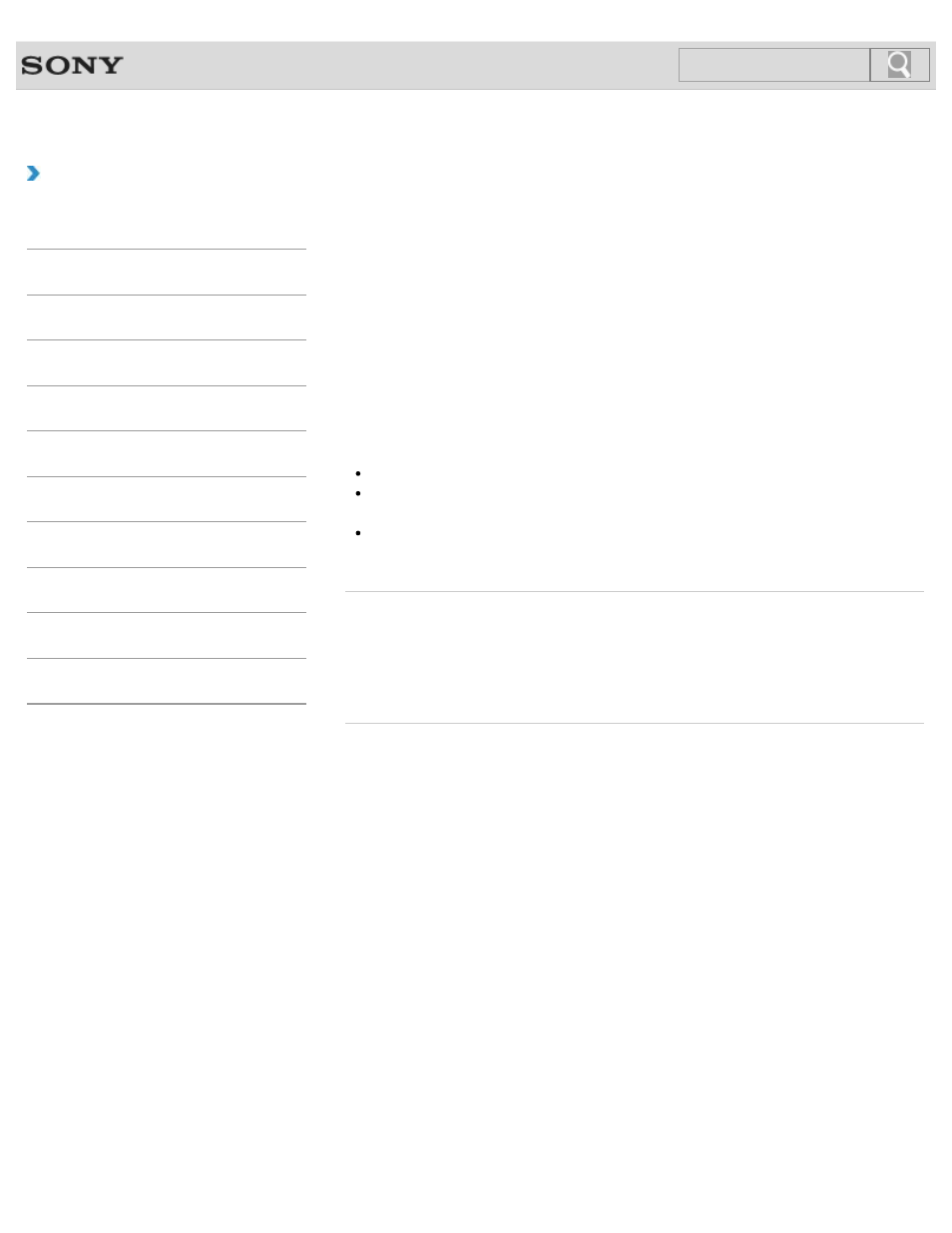
VAIO User Guide SVZ1311 Series
Back
|
How to Use
Creating Partitions during Recovery
This topic describes how to create partitions.
1. Press the ASSIST button while your VAIO computer is turned off to start VAIO Care
Rescue.
2. Click Tools and Start advanced recovery wizard.
Follow the on-screen instructions until a screen to select recovery type appears.
3. Click Custom recovery - Resize C: and create D: drive.
4. Enter the C: drive size and click Next.
5. Follow the on-screen instructions.
Note
Your VAIO computer does not support the windows feature to create partitions.
If you create partitions during recovery, all data on your built-in storage device will be
erased.
If you reduce the partition size of the C: drive, Recovery Media creation may fail due to
disk space shortage.
Related Topic
Creating Other Drives (Modifying Partitions)
Removing Recovery Contents to Free up Disk Space
Deleting the Dedicated Partition for Rapid Wake during Recovery (Before Using the Drive
Encryption Feature)
© 2012 Sony Corporation
260
Click to Search
