Cd/dvd/bd, How to use – Sony SVZ13116GXX User Manual
Page 44
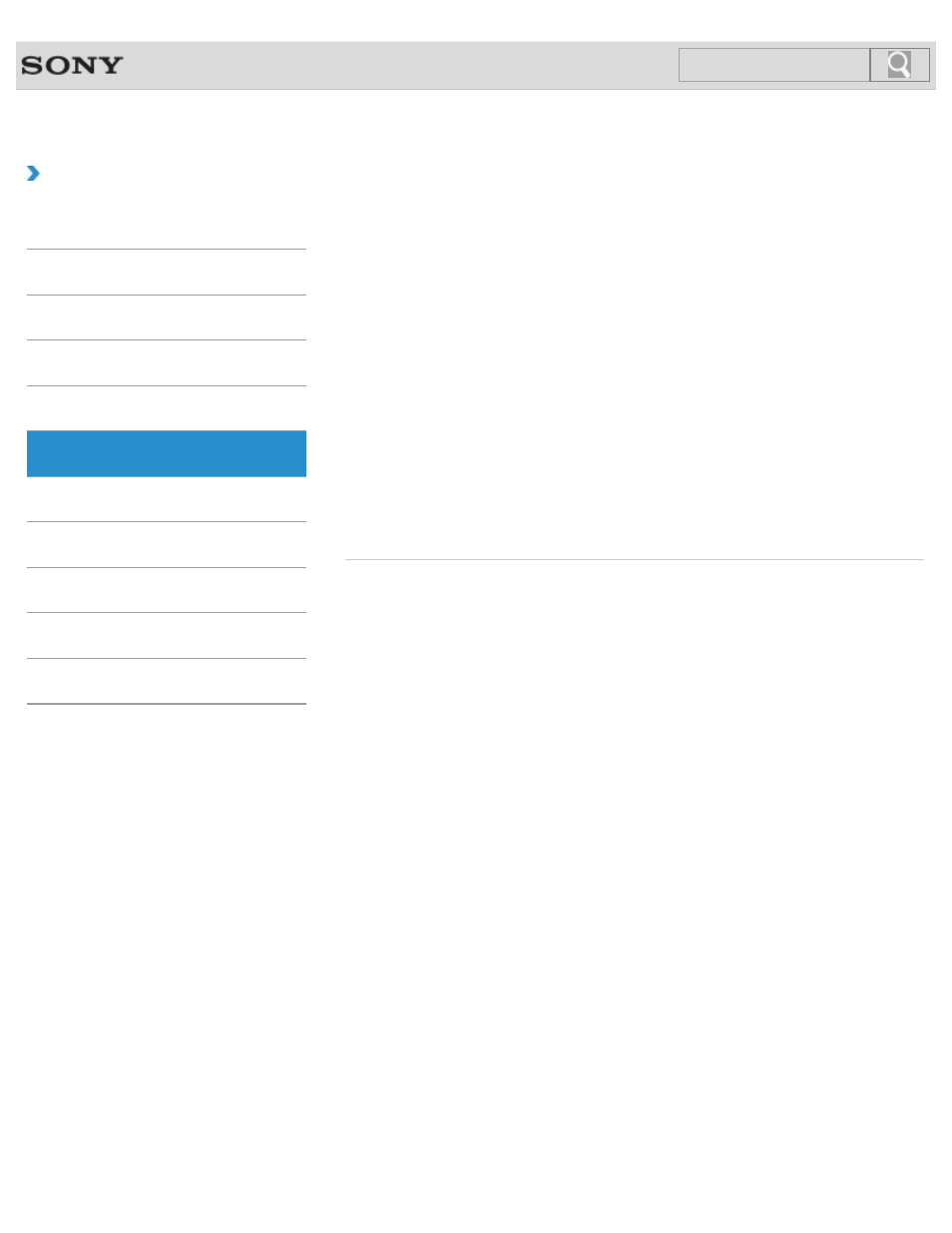
VAIO User Guide SVZ1311 Series
Back
|
How to Use
CD/DVD/BD
Booting Your VAIO Computer from External Devices
You can boot your VAIO computer from external devices, such as an optical disc drive or a
USB floppy disk drive, by using the BIOS function.
Restricting the Use of Built-in Devices
The BIOS function enables you to disable the built-in devices such as the following. You can
use this function to prohibit external connections and communications
You might be looking for the following topics:
About Region Codes
Handling Discs
© 2012 Sony Corporation
44
Click to Search
This manual is related to the following products:
