Usb d evic e – Sony LBT-LCD77Di User Manual
Page 81
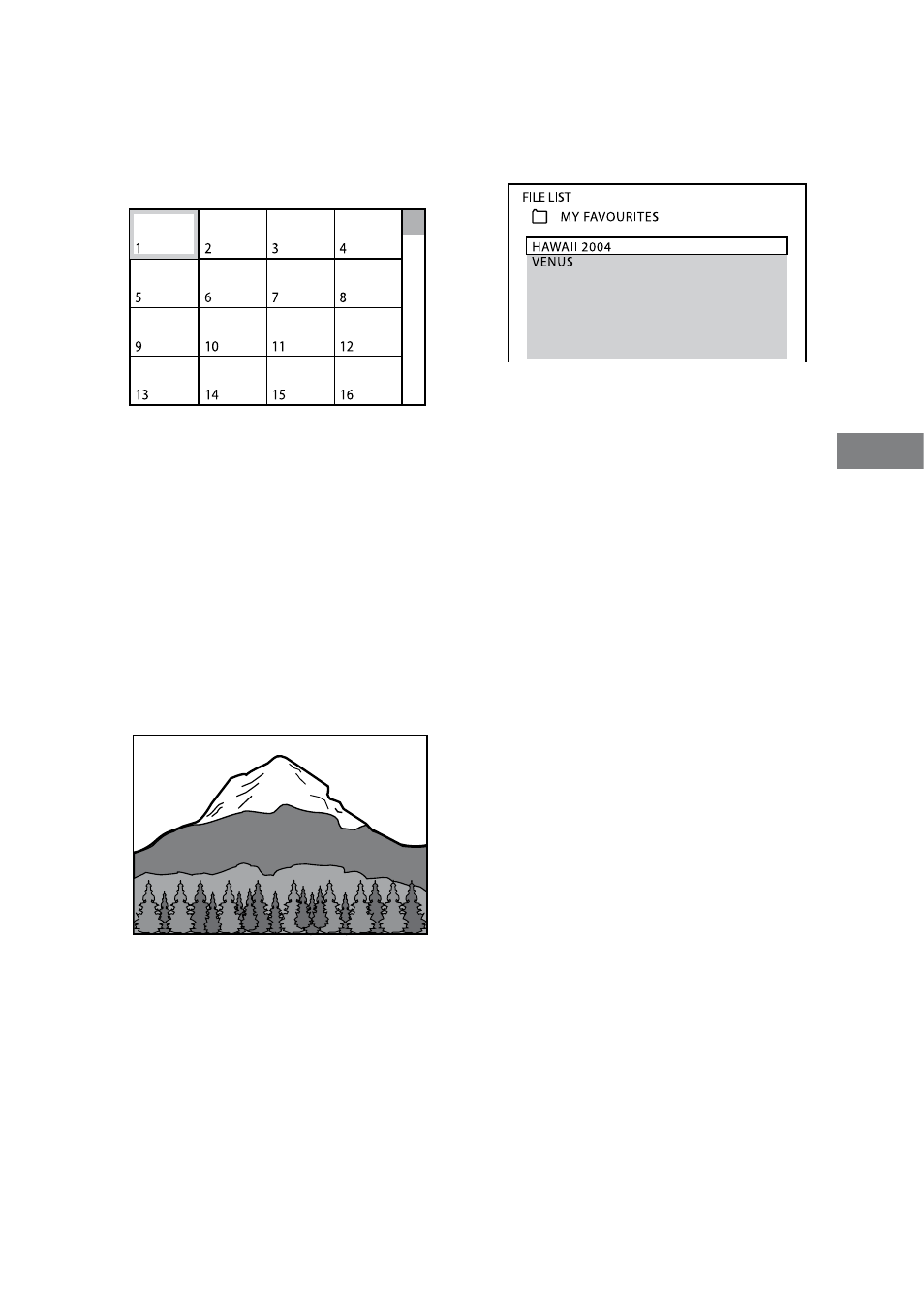
MHC-GZR333i/LBT-LCD77Di.GB.4-181-572-11(1)
1
GB
USB D
evic
e
Continued
Playing an image file:
1
Press PICTURE NAVI.
Thumbnail picture for the first
16 JPEG image files in the selected
folder is displayed.
If there are more than 16 image
files in the selected folder, the scroll
bar appears at the right.
2
Press
/// repeatedly to
select the image you want to
view, then press (or on
the unit).
The slide show starts from the
selected image file.
To stop playback, press .
The slide show stops when you
press or .
Playing a video file (MHC-GZRi
only):
1
Press ENTER.
“FILE LIST” appears.
2
Press
or repeatedly to select
the desired video file, then press
ENTER.
The system starts playing the
selected video files.
To stop playback, press .
See also other documents in the category Sony Audio:
- AWS-G500E (12 pages)
- XDCAM (28 pages)
- OXF-R3 (396 pages)
- MDM-X4 (194 pages)
- DMX-P01 (49 pages)
- SRP-X500P (43 pages)
- SRP-X500P (37 pages)
- RS-232C (62 pages)
- XBA-H1 (2 pages)
- CPF-NW001 (100 pages)
- MDS-JE500 (37 pages)
- MDR-SA1000 (2 pages)
- MDR-SA1000 (2 pages)
- MDR-EX15AP (2 pages)
- ICD-TX50 (2 pages)
- MDR-KX70LW (2 pages)
- HAR-D1000 (52 pages)
- HAR-D1000 (108 pages)
- HAR-D1000 (20 pages)
- SA-NS300 (40 pages)
- SA-NS400 (2 pages)
- NAS-SV20i (11 pages)
- SA-NS300 (2 pages)
- SRS-A201 (2 pages)
- ICD-SX1000 (2 pages)
- ICD-SX1000 (2 pages)
- NWZ-B173 (2 pages)
- ICF-C763 (2 pages)
- ICF-C763 (2 pages)
- SRS-M30 (2 pages)
- TDM-NC1 (467 pages)
- TDM-NC1 (483 pages)
- TDM-NC1 (2 pages)
- ICF-CD855L (2 pages)
- CFD-E10 (2 pages)
- ICD-B600 (2 pages)
- MHC-ZX10 (60 pages)
- NWZ-Z1040 (2 pages)
- NWZ-Z1040 (2 pages)
- DR-EX12iP (2 pages)
- HAP-Z1ES (59 pages)
- HAP-S1 (213 pages)
- MDR-XB400 (1 page)
- XBA-4 (2 pages)
- RDP-X200IPN (2 pages)
