Volume, Tv type, Date/time – Sony DEV-50V User Manual
Page 59: Camera data, Coordinates (dev-50v)
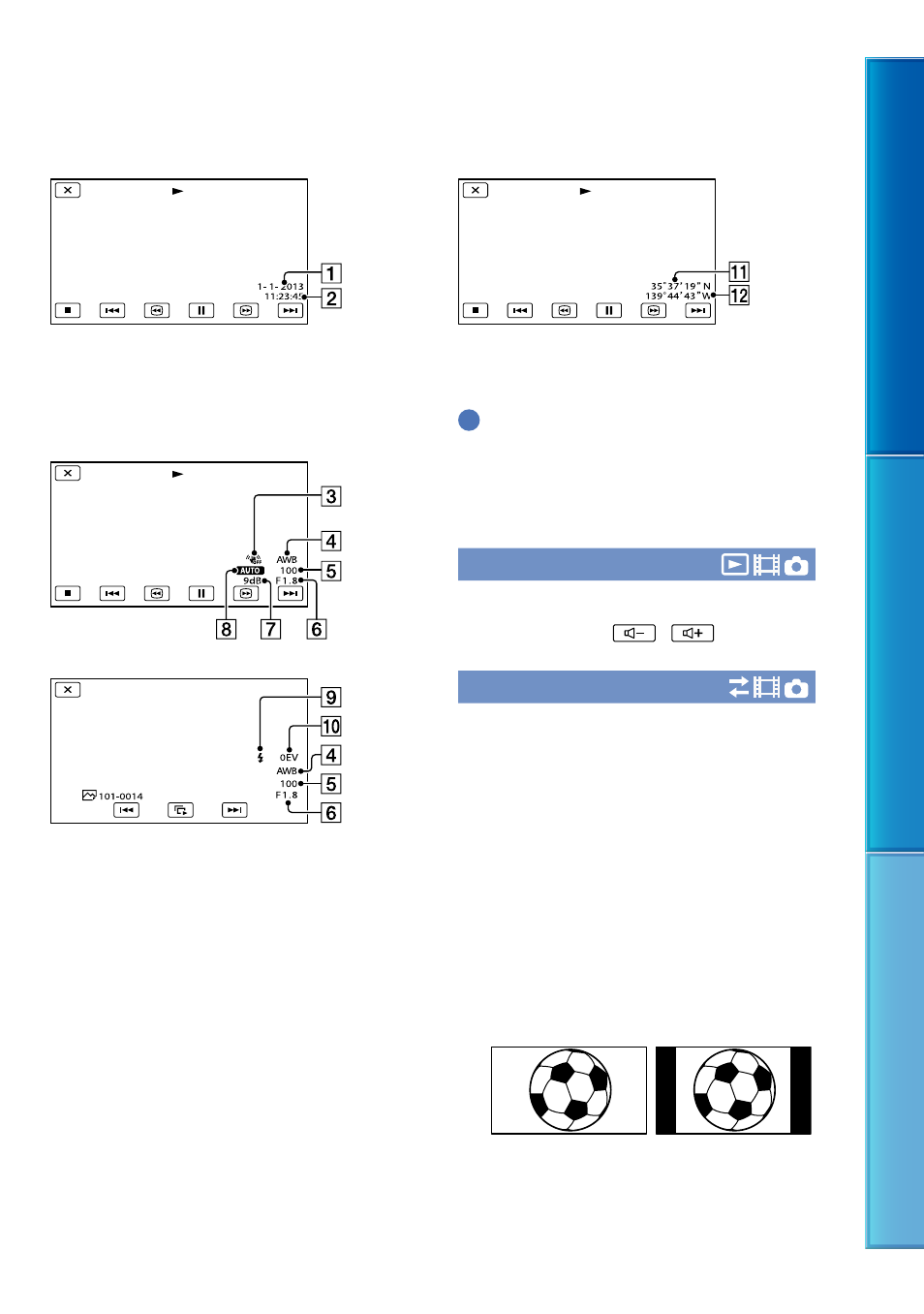
Table of C
on
ten
ts
M
enu Lists
Inde
x
GB
Date/Time
Date
Time
Camera Data
SteadyShot off
White Balance
Shutter Speed
IRIS (Aperture value)
Gain
Brightness
Flash
Exposure compensation value
Coordinates (DEV-50V)
Latitude
Longitude
Tips
The data code is displayed on the TV screen if
you connect this product to a TV.
Depending on the memory card condition, bars
[--:--:--] appear.
Volume
You can adjust the volume of playback
sound by selecting
/
.
TV Type
You need to convert the signal depending
on the TV connected when playing back
movies and photos. The recorded movies
and photos are played back as following
illustrations.
16:9
Select this to view your movies on a 16:9
(wide) TV. The recorded movies and photos
are played back as shown below.
Movies and photos
recorded in 16:9
(wide) mode
Movies and photos
recorded in 4:3 mode
Movie
Photo
