Protecting recorded movies and photos (protect), Dividing a movie – Sony DEV-50V User Manual
Page 33
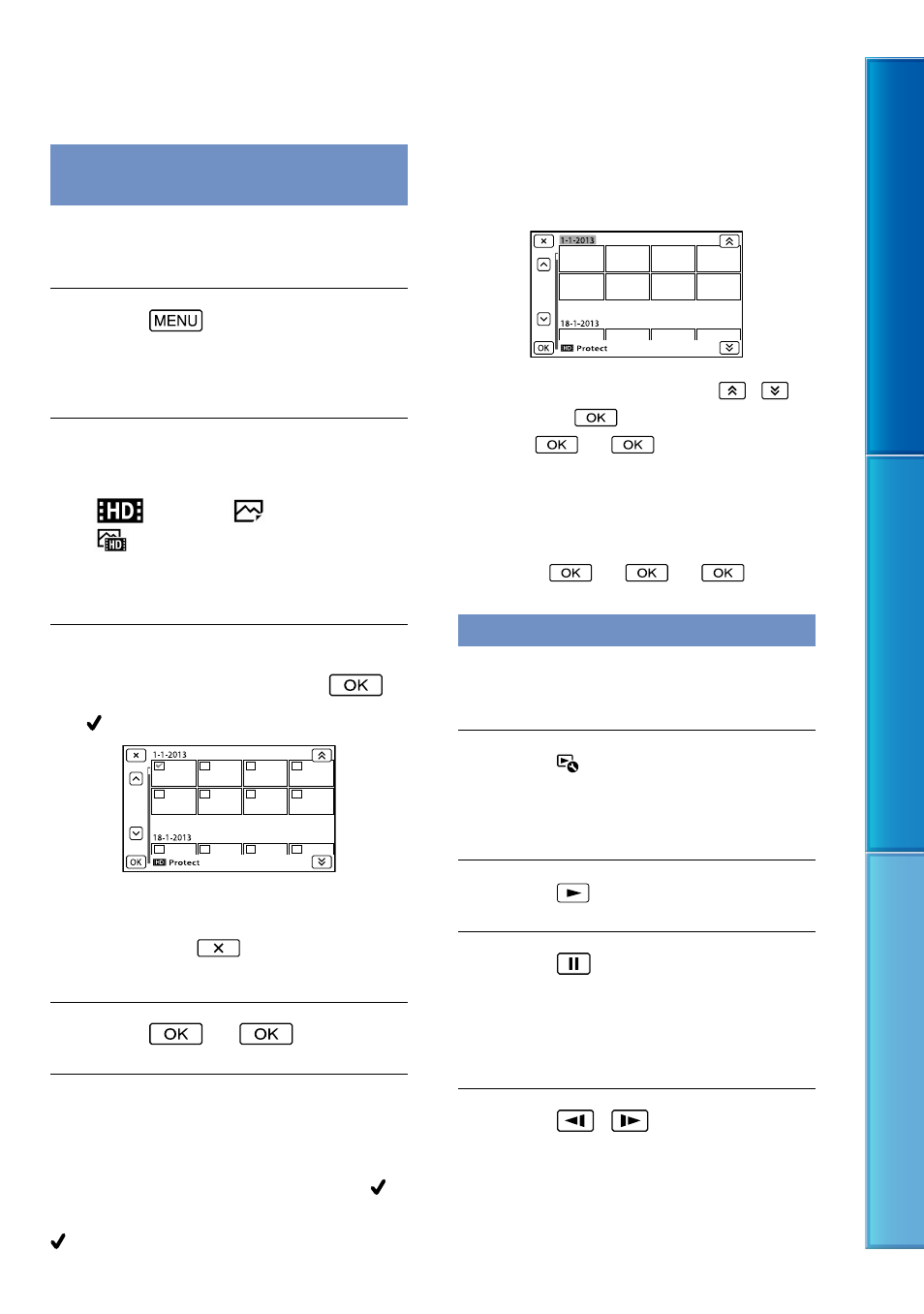
Table of C
on
ten
ts
M
enu Lists
Inde
x
GB
Protecting recorded movies and
photos (Protect)
Protect movies and photos to avoid deleting
them by mistake.
Select
(MENU) [Edit/
Copy] [Protect] using the
multi-selector.
To select and protect movies,
select [Multiple Images]
[
MOVIE]/[
PHOTO]/
[
MOVIE/PHOTO]*.
*
Only 3D movies can be protected in the
3D mode.
Select the movies and photos to
be protected, then select
.
is displayed on the selected images.
Press PHOTO while selecting the desired
thumbnail so that you can confirm the
image. Select
to return to the
previous screen.
Select
.
To undo the protection of movies and
photos
Select the movie or photo marked with
in step 3.
disappears.
To protect all movies/photos in an
event at one time
In step 2, select [Set All In Event].
Select the desired event with / ,
then select
.
Select
.
To undo the protection of an event
In step 2 above, select [Remove All In
Event], select the desired movies/photos,
then select
.
Dividing a movie
You can divide a movie to delete
unnecessary parts.
Select [Divide] on the
movie playback screen using the
multi-selector.
Select
to play back movies.
Select
at the point where you
want to divide the movie into
scenes.
The movie pauses.
Select
/
to adjust
the dividing point with more
precision.
