Step 2: charging the battery pack – Sony DEV-50V User Manual
Page 12
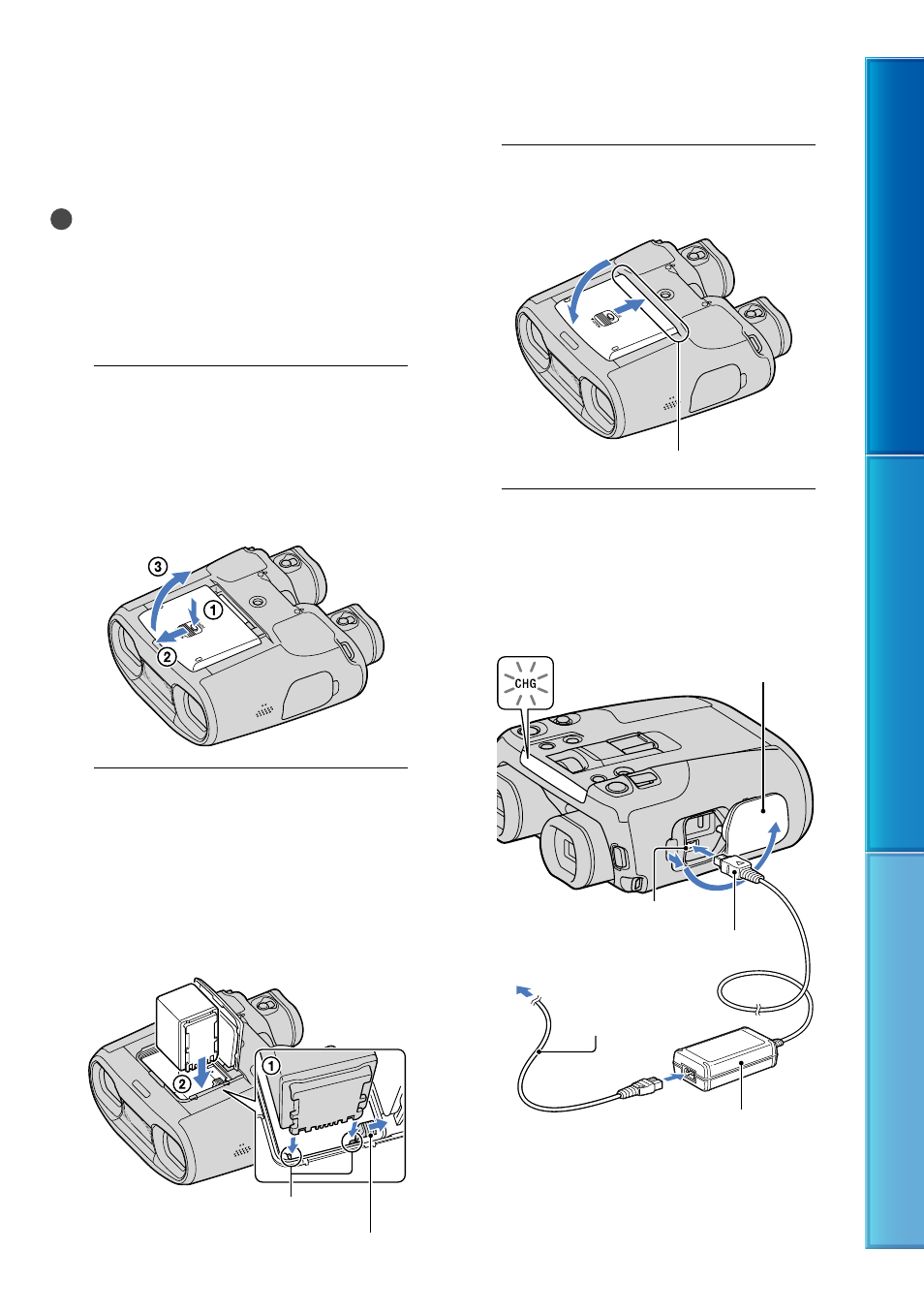
1
Table of C
on
ten
ts
M
enu Lists
Inde
x
GB
Step 2: Charging the
battery pack
You can charge the “InfoLITHIUM” battery
pack (V series).
Notes
You cannot use any “InfoLITHIUM” battery
pack other than NP-FV70/FV100 with this
product.
To charge the battery, turn off this product by
pressing the POWER button.
1
Press the battery/memory card
cover button () and slide the
cover in the direction of the
arrow (), then open the cover
().
2
Align the battery with the
grooves in the battery
compartment while pressing
the battery release lever (),
then slide the battery until it
clicks ().
3
Close the battery/memory card
cover.
4
Connect the AC Adaptor and
the power cord (mains lead) to
this product and the wall outlet
(wall socket).
The CHG (charge) lamp lights up and
charging starts. The CHG (charge)
lamp turns off when the battery pack
is fully charged.
Slide the cover until there is no gap.
Align the battery with the grooves.
Battery release lever
DC IN jack
DC plug
AC Adaptor
Power cord
(mains lead)
To the wall outlet
(wall socket)
CHG (charge) lamp
Open and rotate the cover.
