Alarm conditions, What to do if an alarm occurs, False alarms – ADT Security Services Safewatch Plus Enterpreneur Security Systems User Manual
Page 8
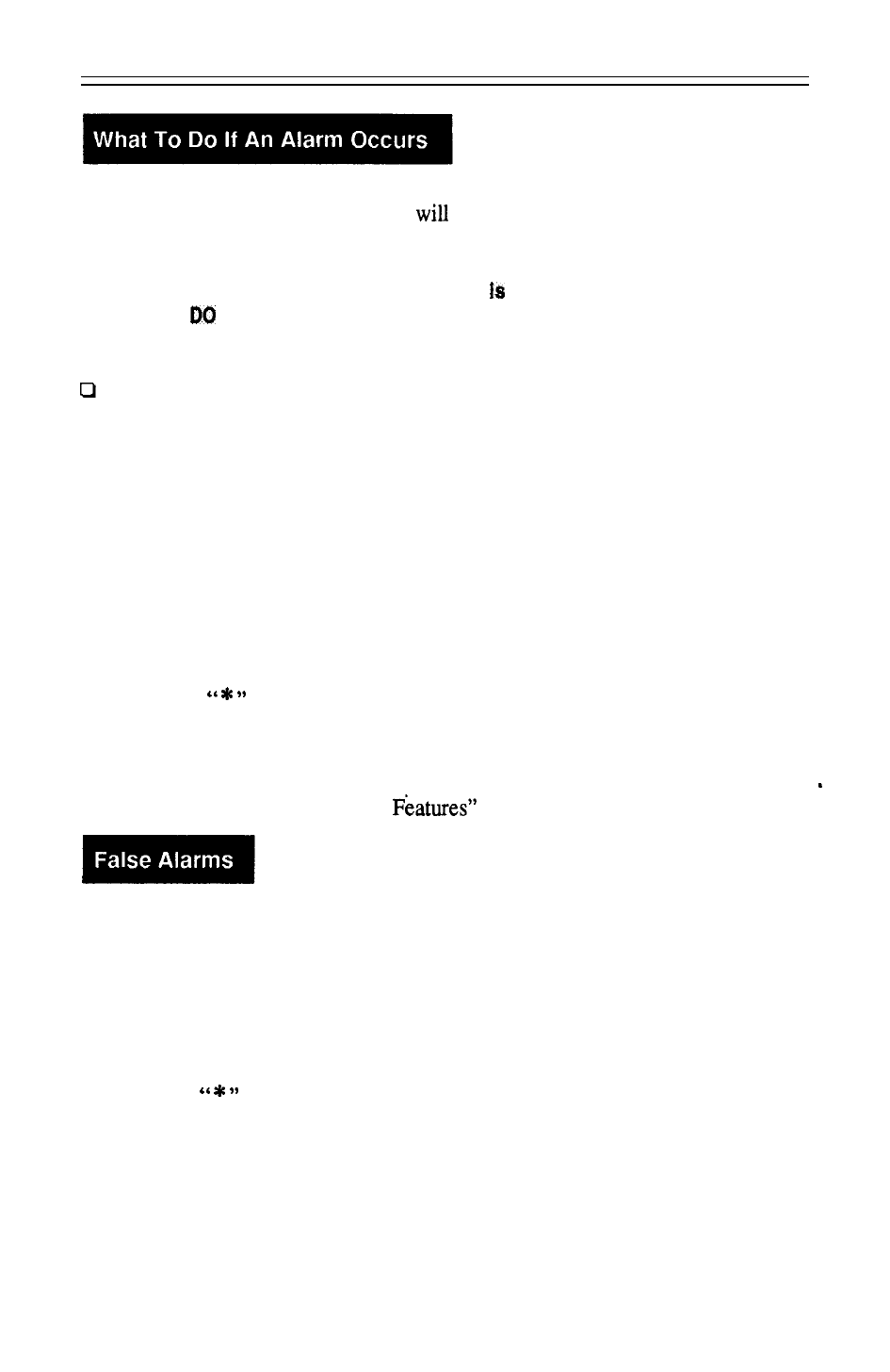
ALARM CONDITIONS
Whenever an alarm occurs, the ALARM indicator will light, the audible alarm will
sound (if applicable), and the control
communicate with the central station (if
this option was purchased).
NOTE: If upon
returning to the
premises it discovered that an alarm has
occurred,
NOT ENTER THE PREMISES. Leave
immediately and go to
the nearest phone and contact the appropriate authorities.
To reset the alarm:
1.
2.
Enter your User Code to reset the alarm.
The ALARM indicator will remain lighted.
If the alarm was activated through one of the six “hardwire” zones, the corre-
sponding ZONE indicator(s) will also be lighted, identifying the specific area
that was violated. Use the zone I.D. card to determine the area of protection
which corresponds to each zone.
If the alarm was activated manually by pressing one of the emergency keys, no
zone indicators will be lighted.
Press the key to extinguish the ALARM indicator after determining the
type of alarm that occurred and area of protection involved.
A history of the alarm condition will be stored in the control’s memory and may be
recalled at any time. See “Special
for more information.
If for any reason a false alarm occurs, perform the following steps:
1.
2.
3.
4.
Enter your User Code.
The armed light should turn off.
Notify the appropriate authorities of the alarm immediately.
Press the key to extinguish the ALARM light. Use the zone I.D. card to
detemine the area of protection assigned to each zone.
6
