Changing codes, Deleting codes – ADT Security Services Safewatch Plus Enterpreneur Security Systems User Manual
Page 14
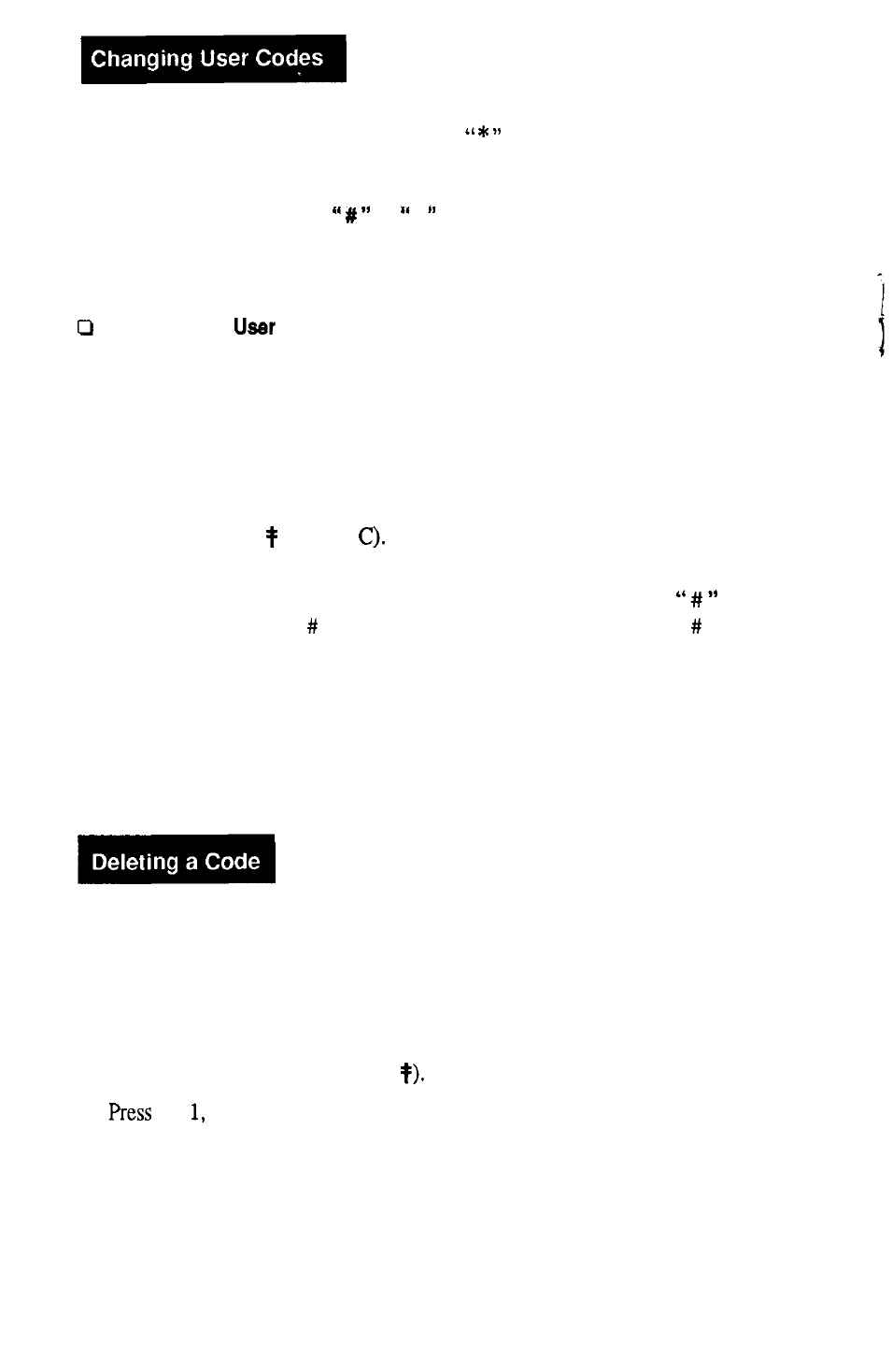
Determine your desired new User Code or Master User Code sequence. If you
make an error while programming, press the key five times and start over from
step 1.
WARNING: Pressing the or * key while programmlng a code may
result In Improper code operation, therefore you MUST return to step 1
when an error Is made.
1.
2.
3.
4.
5.
To Change A
Code
The system must be disarmed.
Press key
9 and hold
for three seconds. The control station will beep three times.
Enter the Master User Code. The control station will beep two times. The
READY and ARMED indicators will blink alternately and the other eight
indicators will blink repeatedly when the programming mode is successfully
entered (see note on page
Press a key (Z-6) which corresponds to the User Code you wish to program, or
press key 1 to change the Master User Code, then press the key. For
example, press 1, then to change the Master User Code, or 4 then to program
User Code 4, etc. The control station will beep three times to signify acceptance.
Enter the desired new 4 digit code sequence. After the fourth digit is entered,
the control station will emit one short beep followed by one long beep then the
system will exit the programming mode automatically. To program another
code, return to step 2.
1.
2.
3.
4.
5.
6.
The
system
must
be disarmed.
Press key 9 and hold for three seconds. The control station will beep three times.
Enter the Master User Code. The control station will beep two times. The
READY and ARMED indicators will blink alternately and the other eight
indicators will blink in sequence with each other when the programming mode
is successfully entered (see note
key then key 0, then # which instructs the control that you wish to delete
a code. The control station will beep three times to signify acceptance.
Enter the number of the code (l-6) to be deleted.
The code is now deleted. The system will automatically exit the programming
mode.
B
