Index – Sony NWZ-A829 User Manual
Page 159
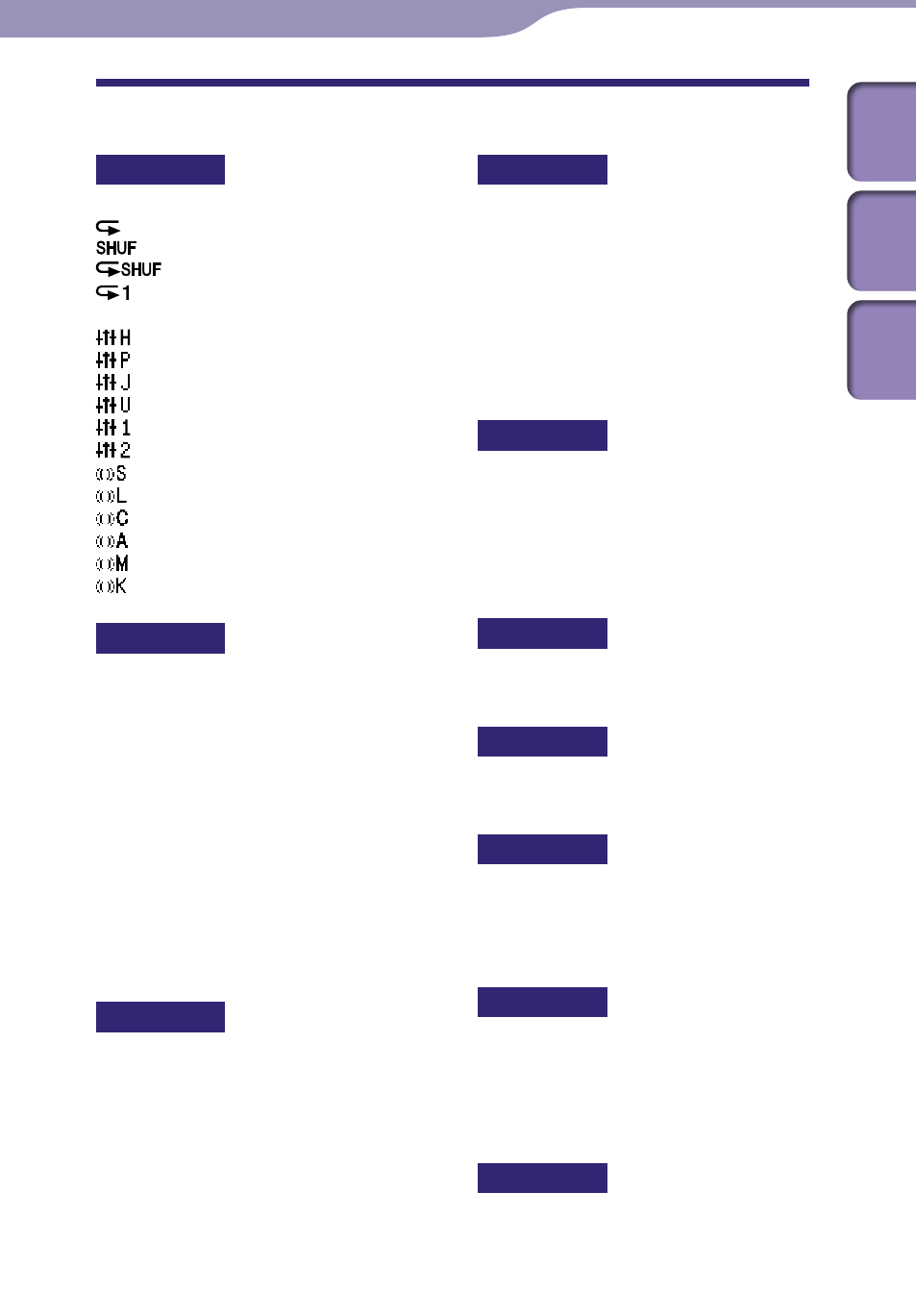
Additional Information
1
1
NWZ-A826 / A 828 / A829.GB.3-289-807-11(1)
C
Capacity ..........................................156
Clear Stereo ...................................... 48
Club ................................................... 47
Computer........................................158
Connection ....................................... 81
Connection Standby ........................ 95
Continuous Playback ...................... 59
Cover art ........................................... 40
Custom ........................................44, 45
D
Data .................................................122
Date-Time ..................... 104, 106, 107
Date Display Format .....................106
Display ........................................56, 68
DSEE (Sound Enhance) .................. 49
Dynamic Normalizer ...................... 51
E
Equalizer ........................................... 43
Explorer ..........................................122
F
Firmware .........................................123
Format (Initialize) .........................110
H
Headphones ................................8, 148
Heavy ................................................ 44
HOLD switch ................................... 11
Home menu ........................................ 6
I
Information ....................................108
Initialize (Format) .........................110
Initial Search ................................6, 27
Intelligent Shuffle ........................6, 30
Interval .............................................. 71
J
Jazz ..................................................... 44
JPEG ........................................121, 154
Index
Continued
Symbols
5-way button ..............................10, 13
(Repeat) ...................................... 38
(Shuffle) ................................... 38
(Shuffle&Repeat) ............... 38
(Repeat 1 song)......................... 38
/ Button Setting ......................... 42
(Heavy)...................................... 44
(Pop) .......................................... 44
(Jazz) .......................................... 44
(Unique) .................................... 44
(Custom 1) ................................ 44
(Custom 2) ................................ 44
(Studio) ...................................... 47
(Live) .......................................... 47
(Club) ........................................ 47
(Arena) ...................................... 47
(Matrix) ..................................... 47
(Karaoke) ................................... 47
A
A2DP ................................................. 75
AAC .................................................120
AAC-LC ..........................................154
Accessories ......................................... 8
Accessory hole ................................. 12
Adobe Reader ..................................... 3
Album Display Format ................... 40
All Range .......................................... 39
Arena ................................................. 47
Attachment ......................................... 8
Audio format ..................................120
AVC .........................................121, 154
AVLS (Volume Limit) ..................... 99
AVRCP .............................................. 75
B
BACK/HOME button ...............10, 13
Battery ............................ 114, 115, 157
Beep Settings ..................................100
Bit rate .....................................120, 154
Bluetooth .......................................... 75
BLUETOOTH button ...............10, 81
Bluetooth indicator ...................10, 85
Brightness .......................................103
Table of
Cont
ents
Menu
Inde
x
