Displaying disc information – Sony NSZ-GT1 User Manual
Page 54
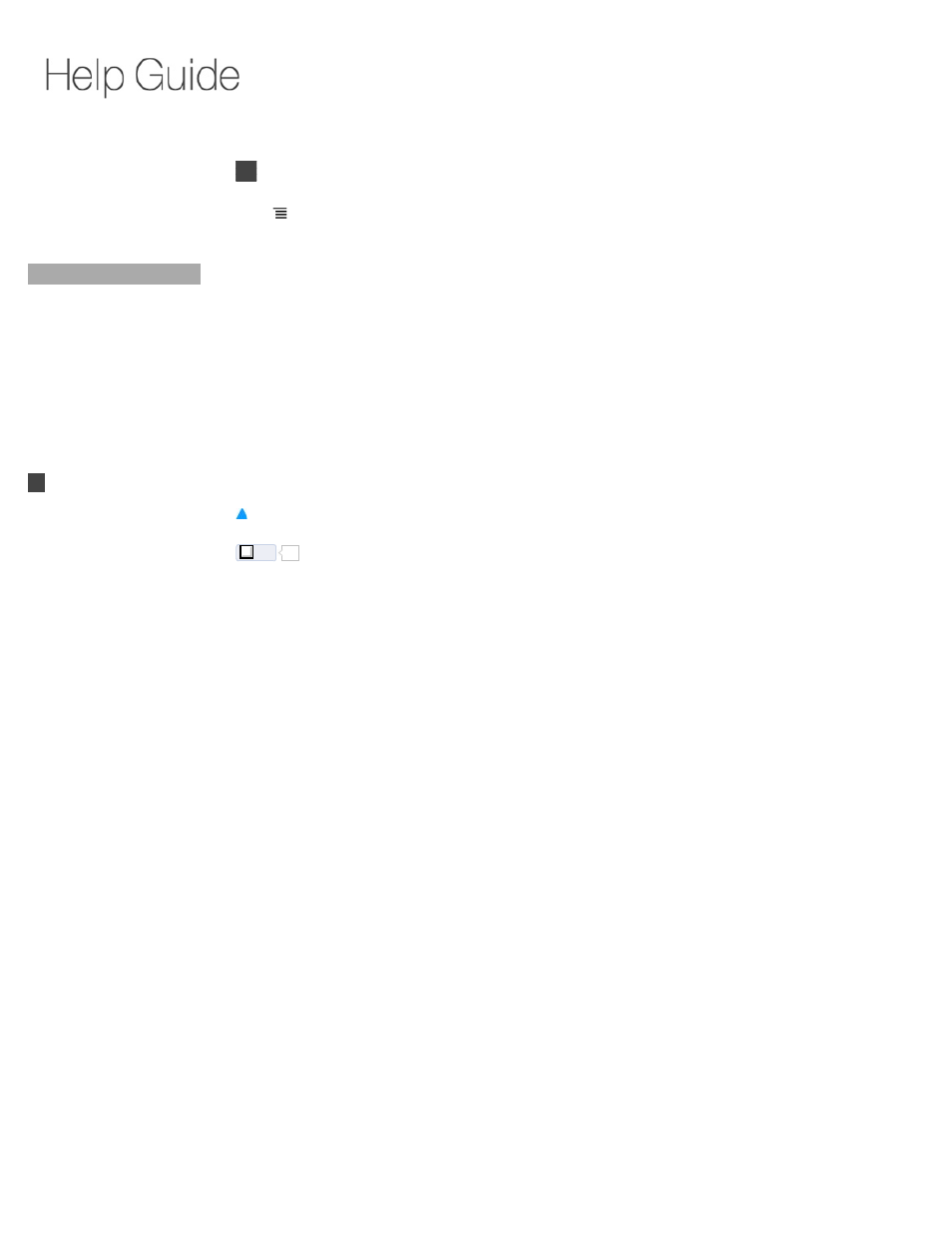
> Playback > Displaying Disc Information
Displaying Disc Information
Press (MENU) during playback of a disc and select [Information Display].
Information on the BD-ROM/DVD- ROM/CDDA is displayed.
To search related contents
To search related packages (Gracenote)
Select the package displayed on the right of the screen.
The related packages are displayed.
Move the cursor on items in the middle of the screen, such as title or actor, and select the
desired item.
The Quick Search Box appears.
1.
Enter keywords to the Quick Search Box.
The search results are displayed.
2.
Like
0
Copyright 2010 Sony Corporation
Did You Know
Home
Keypad
Search
Using Applications
Internet
TV
Displaying Disc Information
Connection
Settings
Parts & Controls
Troubleshooting / FAQ
Others
Media Remote
Search
Help Guide
FAQ
NSZ-GT1
54
