Selecting the startup application, Selecting a startup application – Sony NSZ-GT1 User Manual
Page 27
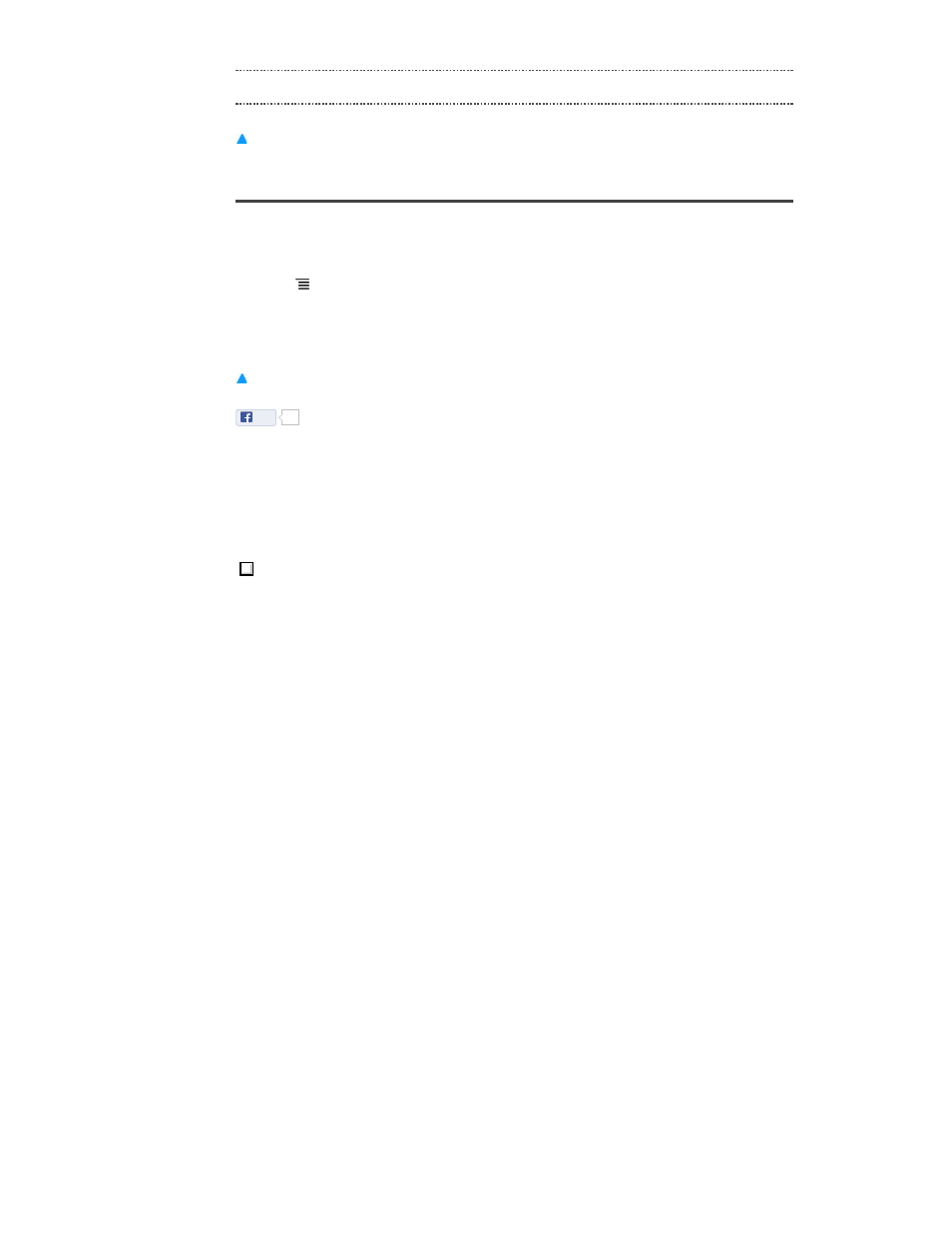
Selecting a startup application
If you register a startup application, that application launches when your Internet TV is turned on.
TV & Movies:
Watch streaming videos.
YouTube:
Use the YouTube video-sharing website.
Press (MENU) when the All Apps list is displayed.
1.
Select [Home and All Apps settings] - [Startup application].
2.
Select an application.
3.
Like
1
Copyright 2010 Sony Corporation
NSZ-GT1
27
See also other documents in the category Sony Blu-Ray Players:
- 3-270-909-11(1) (71 pages)
- BDP-S360 (79 pages)
- BDP-S360HP (79 pages)
- BDP-S560 (2 pages)
- BDP-S300 (71 pages)
- BDP-S300 (72 pages)
- BDV-L600 (84 pages)
- 4-120-891-11(1) (71 pages)
- BDP-BX37 (39 pages)
- BDP-S370 (39 pages)
- NSZ-GT1 (8 pages)
- NSZ-GT1 (2 pages)
- 3-452-779-12(1) (75 pages)
- CMT-DH30 (112 pages)
- 4-178-243-1 (79 pages)
- BLU-RAY DISC BDP-BX1 (2 pages)
- BDP-SX90 (28 pages)
- BDV-T37 (2 pages)
- BDV-T57 (2 pages)
- BDV-E470 (84 pages)
- BDV-T57 (12 pages)
- 4-169-142-13(1) (35 pages)
- BDV-T37 (12 pages)
- BDP-BX58 (35 pages)
- BDP-BX58 (35 pages)
- BDP-BX38 (86 pages)
- BDV-IZ1000W (88 pages)
- BLU-RAY DISCTM S580 (35 pages)
- BDP - S1 (71 pages)
- BDP - S1 (1 page)
- BDP-SX1 (184 pages)
- 3-452-779-11(1) (75 pages)
- 3-452-775-11(1) (71 pages)
- BDP - S1E (64 pages)
- BDP-S1000ES (2 pages)
- BDP-S1000ES (16 pages)
- BDP-S1000ES (95 pages)
- BDP-BX18 (28 pages)
- BDV-T79 (64 pages)
- BDP-S770 (39 pages)
- 4-188-206-11(1) (39 pages)
- BDV-T58 (80 pages)
- 4-145-650-11(1) (87 pages)
- BDV-E880 (80 pages)
