Sony PCV-RX571 User Manual
Page 18
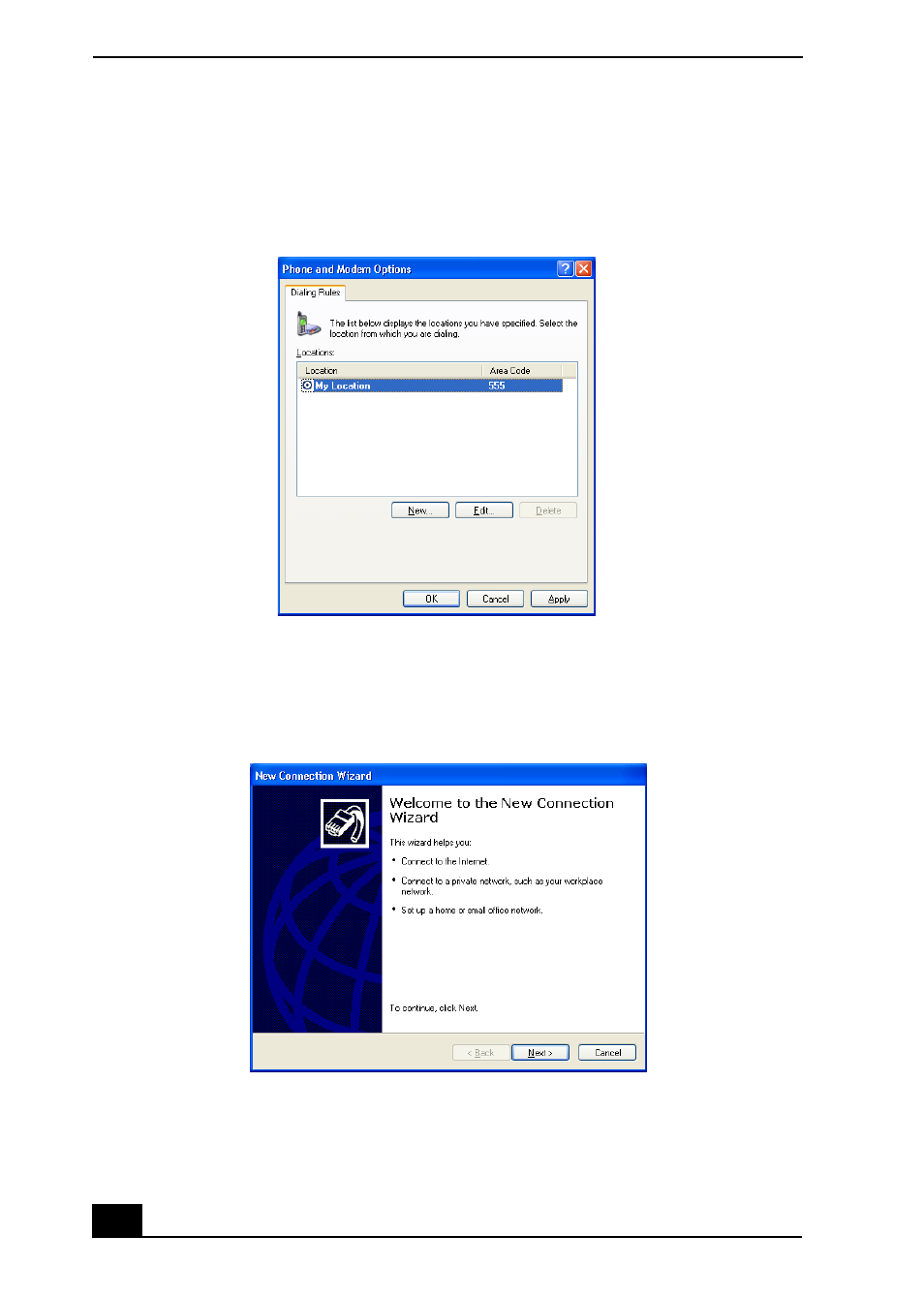
VAIO Digital Studio Computer QuickStart
18
3
Enter in your information as requested. Click OK. The Phone and Modem
Options window appears.
4
Click to select your dialing location and then click OK. The New Connection
Wizard appears.
5
Follow the onscreen instructions to finish setting up your Internet
connection.
Phone and Modem Options window
New Connection Wizard window
