Sony VPL-HS20 User Manual
Page 39
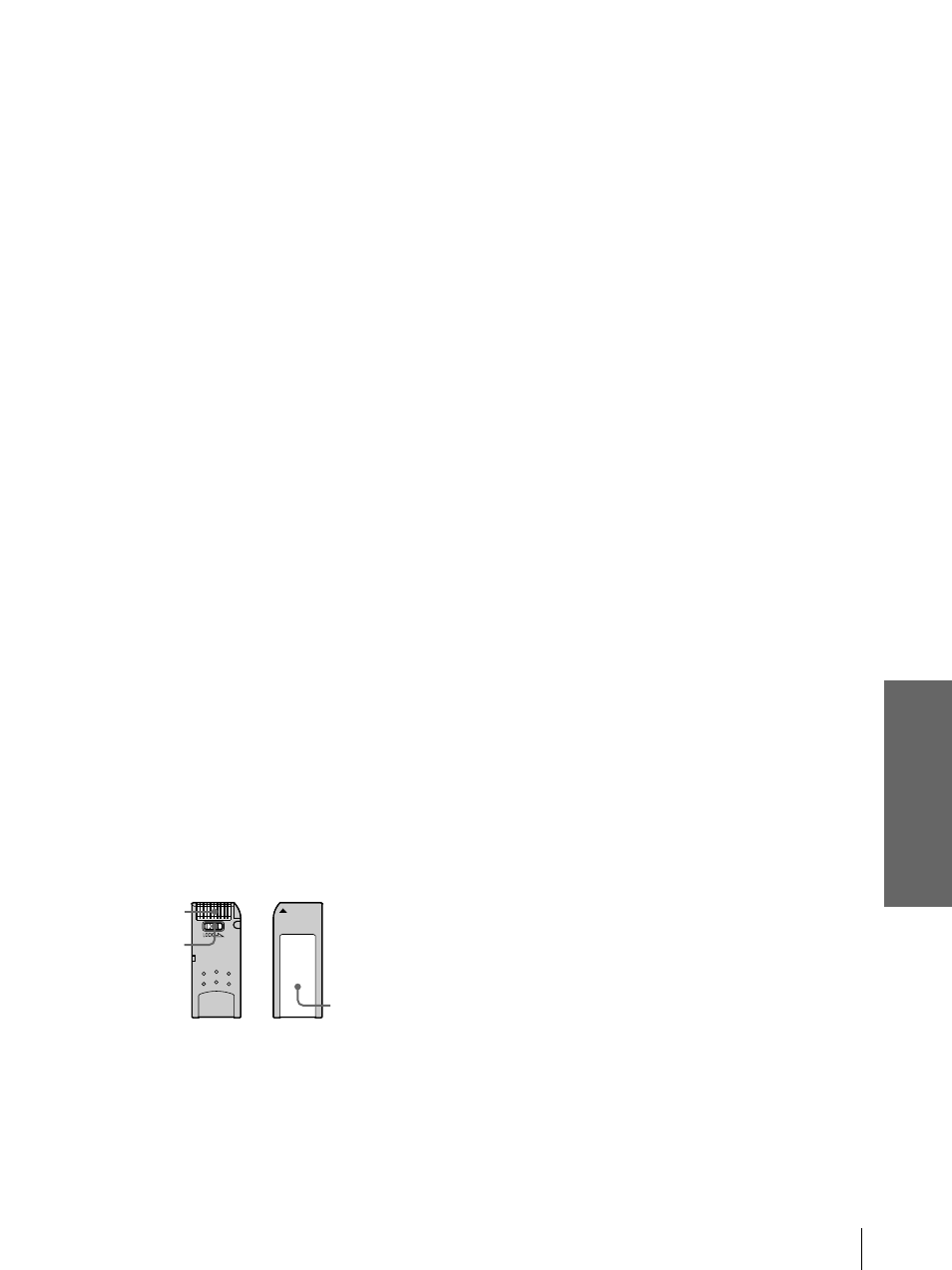
39
GB
About a “Memory Stick”
U
s
ing a
“Memor
y
Sti
c
k
”
• When using the memory select switch, make sure to
firmly move the switch to the end. If you do not
switch it completely, it may cause a problem or
malfunction.
• Check your memory selection on the “Memory
Stick” before inserting it into the “Memory Stick”
slot of the compatible device.
• When you use “Memory Stick” with memory select
function, you can choose the type of memory by
switching the memory select switch. As the
compatible device will only access the memory
selected by you, note the following:
- A formatting (initializing) process is executed for
the selected memory only.
- Remaining memory display reflects only selected
memory information.
- Error display reflects only selected memory
information.
Each memory is handled individually by selecting it.
What is MagicGate ?
MagicGate is copyright protection technology that
uses encryption technology.
Format that can be displayed with this
projector
The projector can display the picture files recorded by
a digital camera and recorded on a “Memory Stick” in
the following format:
• Image files (DCF-compatible) compressed in the
JPEG (Joint Photographic Experts Group) format
(extension: .jpg)
• MPEG1 format picture files recorded by Sony
products; MPEG MOVIE, MPEG MOVIE AD,
MPEG MOVIE EX, MPEG MOVIE HQ, MPEG
MOVIE HQX, MPEG MOVIE CV, VAIO Giga
pocket (equivalent to video CD).
Before using a “Memory Stick”
• When you set the “Memory Stick” erasure
prevention switch to “LOCK,” data cannot be
recorded, edited, or erased.
• Some “Memory Sticks” (“Memory Stick PRO”/
”Memory Stick PRO Duo”) are not equipped with a
write-protect tab. Make sure not to edit or erase data
by mistake when using “Memory Stick” which is
not equipped with a write-protect tab.
• Use a sharp object, such as a ballpoint pen, to move
the “Memory Stick Duo” erasure prevention switch.
• Data may be damaged if:
- You remove the “Memory Stick” or turn off the
unit while it is reading or writing data.
- You use the “Memory Stick” in a location subject
to the effects of static electricity or electric noise.
• We recommend that you make a backup copy of
important data that you record on the “Memory
Stick.”
Notes
• Do not attach anything other than the supplied label to the
“Memory Stick” labeling position.
• Attach the label so that it does not stick out beyond the labeling
position.
• Do not write forcefully on the “Memory Stick Duo” memo
area.
• Carry and store the “Memory Stick” in its case.
• Do not touch the connector of the “Memory Stick” with
anything, including your finger or metallic objects.
• Do not strike, bend, or drop the “Memory Stick.”
• Do not disassemble or modify the “Memory Stick.”
• Do not allow the “Memory Stick” to get wet.
• Do not use or store the “Memory Stick” in a location that is:
- Extremely hot, such as in a car parked in the sun
- Under direct sunlight
- Very humid or subject to corrosive substances
About formatting “Memory Stick”
When “Memory Sticks” are shipped from the factory,
they are already formatted to a special standard. When
you format “Memory Stick,” we recommend
formatting them on this projector.
Caution when formatting “Memory Stick” on
a personal computer
Pay attention to the following points when formatting
“Memory Stick” on a personal computer. Operation
of “Memory Stick” formatted on a personal computer
is not guaranteed on this projector. To use a “Memory
Stick” that has been formatted on a personal
computer, the “Memory Stick” must be reformatted
on this projector. If it is not reformatted, all data
stored on the “Memory Stick” will be lost.
Access Indicator
If the access indicator is turned on or is flashing, data
is being read from or written to the “Memory Stick.”
At this time, do not shake the projector or subject it to
shock. Do not turn off the power of the projector or
remove the “Memory Stick.” This may damage the
data.
Terminal
Write-protect
tab
Labeling
position
