Menu start – Sony SLT-A33L User Manual
Page 7
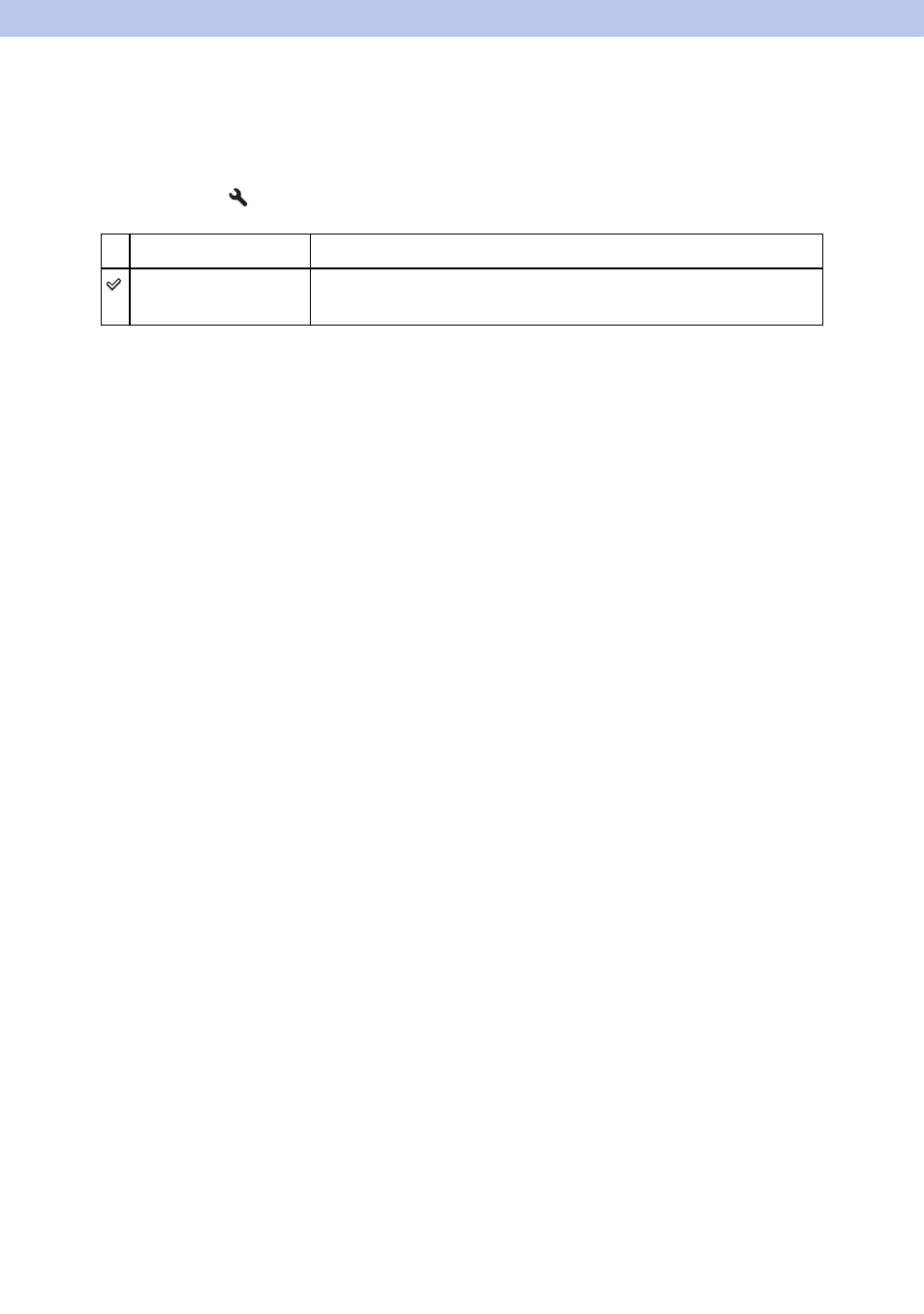
7
GB
Menu start
This item allows you to select whether to always display the first screen of the menu or
to display the screen of the item you select the last time.
1 [Menu] t
2
t [Menu start] t Select the desired setting
Top
Always displays the first screen of the menu.
Previous
Displays the last item selected. This will make it easier to quickly
reset the last item you selected previously.
See also other documents in the category Sony Cameras:
- DSC-H20 (149 pages)
- DSC-H20 (120 pages)
- DSC-U30 (84 pages)
- DSC-T200 (131 pages)
- DSC-T200 (40 pages)
- DSC-M2 (19 pages)
- DSC-H2 (2 pages)
- DSC-H2 (123 pages)
- DSC-T9 (111 pages)
- DSC-T9 (2 pages)
- DSC-P93 (132 pages)
- DSC-T1 (120 pages)
- DSC-T1 (10 pages)
- DSC-T1 (2 pages)
- DSC-V1 (132 pages)
- DSLR-A300X (167 pages)
- DSLR-A300X (1 page)
- DSC-P71 (108 pages)
- DSC-P31 (108 pages)
- DSC-T5 (2 pages)
- DSC-T5 (107 pages)
- DSC-M1 (19 pages)
- DSC-W220 (129 pages)
- DSC-W220 (40 pages)
- DSC-W230 (80 pages)
- DSC-W290 (60 pages)
- DSC-W290 (145 pages)
- DSC-S60 (2 pages)
- DSC-S90 (2 pages)
- DSC-S90 (103 pages)
- DSC-P8 (120 pages)
- DSC-HX1 (151 pages)
- DSC-HX1 (176 pages)
- DSC-H1 (2 pages)
- DSC-H1 (107 pages)
- DSC-U20 (108 pages)
- DSC-U20 (1 page)
- DSC-F88 (132 pages)
- DSC-P41 (124 pages)
- DSC-S40 (91 pages)
- DSC-S40 (2 pages)
- DSC-N1 (2 pages)
- DSC-N1 (132 pages)
- DSLR-A700P (179 pages)
- DSLR-A700P (19 pages)
