Sony DCR-DVD100 User Manual
Digital video camera recorder, Operating instructions, Owner’s record
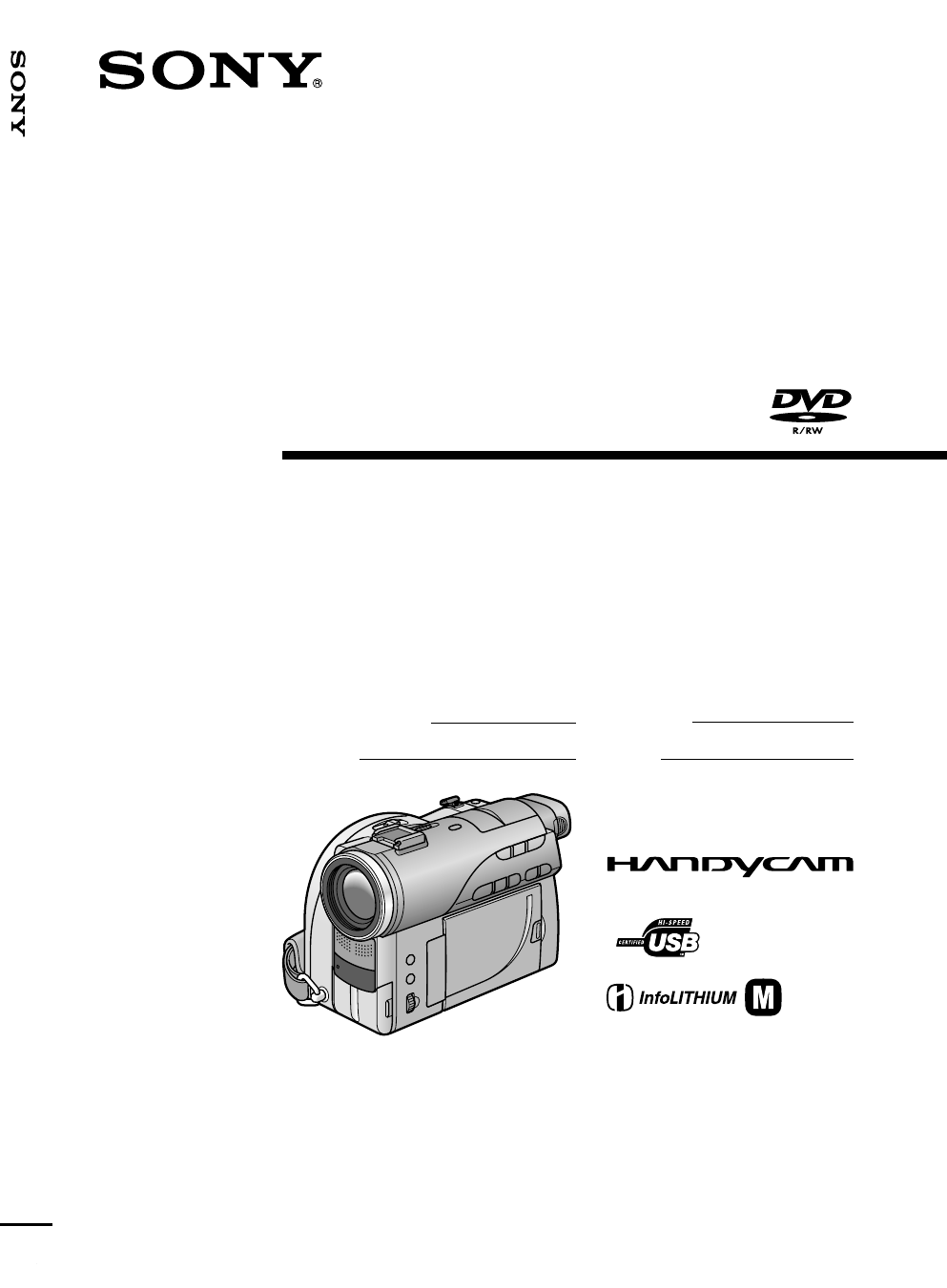
3-081-300-14 (1)
©2003 Sony Corporation
Operating Instructions
Before operating the unit, please read this manual thoroughly,
and retain it for future reference.
Owner’s Record
The model and serial numbers are located on the bottom. Record the
serial number in the space provided below. Refer to these numbers
whenever you call upon your Sony dealer regarding this product.
DCR-DVD100/DVD200/DVD300
Digital
Video Camera
Recorder
Model No. DCR-DVD
Model No. AC-
Serial No.
Serial No.
SERIES
TM
DCR-DVD200
Digital Video Camera Recorder
DCR-DVD100/DVD200/DVD300
This manual is related to the following products:
Table of contents
Document Outline
- Table of contents
- Read this first
- Getting Started
- Shooting movies/still images
- Shooting movies/still images
- Shooting techniques to match your circumstances
- Shooting backlit subjects – BACK LIGHT
- Shooting in the dark – NightShot/Super NightShot/Color Slow Shutter
- Shooting with the subject checking the image – Mirror mode
- Self-timer recording
- Adjusting the white balance manually
- Shooting for the wide-screen TV – Wide mode
- Optimizing the camera automatically – PROGRAM AE
- Adjusting the exposure manually
- Focusing manually
- Shooting with special effects
- Other functions
- Viewing the recordings
- Finalizing a disc for other players
- Using a disc in VR mode (DVD-RWs only)
- Viewing/dubbing discs/editing the recordings on your computer
- Connecting your camcorder to a TV and a VCR
- Customizing your camcorder
- Troubleshooting
- Additional information
- Parts and controls/Index
