Connecting the other components, Set-top box, etc.), E 19) – Sony BDV-N890W User Manual
Page 19: Bc a, Ge tting star te d, High quality standard quality, Use a high speed hdmi cable
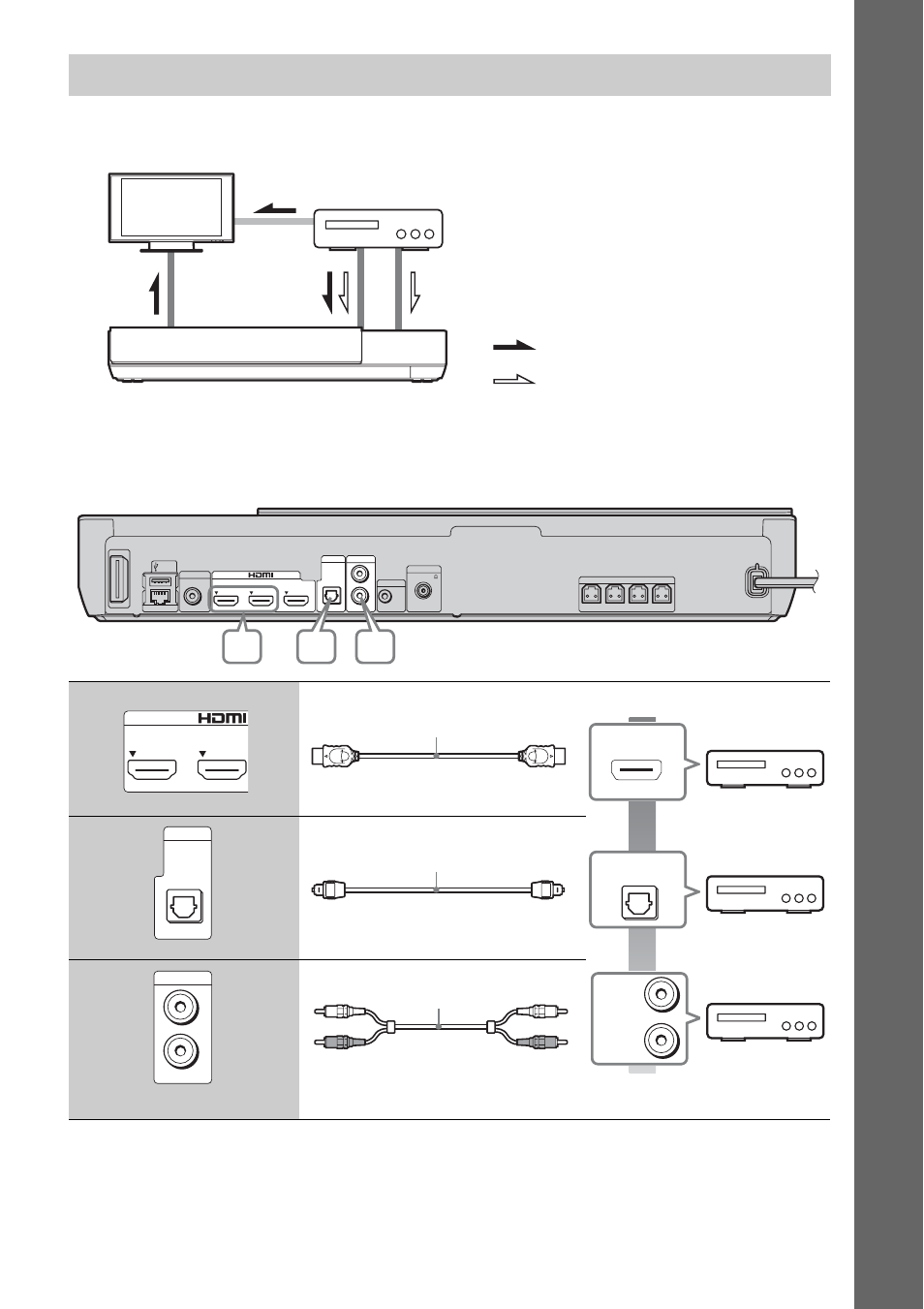
19
US
Ge
tting Star
te
d
Connect the system, other components, and TV as follows.
* This connection is unnecessary for connection A (HDMI connection).
Select one of the following connection methods according to the jack type of the component.
* Use a High Speed HDMI cable.
Connecting the other components (Set-top box, etc.)
A
High quality
Standard
quality
B
C
System
Signal flow
TV
: Audio signal
: Video signal
Video out*
Connection A
Component
(Set-top box, VCR, PlayStation
®
, or
digital satellite receiver, etc.)
Connection B, C
FM
ECM-AC3
AUDIO IN
DIGITAL IN
OUT
IN 2
IN 1
OPTICAL
L
R
ANTENNA
A.CAL MIC
AUDIO
TV
VIDEO OUT
USB 1
LAN (100)
ARC
COAXIAL 75
FRONT R
FRONT L
CENTER
SUBWOOFER
SPEAKERS
B
C
A
IN 2
IN 1
HDMI cable* (not supplied)
OPTICAL
DIGITAL OUT
L
R
AUDIO
OUTPUT
HDMI OUT
DIGITAL IN
OPTICAL
TV
Digital optical cord (not supplied)
AUDIO IN
L
R
AUDIO
Audio cable (not supplied)
- 3-270-909-11(1) (71 pages)
- BDP-S360 (79 pages)
- BDP-S360HP (79 pages)
- BDP-S560 (2 pages)
- BDP-S300 (71 pages)
- BDP-S300 (72 pages)
- BDV-L600 (84 pages)
- 4-120-891-11(1) (71 pages)
- BDP-BX37 (39 pages)
- BDP-S370 (39 pages)
- NSZ-GT1 (8 pages)
- NSZ-GT1 (102 pages)
- NSZ-GT1 (2 pages)
- 3-452-779-12(1) (75 pages)
- CMT-DH30 (112 pages)
- 4-178-243-1 (79 pages)
- BLU-RAY DISC BDP-BX1 (2 pages)
- BDP-SX90 (28 pages)
- BDV-T37 (2 pages)
- BDV-T57 (2 pages)
- BDV-E470 (84 pages)
- BDV-T57 (12 pages)
- 4-169-142-13(1) (35 pages)
- BDV-T37 (12 pages)
- BDP-BX58 (35 pages)
- BDP-BX58 (35 pages)
- BDP-BX38 (86 pages)
- BDV-IZ1000W (88 pages)
- BLU-RAY DISCTM S580 (35 pages)
- BDP - S1 (71 pages)
- BDP - S1 (1 page)
- BDP-SX1 (184 pages)
- 3-452-779-11(1) (75 pages)
- 3-452-775-11(1) (71 pages)
- BDP - S1E (64 pages)
- BDP-S1000ES (2 pages)
- BDP-S1000ES (16 pages)
- BDP-S1000ES (95 pages)
- BDP-BX18 (28 pages)
- BDV-T79 (64 pages)
- BDP-S770 (39 pages)
- 4-188-206-11(1) (39 pages)
- BDV-T58 (80 pages)
- 4-145-650-11(1) (87 pages)
- BDV-E880 (80 pages)
