Sony DSC-T200 User Manual
Page 34
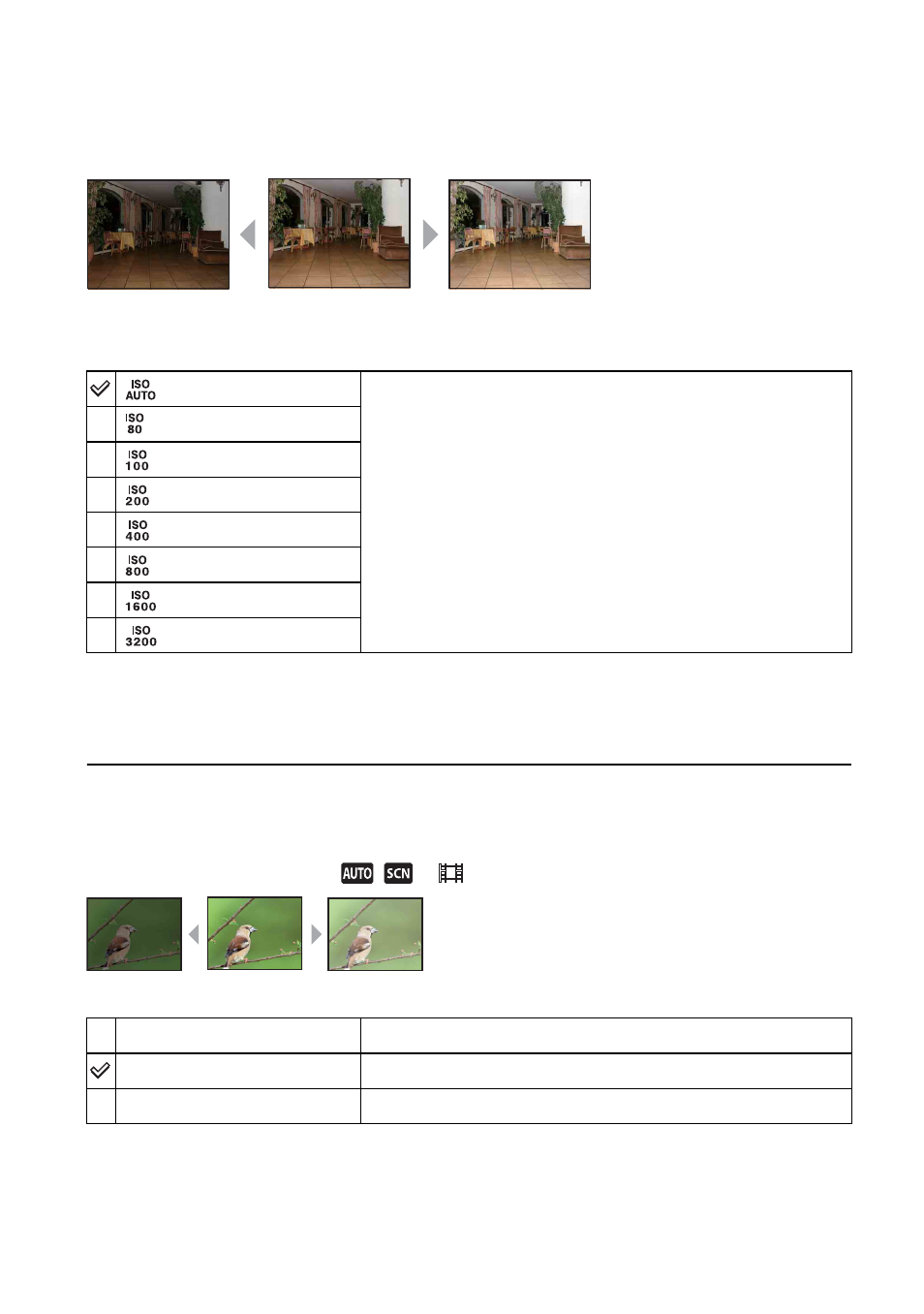
34
Shooting images easily (Auto Adjustment mode)
ISO: Selecting a luminous sensitivity
Sets the ISO sensitivity.
• For details on the ISO sensitivity, see page 11.
• You can select only from [ISO AUTO], [ISO 80] to [ISO 400] when set to Burst or Exposure Bracket.
• When shooting under brighter conditions, the camera automatically increases its tone reproduction and
helps prevent images to become whitish (excluding when [ISO] is set to [80]).
EV: Adjusting the light intensity
Manually adjusts the exposure.
• When the shooting mode is set to
,
or
, [EV] appears in [MENU].
• For details on the Exposure, see page 10.
• The compensation value can be set in 1/3EV increments.
• If a subject is being shot in extremely bright or dark conditions, or the flash is used, the exposure
adjustment may not be effective.
(Auto)
When taking a picture in a dim location or of a moving
subject, raising the ISO sensitivity (higher number) can
reduce blurring. However, higher ISO sensitivities results in
increased noise. Set the ISO sensitivity according to the
shooting conditions.
–2.0EV
Toward –: Darkens an image.
0EV
The exposure is determined automatically by the camera.
+2.0EV
Toward +: Brightens an image.
High ISO sensitivity
Low ISO sensitivity
Toward +
Toward –
