Deleting the usb connection – Sony DSC-W530 User Manual
Page 127
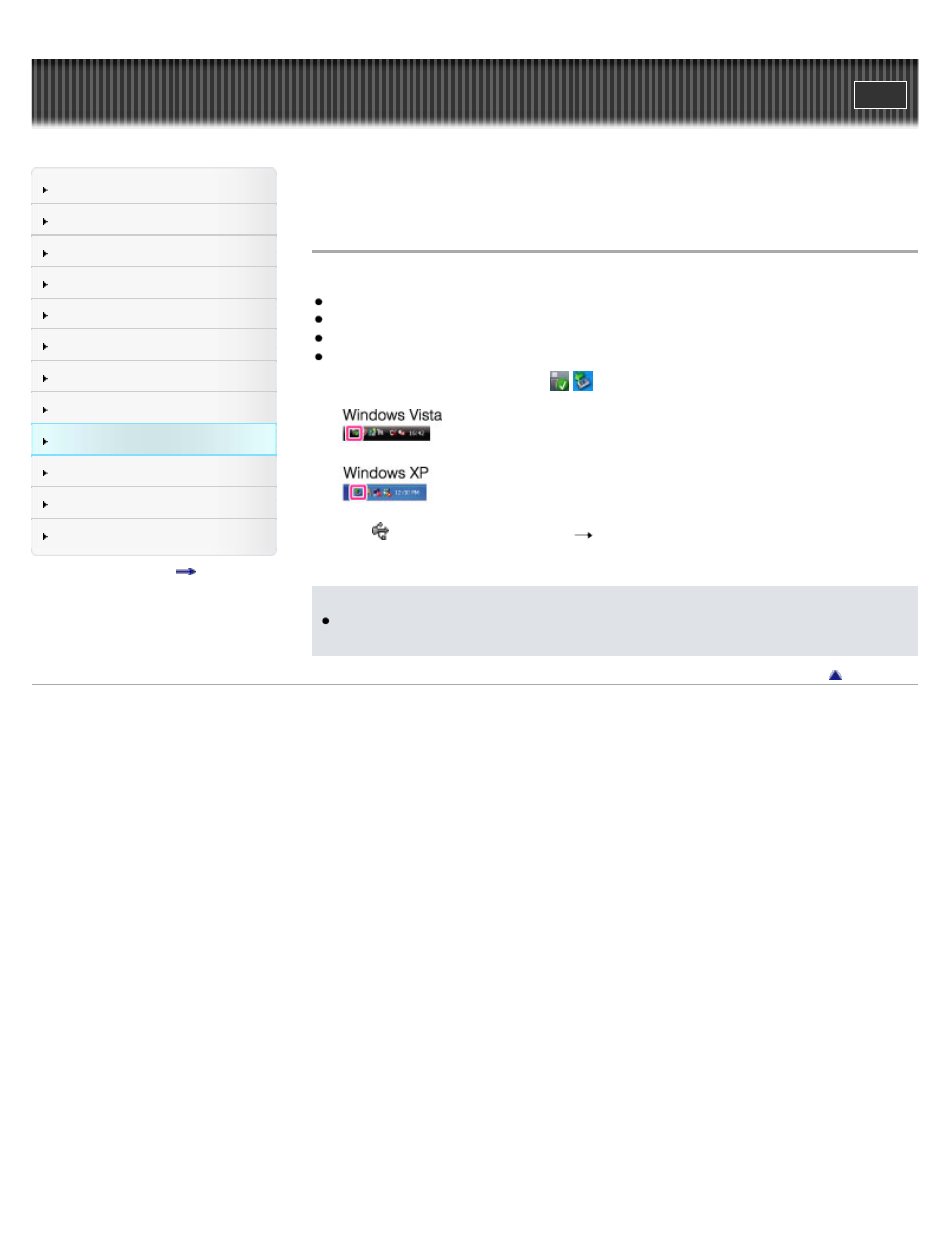
Top page > Using with your computer > Connecting the camera to the computer > Deleting the
USB connection
Deleting the USB connection
Perform the procedures from step 1 to 3 below before:
Disconnecting the dedicated USB cable.
Removing a memory card.
Inserting a memory card into the camera after copying images from the internal memory.
Turning off the camera.
1. Double-click the disconnect icon ( /
) on the tasktray.
2. Click (USB Mass Storage Device)
[Stop].
3. Confirm the device on the confirmation window, then click [OK].
Note
Drag and drop the icon of the memory card or the drive icon to the “Trash” icon beforehand
when you use a Macintosh computer, and the camera is disconnected from the computer.
Copyright 2010 Sony Corporation
127
