Sony DSC-W290 User Manual
Page 24
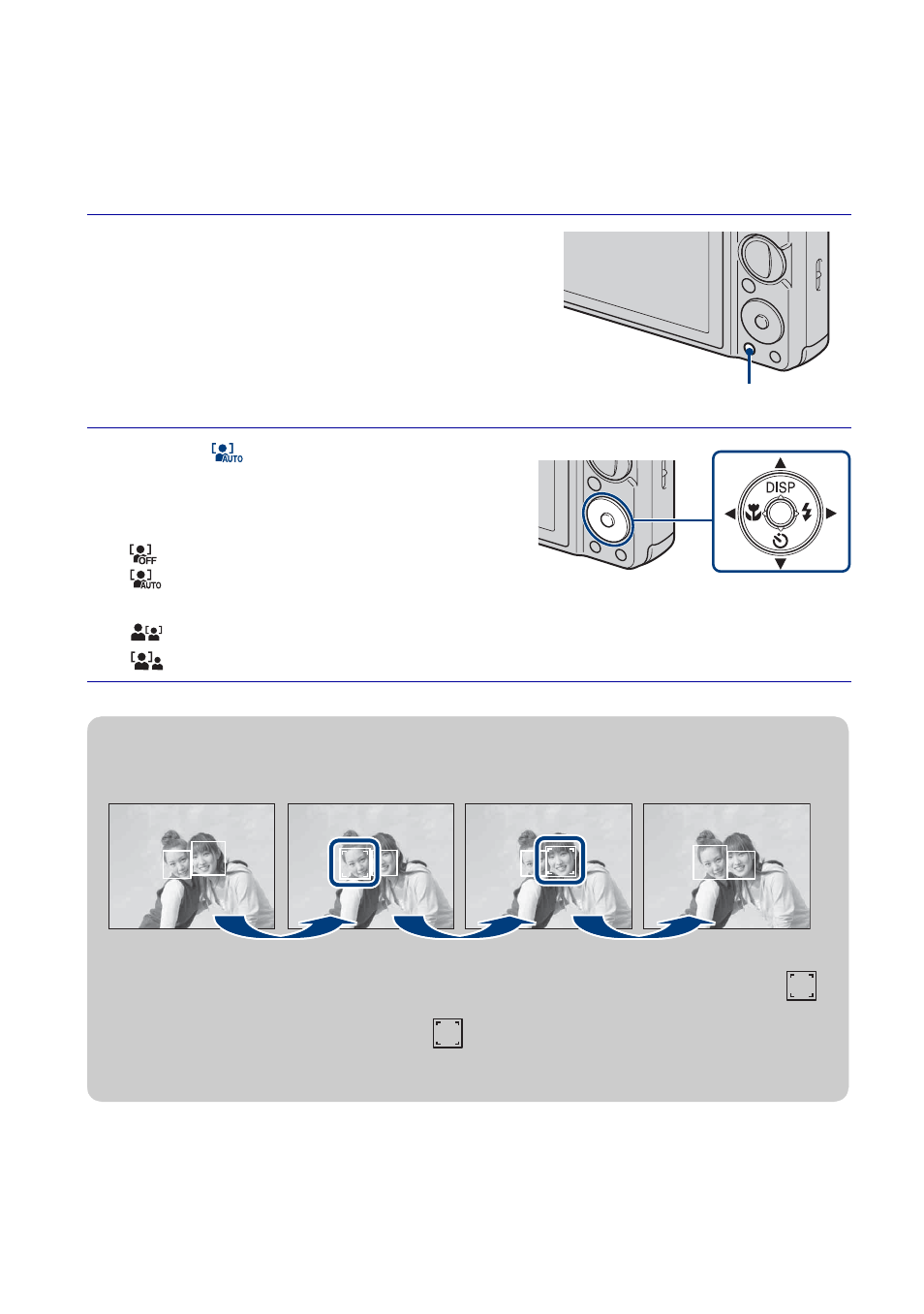
24
GB
Focusing on the face of the subject
(Face Detection)
The camera detects the face of the subject and focuses on it. You can select which
subject takes priority when focusing.
1
Press the MENU button.
2
Select
(Face Detection) with
v/V/b/B on the control button
t desired mode t z.
(Off): Does not use Face Detection.
(Auto): Automatically selects and
focuses on a priority face.
(Child Priority): Detects and shoots with priority on a child’s face.
(Adult Priority): Detects and shoots with priority on an adult’s face.
MENU button
z
Registering the priority face (Selected-face Memory)
1
Press z on the control button during Face Detection. The leftmost face is
registered as the priority face, and the frame changes to an orange-colored
.
2
Each time you press z, the priority face moves one face to the right. Press z
repeatedly until the orange frame (
) is on the face you want to register.
3
To cancel the face registration (Off), move the orange frame to the rightmost face,
then press z again.
