Edit mode – Sony VGN-FZ190 User Manual
Page 21
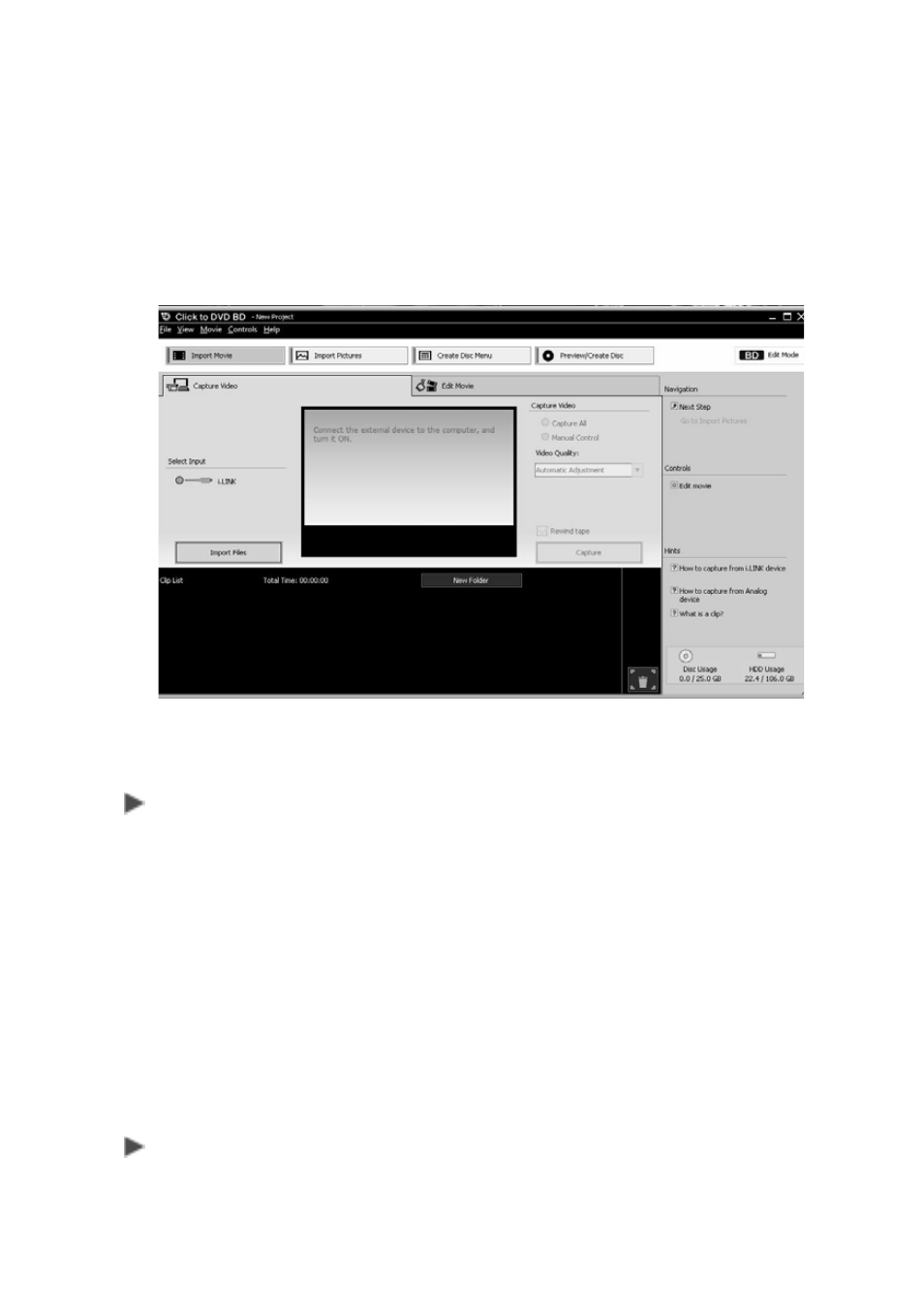
17
Edit Mode
The Edit Mode allows you to collect and edit video and pictures.
You can also edit a disc menu. Use this mode to create discs with
the maximum originality. Data is saved on Blu-ray discs in the
BDMV format.
To Capture Video
1 Click
Import Movie
.
2 Capture Video.
•
When using a DV,HDV, or MICROMV device select
Capture All
, and click
Capture
.
•
When importing video files click
Import Files
. A dialog box
appears, select a video file, and click the
Open
button.
•
When importing from an HD disc click
Import Video From
HD disc
from the
Movie
menu. Files on the HD disc are
automatically added to a
Clip
list.
To Edit Movie
1 Click the
Edit Movie
tab.
This manual is related to the following products:
