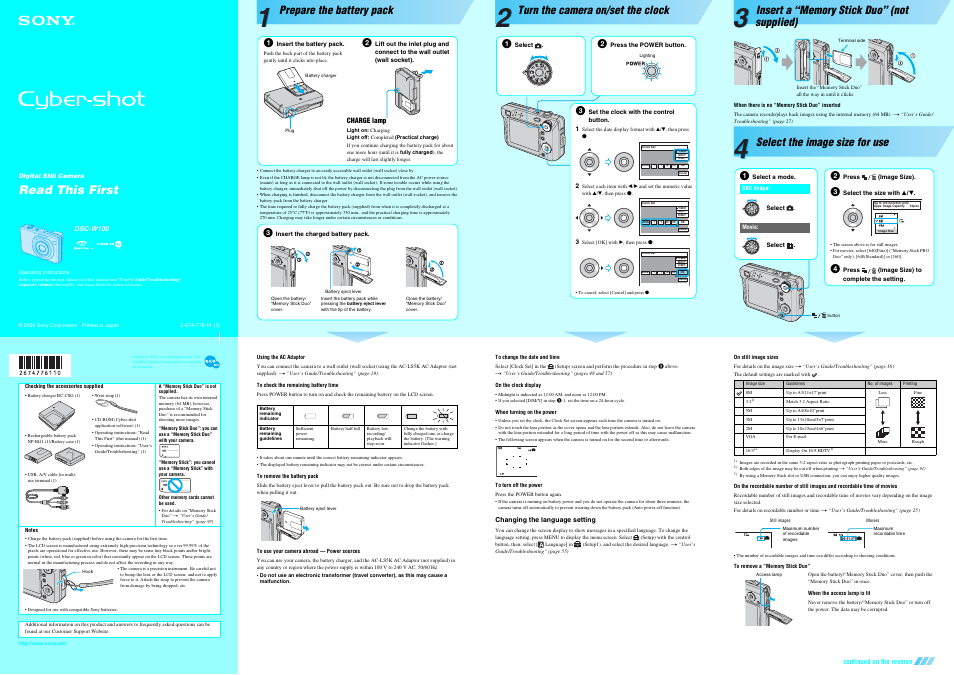Sony DSC-W100 User Manual
Read this first, Prepare the battery pack, Turn the camera on/set the clock
Table of contents
Document Outline
- Prepare the battery pack
- Turn the camera on/set the clock
- Insert a “Memory Stick Duo” (not supplied)
- Select the image size for use
- Shoot images easily (Auto adjustment mode)
- Holding the camera
- Changing Image Brightness (EV) (Adjusting exposure)
- Selecting a flash mode for still images
- Shooting close-up (Macro)
- Using the self-timer
- If you shoot a still image of a subject that is difficult to focus on
- To brighten up the display
- To identify items on the screen
- To turn off the LCD screen
- Shoot still images (Scene Selection)
- View/delete images