Registering your computer – Sony VGN-A690 User Manual
Page 37
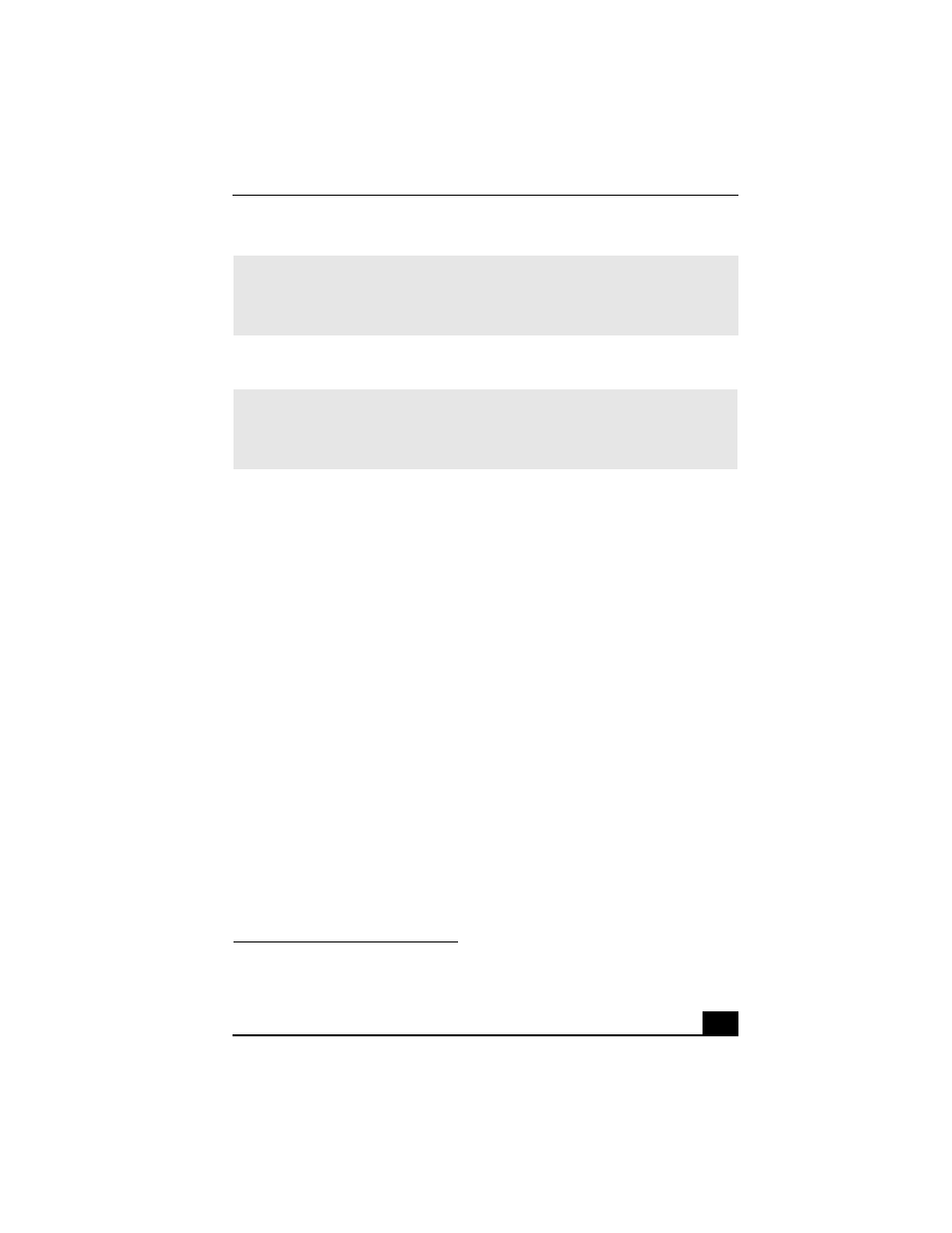
Registering Your Computer
37
Registering Your Computer
Take advantage of Sony’s commitment to quality customer support and receive
these benefits by registering your computer
1
:
❑
Sony Customer Support — Talk to a support representative to troubleshoot
problems you may have with your computer.
❑
Product Information Notification — By giving Sony your contact
information, you will enable Sony to reach you regarding performance
updates and upgrades.
✍
Once a connection has been established between the wireless mouse and the
computer, it will remain in effect until another wireless mouse is connected to the
computer. See the on-screen VAIO® Computer User Guide for more information about
using the wireless mouse.
✍
You are prompted to register your computer the first time you turn on the unit. Follow
the on-screen instructions to complete the registration process. If you are not able to
register your computer during the first session, you are provided with additional
registration opportunities later.
1 Sony product registration is voluntary; failure to register will not diminish your limited
warranty rights
