Getting started, Installing the batteries – Sony VGP-UHDM08 User Manual
Page 8
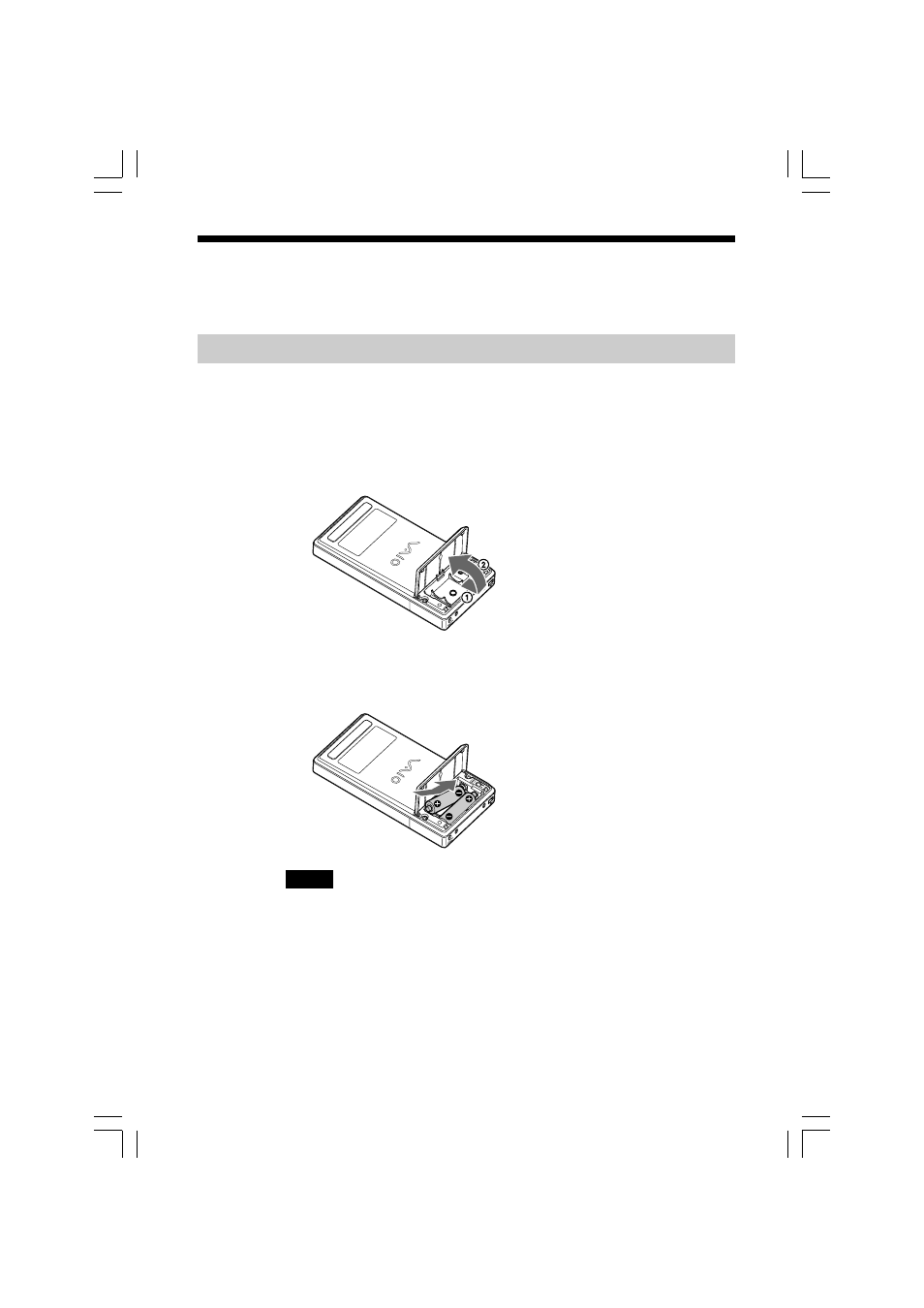
8
VGP-UHDM08_2-649-113-11(1)
Getting Started
Installing the batteries
1
Turn the drive bottom side up.
2
Slide the battery compartment lid out
1
and then open it up
2
.
3
Be sure to line up the + and - of the batteries and insert the
two supplied size AA (LR6) alkaline batteries.
Notes
To avoid battery leakage or corrosion, be sure to do the following:
• Insert the + and - of the batteries correctly.
• Do not use old and new or different types of batteries at the same time.
• Do not charge the batteries.
• Remove the batteries when the drive is not to be used for a long period of time.
• If the batteries leak, clean the battery compartment and insert the new ones.
01GB02C01_UHDM08.p65
05.8.2, 4:16 PM
8
Black
See also other documents in the category Sony Computer Accessories:
- Vaio PCGA-DSM5 (16 pages)
- EVI-HD1 (4 pages)
- NWZ-S616F (16 pages)
- NWZ-S616F (134 pages)
- NWZ-S616F (58 pages)
- NWZ-S616F (2 pages)
- DFS-700P (212 pages)
- MKS-2017 (200 pages)
- UH-1000 (12 pages)
- DAV-SB100 (40 pages)
- DAV-SB100 (120 pages)
- DAV-SB100 (157 pages)
- SDT-S9000/BM (24 pages)
- HK-PSU04 (24 pages)
- DVS-9000 (300 pages)
- PCS-TL33 (129 pages)
- DVS-9000-C (42 pages)
- CAV-CVS12ES (16 pages)
- PC CARD ADAPTER M SA C-PC2 (2 pages)
- DVS-RS1616 (158 pages)
- HK-PSU04 (36 pages)
- NWZ-S618F (16 pages)
- MK7807V1 (164 pages)
- USM256A (2 pages)
- BZPS-8001 (1 page)
- Hi-MD Walkman MCMD-R1 (2 pages)
- SMP-N100 (31 pages)
- PCS-G70 (236 pages)
- PCS-G70 FAQ (18 pages)
- PCGA-BA1 (104 pages)
- VGP-WKB1 (132 pages)
- PRSA-CL1 (2 pages)
- PCGE-MM128 (2 pages)
- PRSA-CL6 (2 pages)
- PRSA-CL6 (1 page)
- CKM-NWA800 (2 pages)
- HVL-ML20 (2 pages)
- CKA-NWE010K (2 pages)
- MSGC-US10 (92 pages)
- PCGA-MM164 (2 pages)
- VGP-PRFS1 (2 pages)
- PCGA-PRZ1 (2 pages)
- MRW66E-H1 (2 pages)
- MRW62E-S2 (2 pages)
- LF-B20 (27 pages)
