Setting the security function – Sony VGP-UHDM08 User Manual
Page 14
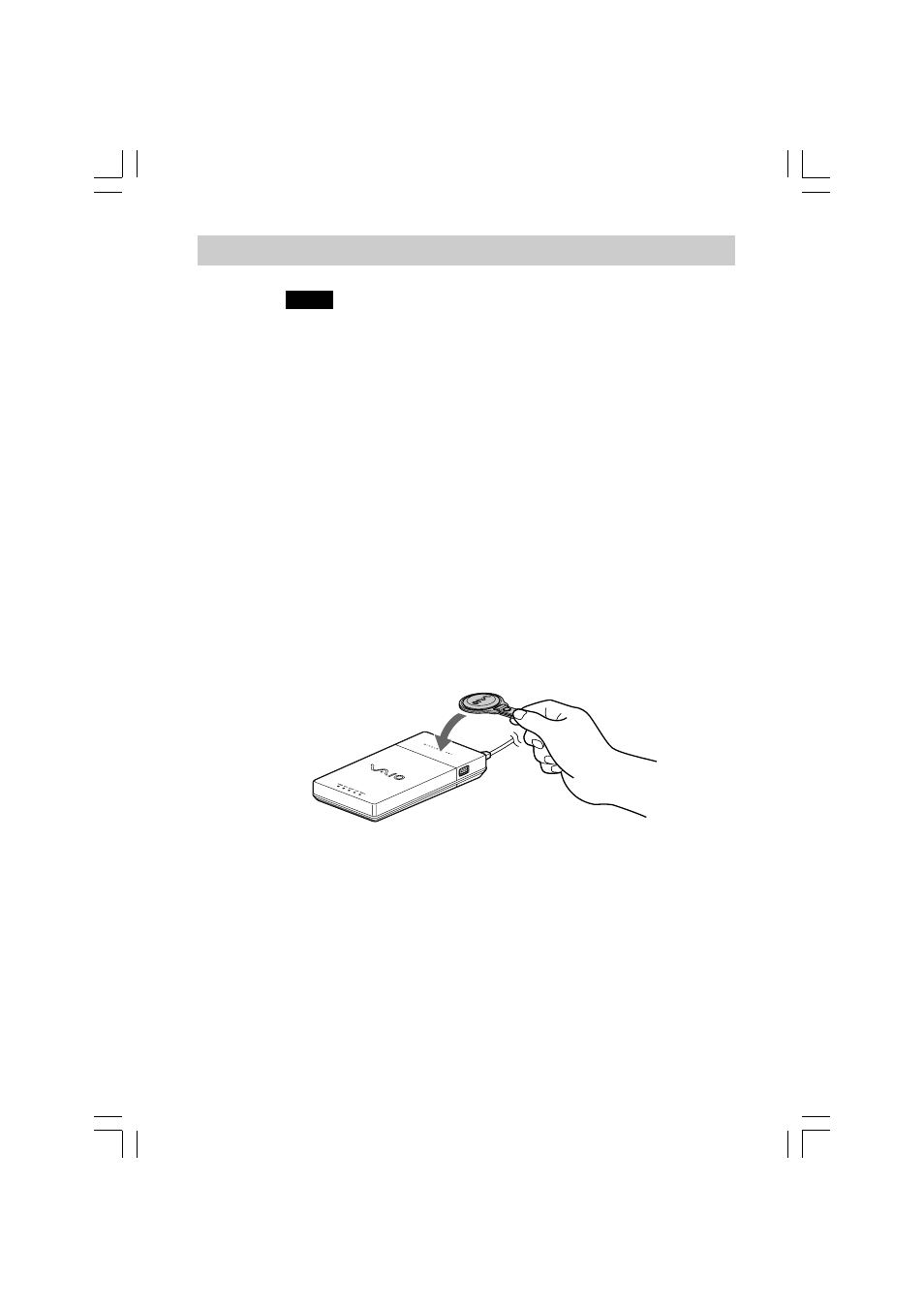
14
VGP-UHDM08_2-649-113-11(1)
Setting the security function
Notes
• Do not disconnect the USB cable when the wireless keys are being registered.
• Be sure that the computer is not in power save mode when the wireless keys are being
registered.
• You need to register both wireless keys.
1
Turn on the computer and connect the drive using the USB
cable (page 10).
2
Press the REGIST button.
The blue light of the wireless key receiver flashes.
z
Tip
If you do not touch the wireless key receiver with a wireless key for more than 5
seconds, the blue light of the wireless key receiver will go out and the previous
status returns.
3
Touch the wireless key receiver with one of the wireless
keys.
The blue light of the wireless key receiver goes out for one second,
then the wireless key is registered to the drive.
01GB02C01_UHDM08.p65
05.8.4, 1:00 PM
14
Black
- Vaio PCGA-DSM5 (16 pages)
- EVI-HD1 (4 pages)
- NWZ-S616F (134 pages)
- NWZ-S616F (58 pages)
- NWZ-S616F (2 pages)
- NWZ-S616F (16 pages)
- DFS-700P (212 pages)
- MKS-2017 (200 pages)
- UH-1000 (12 pages)
- DAV-SB100 (120 pages)
- DAV-SB100 (157 pages)
- DAV-SB100 (40 pages)
- SDT-S9000/BM (24 pages)
- DVS-9000 (300 pages)
- HK-PSU04 (24 pages)
- PCS-TL33 (129 pages)
- DVS-9000-C (42 pages)
- CAV-CVS12ES (16 pages)
- PC CARD ADAPTER M SA C-PC2 (2 pages)
- DVS-RS1616 (158 pages)
- HK-PSU04 (36 pages)
- NWZ-S618F (16 pages)
- MK7807V1 (164 pages)
- USM256A (2 pages)
- BZPS-8001 (1 page)
- Hi-MD Walkman MCMD-R1 (2 pages)
- SMP-N100 (31 pages)
- PCS-G70 (236 pages)
- PCS-G70 FAQ (18 pages)
- PCGA-BA1 (104 pages)
- VGP-WKB1 (132 pages)
- PRSA-CL1 (2 pages)
- PCGE-MM128 (2 pages)
- PRSA-CL6 (2 pages)
- PRSA-CL6 (1 page)
- CKM-NWA800 (2 pages)
- HVL-ML20 (2 pages)
- CKA-NWE010K (2 pages)
- MSGC-US10 (92 pages)
- PCGA-MM164 (2 pages)
- VGP-PRFS1 (2 pages)
- PCGA-PRZ1 (2 pages)
- MRW62E-S2 (2 pages)
- MRW66E-H1 (2 pages)
- LF-B20 (27 pages)
