Connecting the drive – Sony VGP-UHDM08 User Manual
Page 10
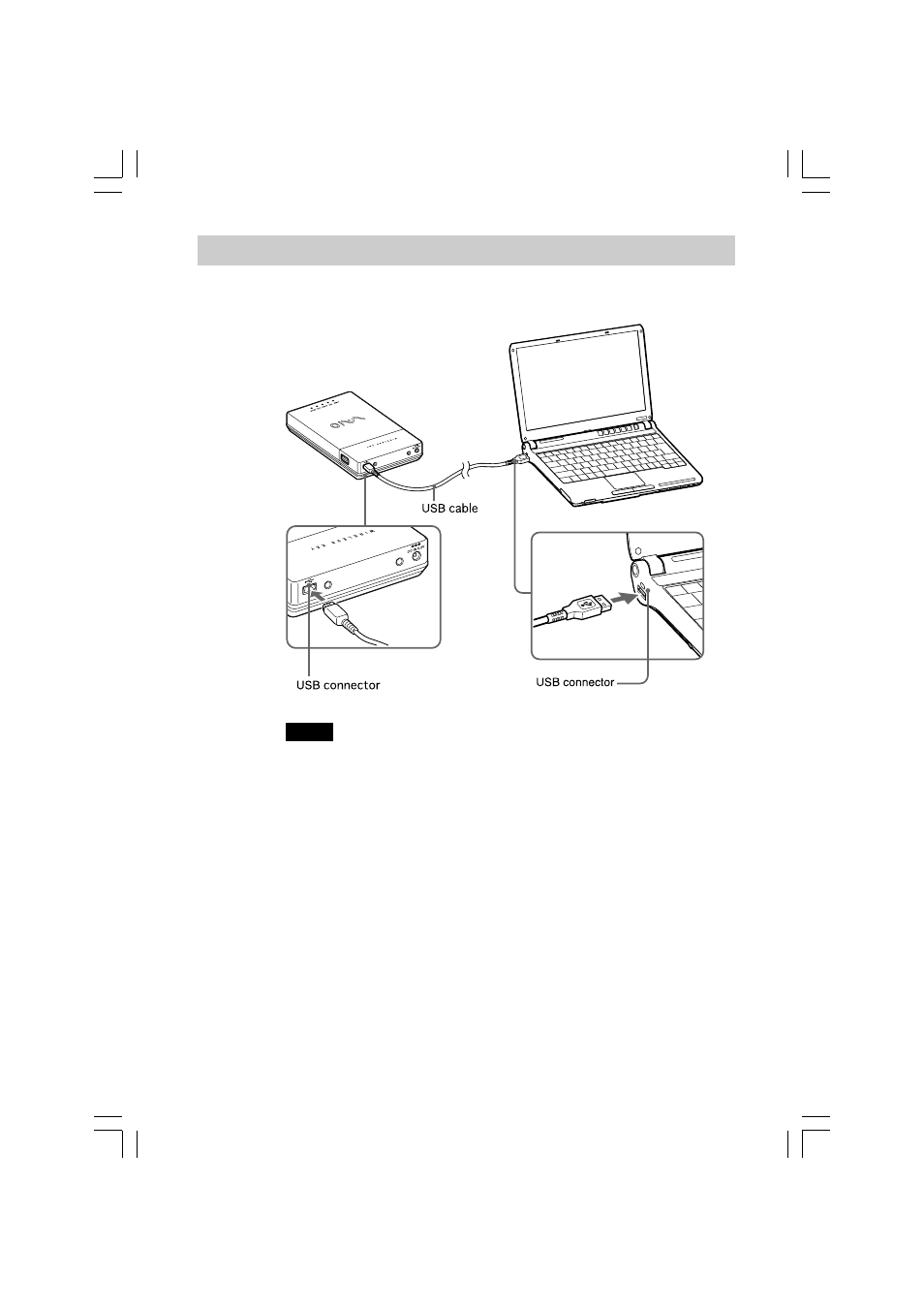
10
VGP-UHDM08_2-649-113-11(1)
Connecting the drive
You can connect the drive to the computer using the supplied USB cable.
Notes
• Place the drive on a flat surface.
• Do not connect the drive to an external USB hub.
• Some computers may not operate the drive correctly due to lack of power. In this case,
you need to use the AC adapter. For information on the AC adapter, call the Sony
dealer where you purchased this product or a Sony service representative in your area.
z
Tip
If you connect the drive with the computer for the first time, it takes time for a while to
recognize the drive.
After connecting the drive, double-click [My Computer], then check that
the “[Local Disk (F:) ], etc.*” is added to [My Computer].
* "F:" is a name of drive and changed depending on the computer.
01GB02C01_UHDM08.p65
05.8.2, 4:16 PM
10
Black
- Vaio PCGA-DSM5 (16 pages)
- EVI-HD1 (4 pages)
- NWZ-S616F (16 pages)
- NWZ-S616F (134 pages)
- NWZ-S616F (58 pages)
- NWZ-S616F (2 pages)
- DFS-700P (212 pages)
- MKS-2017 (200 pages)
- UH-1000 (12 pages)
- DAV-SB100 (40 pages)
- DAV-SB100 (120 pages)
- DAV-SB100 (157 pages)
- SDT-S9000/BM (24 pages)
- DVS-9000 (300 pages)
- HK-PSU04 (24 pages)
- PCS-TL33 (129 pages)
- DVS-9000-C (42 pages)
- CAV-CVS12ES (16 pages)
- PC CARD ADAPTER M SA C-PC2 (2 pages)
- DVS-RS1616 (158 pages)
- HK-PSU04 (36 pages)
- NWZ-S618F (16 pages)
- MK7807V1 (164 pages)
- USM256A (2 pages)
- BZPS-8001 (1 page)
- Hi-MD Walkman MCMD-R1 (2 pages)
- SMP-N100 (31 pages)
- PCS-G70 (236 pages)
- PCS-G70 FAQ (18 pages)
- PCGA-BA1 (104 pages)
- VGP-WKB1 (132 pages)
- PRSA-CL1 (2 pages)
- PCGE-MM128 (2 pages)
- PRSA-CL6 (2 pages)
- PRSA-CL6 (1 page)
- CKM-NWA800 (2 pages)
- HVL-ML20 (2 pages)
- CKA-NWE010K (2 pages)
- MSGC-US10 (92 pages)
- PCGA-MM164 (2 pages)
- VGP-PRFS1 (2 pages)
- PCGA-PRZ1 (2 pages)
- MRW62E-S2 (2 pages)
- MRW66E-H1 (2 pages)
- LF-B20 (27 pages)
