Transportation, Maintenance, Cleaning the cabinet – Sony VGP-UHDM08 User Manual
Page 19
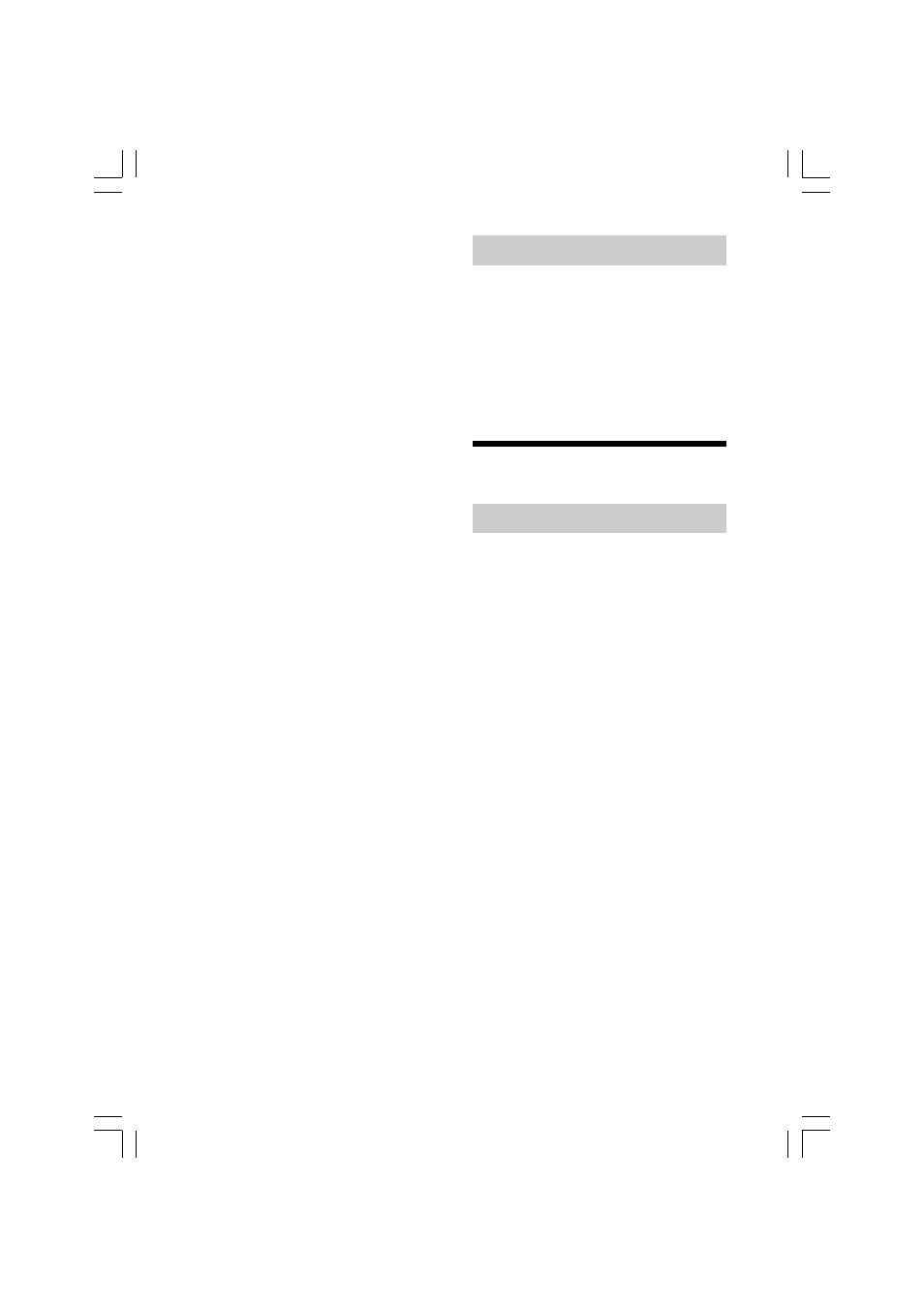
19
VGP-UHDM08_2-649-113-11(1)
• Make sure connectors are securely
connected.
Do not allow metal objects to fall inside
the connectors. If a short circuit occurs
between the pins in the connectors, fire
or damage to the equipment may result.
• Disconnect the power when not in use
for long periods of time.
When the AC adapter is connected, it
uses a small amount of power.
Disconnect the AC adapter and unplug
it from the power outlet when not in use
for long periods of time.
• During data transfer, do not disconnect
the USB cable or turn off the computer.
Doing so can result in loss of data or
data corruption. Sony will not accept
any liability for data loss or data
corruption.
• Make sure you backup your data with
some other media (such as CD-R,
CD-RW, DVD-R, DVD-RW, DVD+R,
DVD+RW and so on).
We recommend always maintaining two
backup copies at all times one of your
original before updating it, and one of
the original after updating it. Data can
be erased or corrupted in the following
cases:
– Incorrect usage of the device
– Placing the equipment near a magnet
or magnetic device
– Subjecting the device to vibrations or
shock
– Damaging or repairing the device
– Damage caused by natural disaster
– Turning the device on and off over
short periods of a few seconds
In the above cases, or in any other
instance of data loss or data corruption,
Sony will not accept any liability
whatsoever.
Transportation
• When you transport the drive, carry it
gently and with due caution to prevent
damage.
• Before moving the drive, unplug the
cables.
Maintenance
Cleaning the cabinet
• Wipe the outside of the drive with a
soft, dry cloth. To remove stubborn
stains, moisten the cloth with a mild,
neutral detergent. Do not use solvents,
cleaning alcohol, benzene, or other
substances that may damage the finish.
• Unplug the drive before cleaning.
01GB03SPC_UHDM08.p65
05.8.2, 4:16 PM
19
Black
