3 nas diagram – Airlink101 ANAS350 User Manual
Page 4
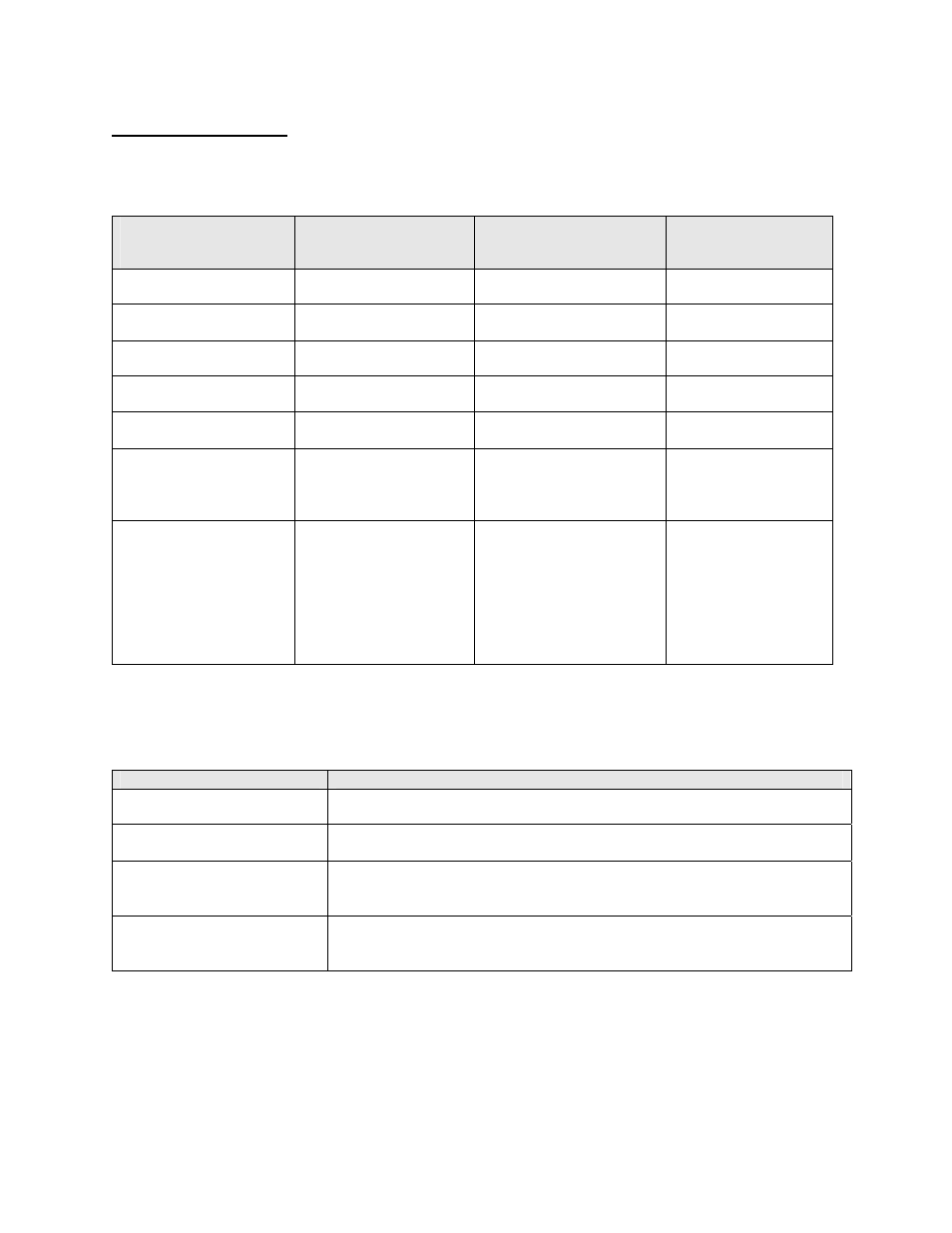
4
1.3 NAS Diagram
LED Indicators:
LED
Light Off
Light Solid
Blinking
Power
No power
Device is ON
LAN
No network connection
present
Linked Network
Activity
HDD R/W
Not in use
HDD read/write
HDD Status
No HDD
HDD full or error
Quickly – Hard Drive
Capacity Low
USB 1
No device attached
USB device connected
and ready
USB 2
No device attached
USB device connected
and ready
Status/Backup
Steady – Normal
operation
Quickly – Backup in
progress
Buttons:
Buttons
Description
Shutdown
Press and hold for 4 seconds to shut down the Drive before powering off.
Backup
Press and hold for 4 seconds to copy the contents of an attached USB
device to the Hard Drive.
Shutdown + Backup
Press and hold both the “Shutdown” and “Backup” buttons
simultaneously for 6 seconds to reset the device to factory default
settings.
On/Off switch(in back)
Powers down the device.
- AWLH6090 (40 pages)
- AWLH4030 (4 pages)
- AWLL3055 (4 pages)
- AWLL3026 (27 pages)
- 10/100/1000Mbps PCI Adapter AGIGA32PCI (4 pages)
- AGIGACB (2 pages)
- AR685W (81 pages)
- AWLL3028 (6 pages)
- airlink 101 awll5077 (50 pages)
- AWLH3028V2 (11 pages)
- AR570W (80 pages)
- AR580W3G (134 pages)
- AWLH6075 (28 pages)
- AR525W (42 pages)
- AWLL6080 (8 pages)
- APO1010 (168 pages)
- AWLC4030 (4 pages)
- AGIGA32PCI (5 pages)
- AWLH3026T (23 pages)
- AWLL5166HP (15 pages)
- ANAS550 (41 pages)
- ANAS250 (24 pages)
- AR420W (42 pages)
- 300N Draft 802.11n Wireless Router AR680W (14 pages)
- AP411W (32 pages)
- 1-Port USB 2.0 Print Server APSUSB201 (14 pages)
- AWLH5075 (5 pages)
- AWLC3026T (31 pages)
- ASW324V2 (13 pages)
- AR660W3G (76 pages)
- AEN-U35SAB (9 pages)
- APL8511 (1 page)
- AWLC3026 (24 pages)
- AEN-U35 (6 pages)
- AR504 (45 pages)
- AR504 (13 pages)
- AR725W (64 pages)
- AWLL6077V2 (11 pages)
- AEN-U55W (20 pages)
- AWLL6070 (6 pages)
- AWLL5055 (13 pages)
- AR335W (10 pages)
- AWLL5088 (10 pages)
- AR670W (14 pages)
