Airlink101 ANAS350 User Manual
Page 18
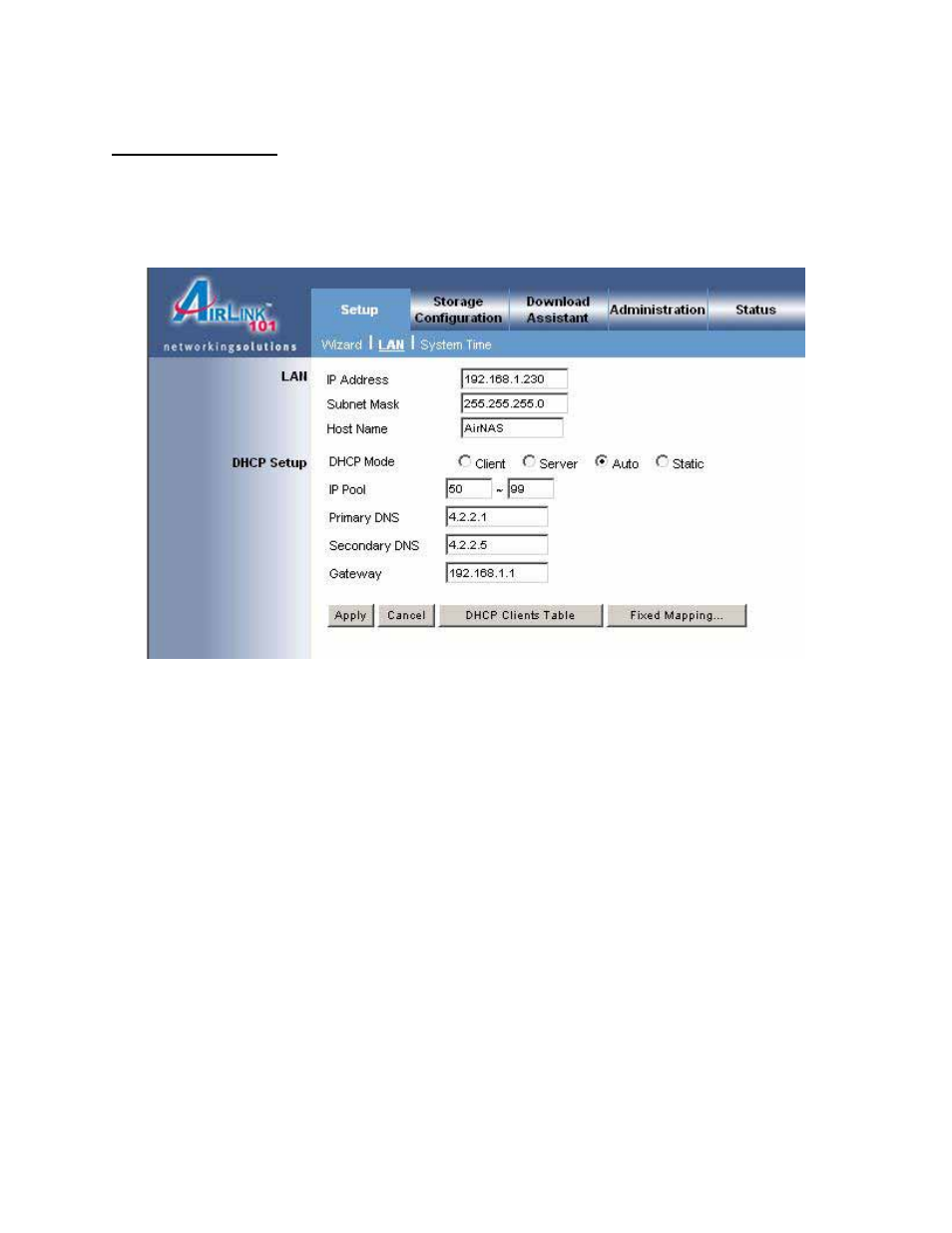
18
4.2 Setup – LAN
On the LAN Setup screen you can configure the Network settings of the NAS device
along with view the DHCP Client Table or setup a Static DHCP table so that certain
computers will always receive the same IP address.
IP Address: This is the LAN IP Address of the NAS device.
Subnet Mask: This is the Subnet Mask of the NAS device.
Host Name: This is the name of the NAS device when using My Network Places. This
is not case-sensitive.
DHCP Mode: This sets the mode of the NAS device as described in Section 4.1 Step 3.
IP Pool: This option specifies the range of IP addresses that the NAS device will use
when it is setup as a Server. This value can range from 1 to 254.
Primary DNS: If the device is in Server mode, this will be the primary DNS server that
is used which is normally provided by your Internet Service Provider.
Secondary DNS: A backup DNS server in case the Primary DNS fails to work. This is
also normally provided by your Internet Service Provider.
Gateway: This is the IP address with which the NAS device will connect to the Internet.
If you are unsure what this is, please contact your Internet Service Provider.
