Download assistant – Airlink101 ANAS350 User Manual
Page 24
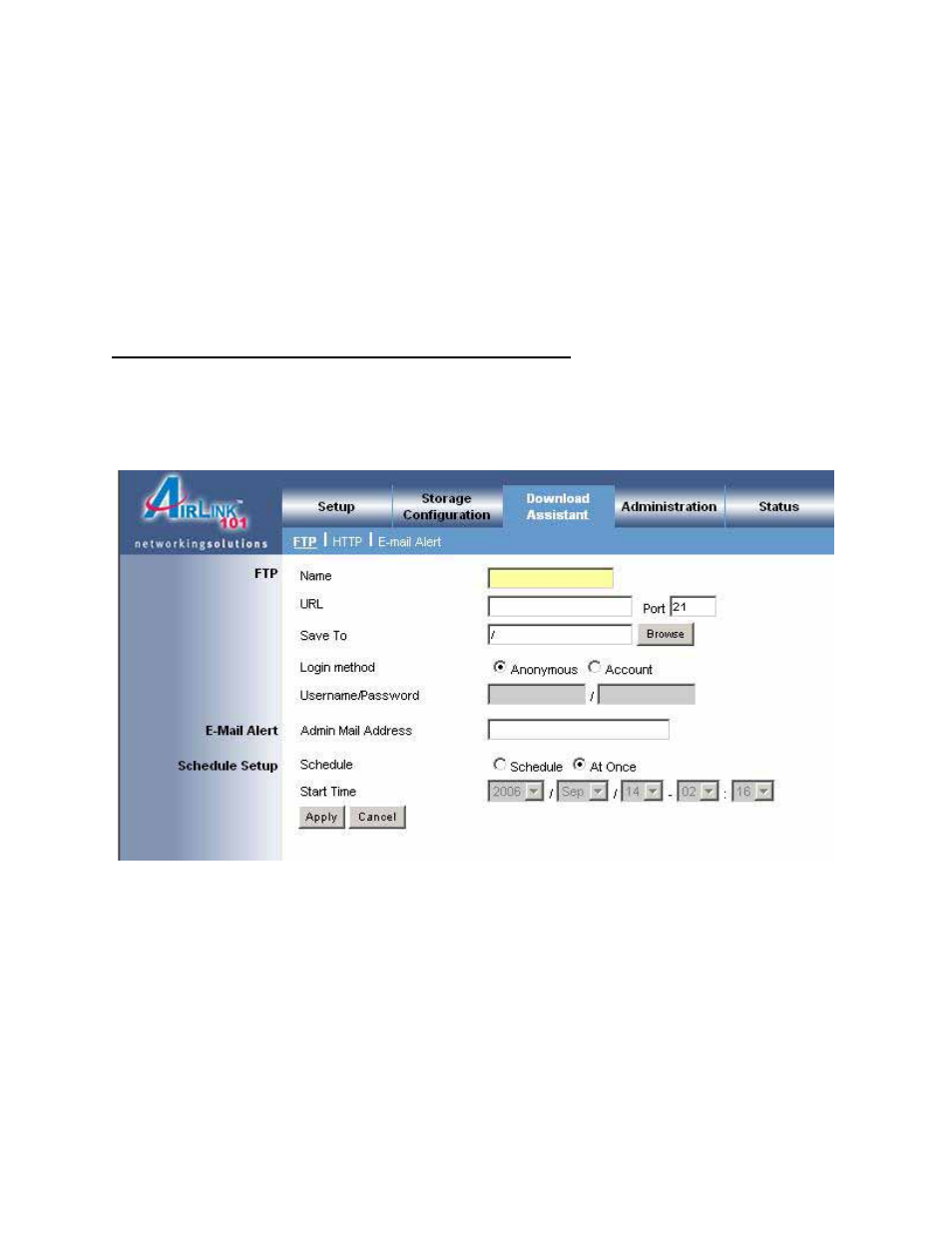
24
6. Download Assistant
This section will describe the one of the built in features of the NAS device to
automatically download files via either FTP or HTTP directly to the NAS device by itself
without needing to use a computer. These downloads can be started immediately or
scheduled for a later time and will also send out an email alert to notify the user of the
download status if desired.
6.1 Download Assistant – FTP Configuration
This page allows you to setup the NAS device to download files from a remote FTP
server. This is different from what was discussed previously in Section 5.2. While in
Section 5.2 the NAS device itself was operating as the FTP Server, in this section the
NAS server is operating as the FTP Client.
Name: This is the name of the FTP server and can be anything you choose.
URL: This is the IP address or hostname of the FTP server you are going to connect to
along with the folder path and filename of the file you are trying to download. For
example, ftp://192.168.1.1/public/file1.avi or ftp://ftp.yourftp.com/public/file1.avi
Port: This is the port number of the FTP server. Commonly this port is set to port 21,
but may be different. Please contact your FTP server administrator to verify.
