Draft – Sony PCG-GR390P User Manual
Page 64
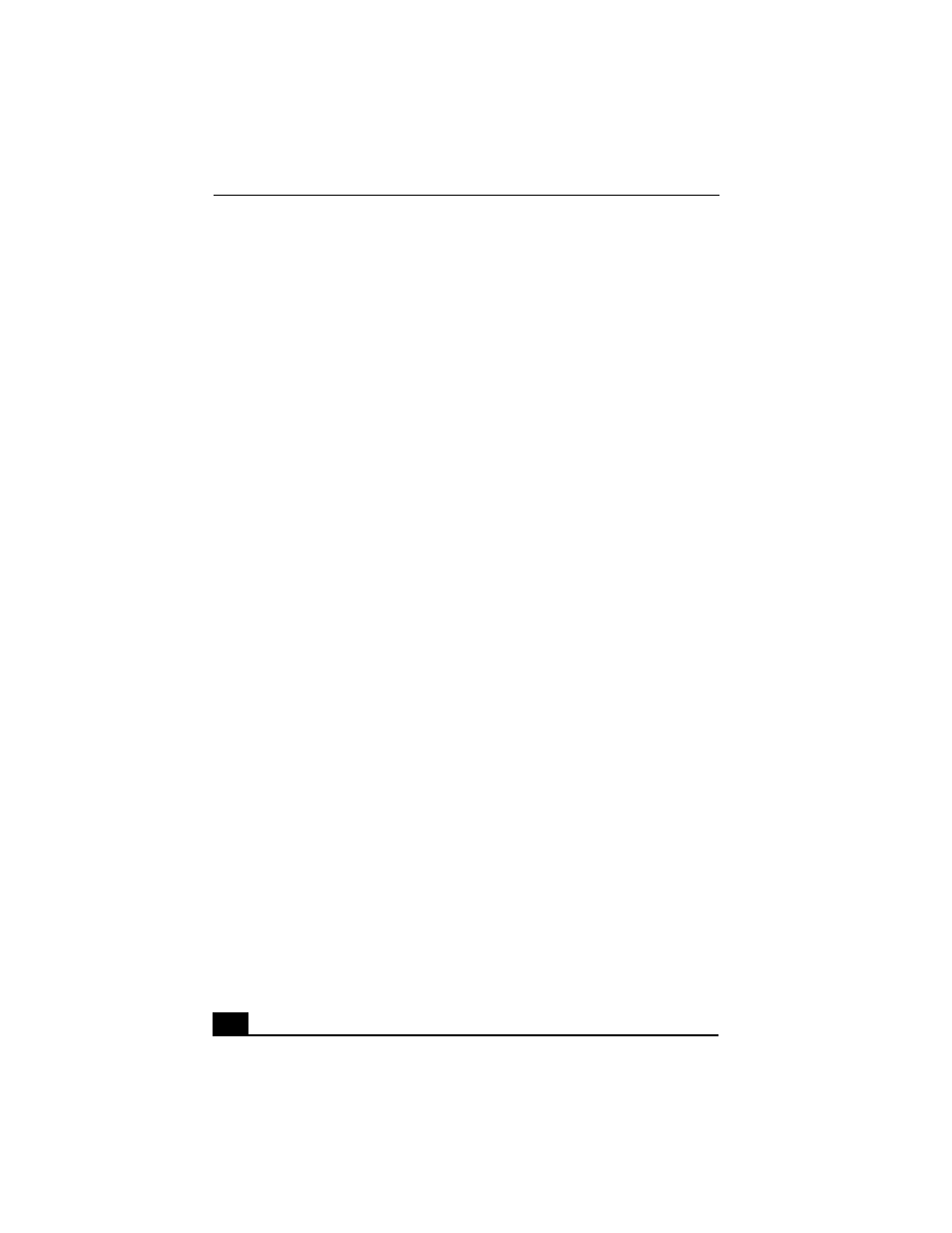
DRAFT
VAIO® Notebook Quick Start
64
H
hardware
online support
help
I
i.LINK
indicator lights
battery
charge status
inserting
battery pack
installing
memory module
Internet connection
J
Jog Dial
L
LCD
lock lever
troubleshooting
lever
LCD
locating controls and ports
M
memory
adding
amount
memory module
expansion
installing
precautions and procedures
removing
mouse
troubleshooting
N
Notebook
features
locating controls and ports
registering
shutting down
starting
unpacking
Notebook Computer
O
optical drive
location
P
phone
cable
ports
DC In
locating
power
button
cord
power source
connecting
power sources
R
rechargeable battery packs
recharging battery packs
Recovery CD
registering your notebook
removing
memory module
restoring data
S
second battery pack
selecting
power source
Setting up your dial-up connection
Shut Down Windows dialog box
shutting down
shutting down
software
support information
