Draft – Sony PCG-GR390P User Manual
Page 25
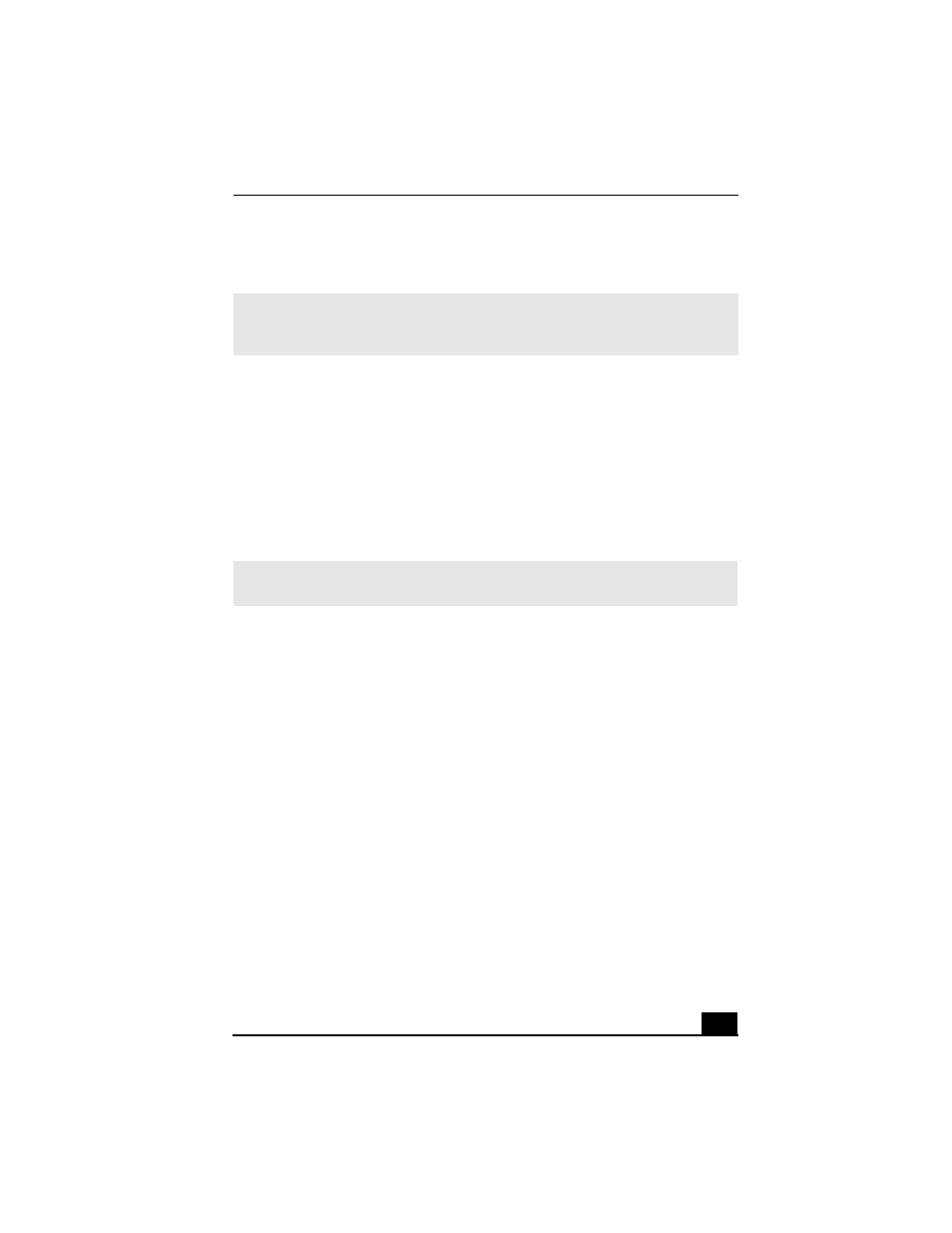
DRAFT
Connecting a Power Source
25
3
Lift the battery bay cover up until it clicks.
To charge the battery pack
1
Connect the AC adapter to the notebook.
2
Insert the battery pack.
The notebook automatically charges the battery. The battery indicator
flashes in a double-blink pattern as the battery charges.
3
When the battery is 85 percent full, the battery indicator turns off. This
process takes several hours when your notebook is using AC power.
✍
If the port replicator is attached to your notebook, do not attempt to insert or remove
the battery pack. Lifting and turning the notebook with a port replicator attached could
cause a temporary loss of power.
✍
To charge the battery completely, continue charging for an additional hour. See
“Displaying Battery Information” in the online User Guide for more information.
