Typical expansion memory configuration, Removing and installing memory modules – Sony PCG-GRX690P User Manual
Page 173
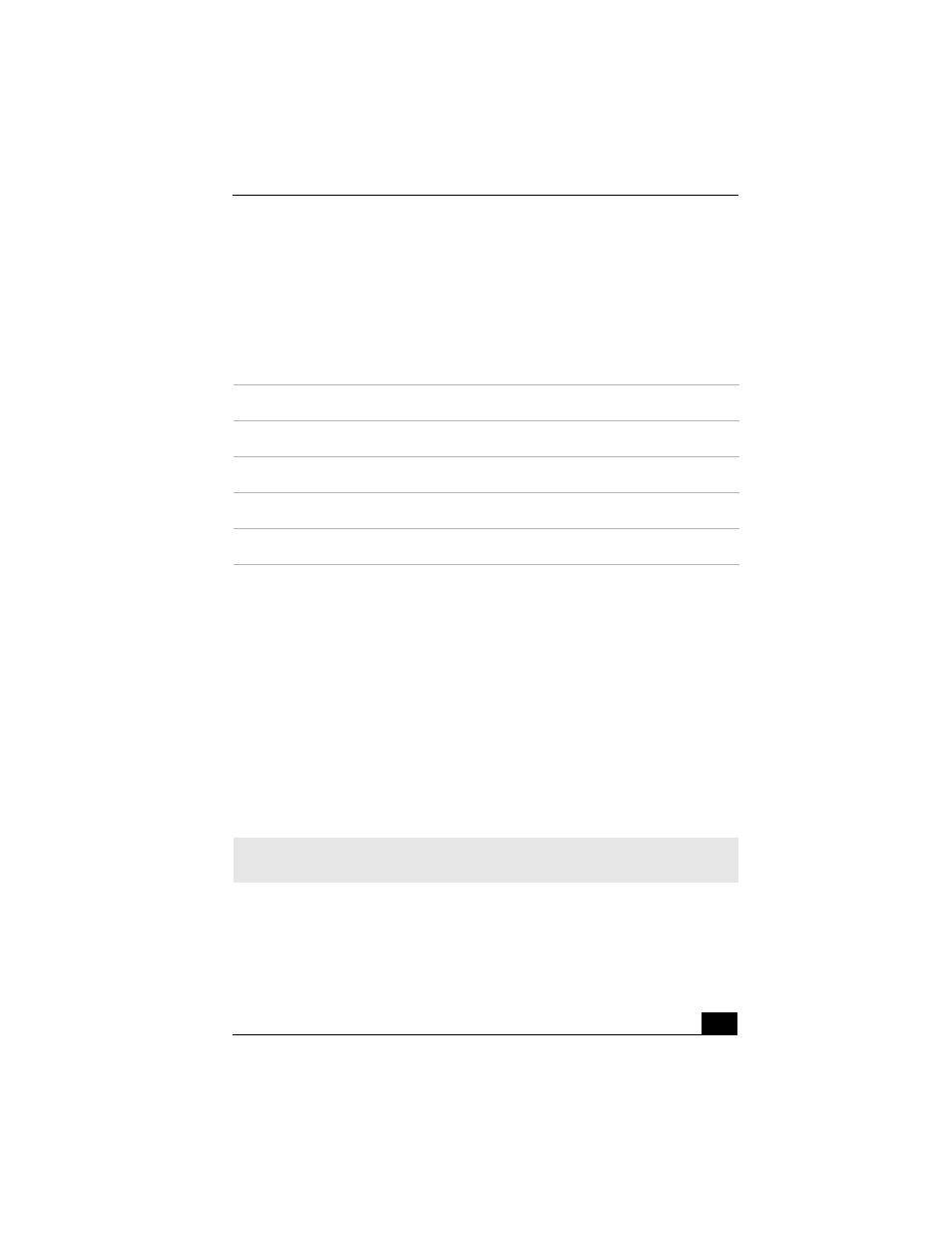
Upgrading Your Computer’s Memory
173
❑
Do not open the memory module package until you are ready to install the
module. The package protects the module from ESD.
❑
Use the special protective package to store a memory module and prevent
ESD or use anti-static wrap.
Typical expansion memory configuration
Removing and installing memory modules
Make sure you read “Precautions and procedures” before you remove or install a
memory module. When installing a memory module, do not open the module
package until you are ready to install it. The package protects the module from
Electrostatic discharge (ESD).
To remove a memory module
1
Turn off the computer and all peripheral devices.
2
Disconnect the power cord, all cables, and remove the battery if it is
installed. See “To remove the battery.”
3
Wait for the computer to cool down.
4
Use an appropriate screwdriver to loosen and remove the screws on the
bottom of the computer.
Total System Memory (MB)
On board (MB)
Slot (MB)
256
256
384
256
128
512
256
256
1024
512
512
✍
The interior of the computer becomes extremely hot during operation. Wait at least
one hour for the computer to cool down before you remove the screws.
