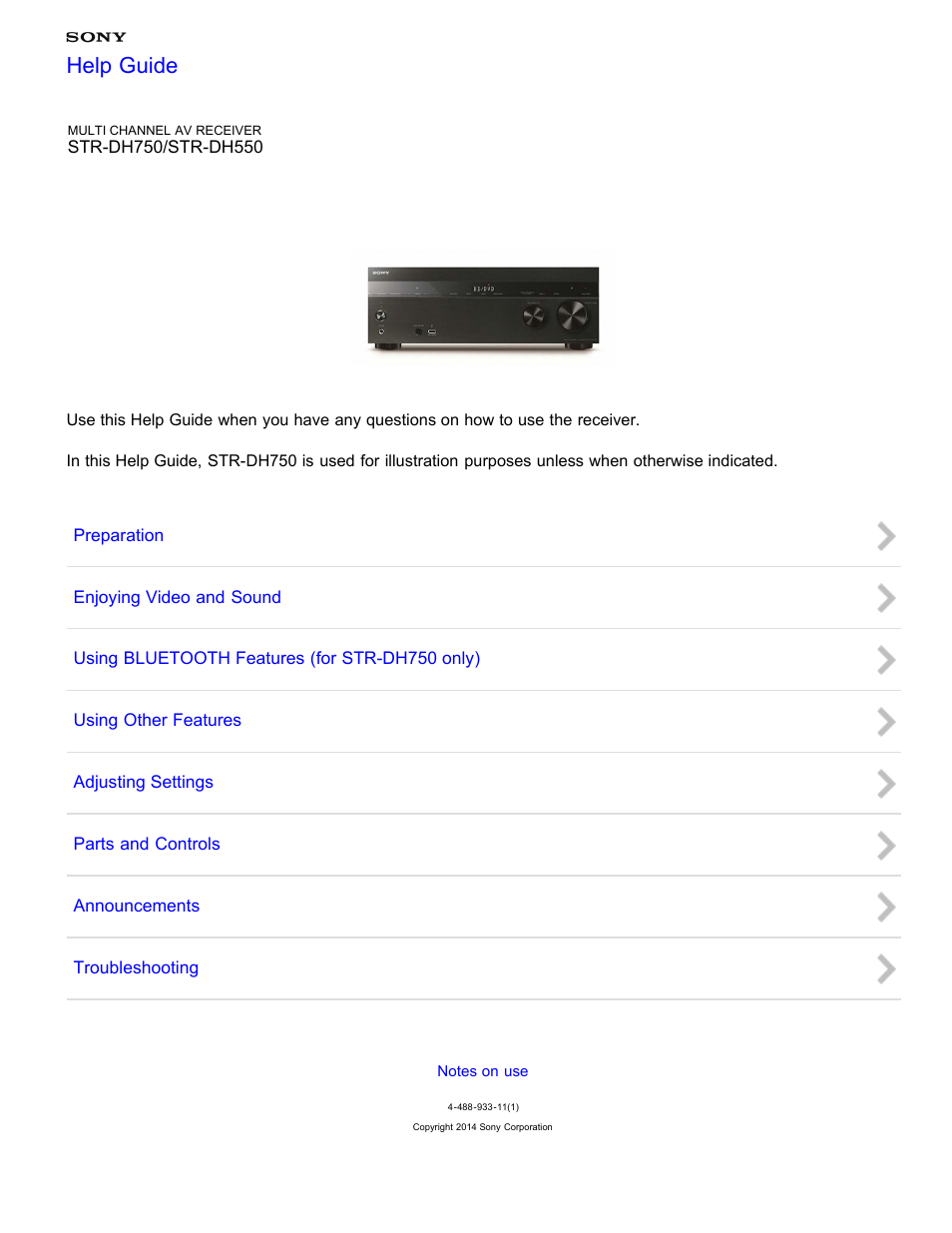Sony STR-DH750 User Manual
Help guide
This manual is related to the following products:
Table of contents
Document Outline
- STR-DH750/STR-DH550 Help Guide
- Table of Contents
- Preparation
- Enjoying Video and Sound
- Using BLUETOOTH Features (for STR-DH750 only)
- Enjoying audio content stored on a BLUETOOTH device (for STR-DH750 only)
- Compatible BLUETOOTH version and profiles (for STR-DH750 only)
- Turning the BLUETOOTH function on/off (BT Power) (for STR-DH750 only)
- Enjoying audio content stored on a BLUETOOTH device with a one-touch connection (NFC) (for STR-DH750 only)
- Enjoying audio content stored on a BLUETOOTH device (for STR-DH750 only)
- Controlling a BLUETOOTH device using the remote control (for STR-DH750 only)
- Controlling the receiver using a smartphone or tablet device (SongPal) (for STR-DH750 only)
- Enjoying audio content stored on a BLUETOOTH device (for STR-DH750 only)
- Using Other Features
- Adjusting Settings
- Easy Setup
- Speaker Settings
- Performing Auto Calibration
- Selecting the Auto Calibration type (Calibration Type)
- Selecting the speaker pattern (Speaker Pattern)
- Setting the assignment for the speaker terminals (SB Assign) (for STR-DH750 only)
- Adjusting the speaker level (Manual Setup)
- Adjusting the speaker size (Manual Setup)
- Adjusting the speaker distance (Manual Setup)
- Setting the crossover frequency of the speakers (Crossover Freq.)
- Outputting a test tone from each speaker (Test Tone)
- Selecting the unit of measurement (Distance Unit)
- Audio Settings
- Enjoying clear sound at a low volume level (Night Mode)
- Adjusting the equalizer (Equalizer)
- Selecting a sound field (Sound Field)
- Synchronizing audio with video output (A/V Sync.)
- Adjusting the volume automatically (Auto Volume)
- Selecting the language of digital broadcasts (Dual Mono)
- Compressing the dynamic range (D.Range Comp.)
- HDMI Settings
- Controlling HDMI devices (Control for HDMI)
- Passing HDMI signals through (Pass Through)
- Setting the HDMI audio signal output of connected devices (HDMI Audio Out)
- Setting the level of the subwoofer (Subwoofer Level)
- Speeding up the display when switching the HDMI input (Fast View)
- Automatically switching the input when an MHL device is played (MHL Auto Input)
- Input Settings
- System Settings
- Using the menu on the display panel
- Reverting to the factory default settings
- Parts and Controls
- Announcements
- Troubleshooting
- Error messages
- Power
- Image
- Sound
- No sound or only a very low level of sound is heard, no matter which device is selected.
- There is severe humming or noise.
- No sound or only a very low level of sound is heard from specific speakers.
- There is no sound from a specific device.
- The left and right sound is unbalanced or reversed.
- Dolby Digital or DTS multi-channel sound is not reproduced.
- The surround effect cannot be obtained.
- A test tone is not output from the speakers.
- A test tone is output from a different speaker than the speaker displayed on the TV screen.
- No sound is output from the TV when the receiver is in standby mode.
- Tuner
- iPhone/iPod
- USB devices
- Are you using a compatible USB device?
- There is noise, skipping, or distorted sound.
- A USB device is not recognized.
- Playback does not start.
- A USB device cannot be connected to the USB port.
- Erroneous display.
- [Reading] is displayed for an extended time, or it takes a long time before playback starts.
- An audio file cannot be played.
- BLUETOOTH devices (for STR-DH750 only)
- Pairing cannot be done (for STR-DH750 only).
- Cannot make a BLUETOOTH connection (for STR-DH750 only).
- The sound skips or fluctuates, or the connection is lost (for STR-DH750 only).
- The sound of your BLUETOOTH device cannot be heard on the receiver (for STR-DH750 only).
- Severe humming or noise (for STR-DH750 only).
- SongPal application is closed (for STR-DH750 only).
- “BRAVIA” Sync (Control for HDMI)
- Remote control
- If the problem is not solved
- Notes on use