Controlling hdmi devices (control for hdmi), Help guide – Sony STR-DH750 User Manual
Page 135
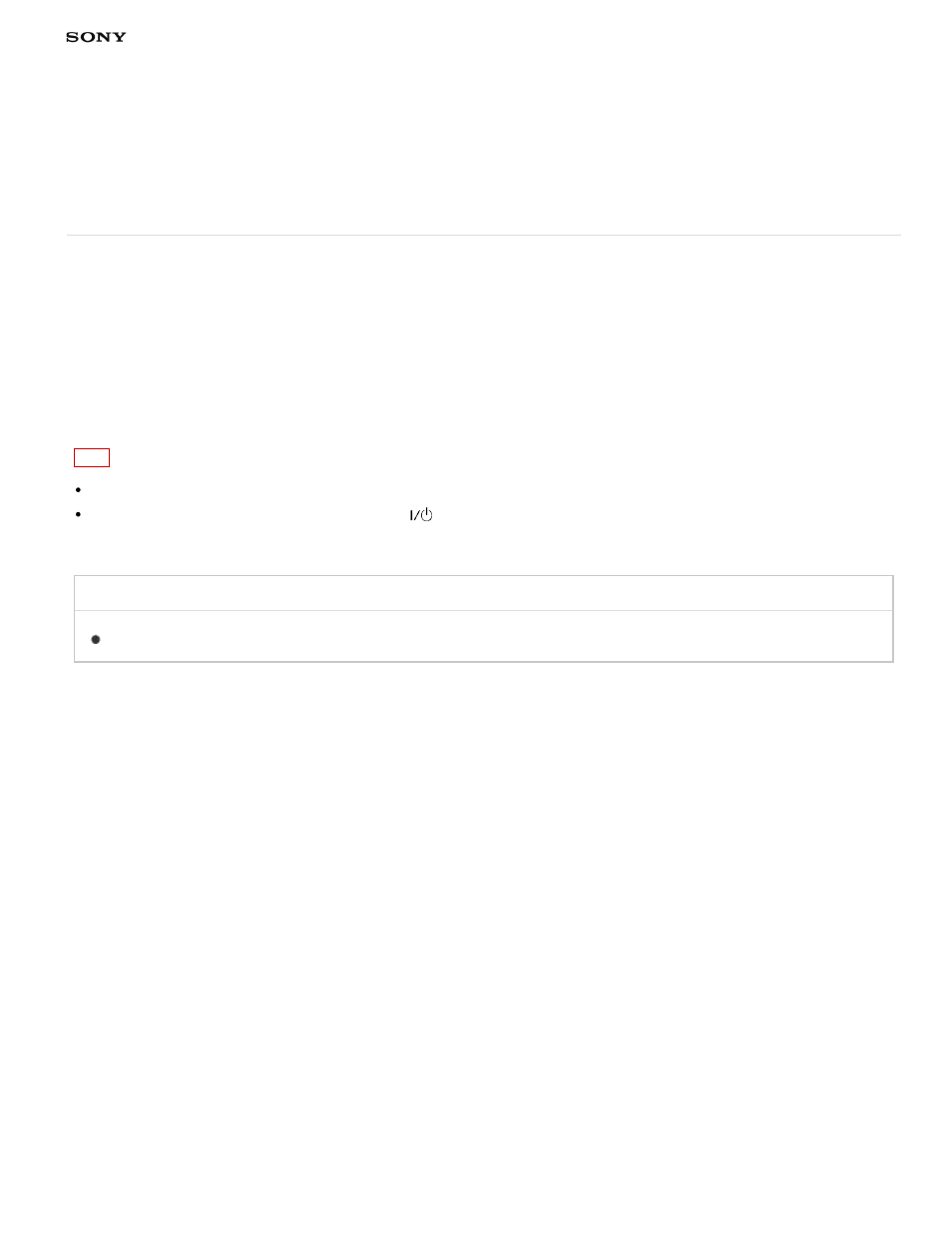
MULTI CHANNEL AV RECEIVER
STR-DH750/STR-DH550
Controlling HDMI devices (Control for HDMI)
You can turn the Control for HDMI function on or off. For details, see “
.”
1. Select [Settings] - [HDMI Settings] from the home menu.
2. Select [Control for HDMI].
3. Set to [On] or [Off].
Note
When you set [Control for HDMI] to [On], [HDMI Audio Out] may be changed automatically.
When the receiver is in standby mode, the
(on/standby) indicator on the front panel lights up in amber if
[Control for HDMI] is set to [On].
Related Topic
4-488-933-11(1)
Copyright 2014 Sony Corporation
128
This manual is related to the following products:
