Additional headphones – Sony MDR-DS8000 User Manual
Page 24
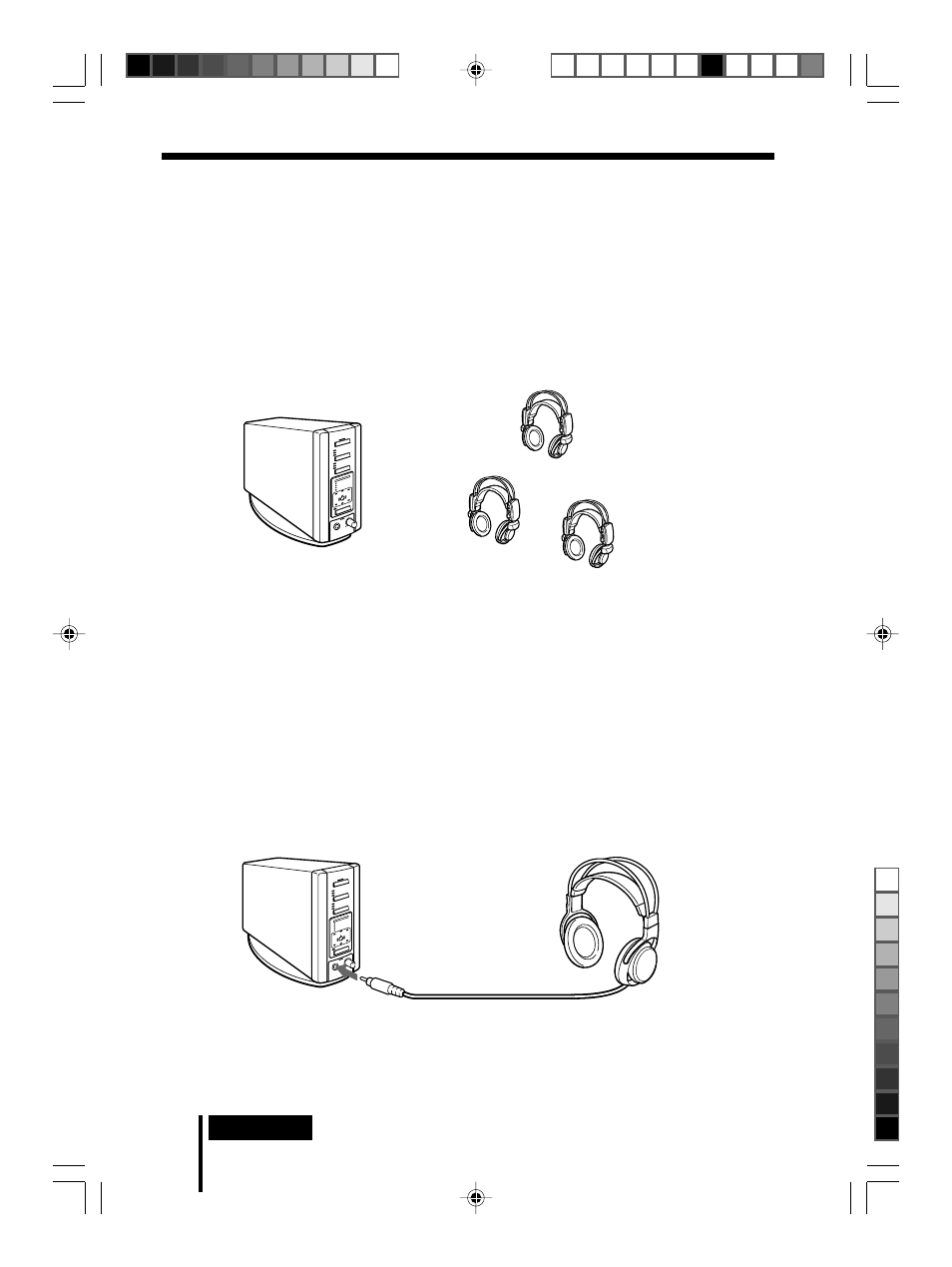
SONY MDR-DS8000 (GB) 3-238-629-13(1) CEK/CED/UC2
Operation
24
GB
Additional Headphones
Headphones can be added to this system in one of two ways.
To enjoy surround sound using cordless headphones with more than one person
t By using additional MDR-IF8000 cordless infrared headphones (sold separately),
more than one person can enjoy the surround sound experience at the same time.
*
There is no limit to the number of headphones that can be used within the
infrared transmission area.
Note
Because this unit employs a digital infrared transmission system, cordless infrared analogue
headphones (MDR-IF5000, etc.) cannot be used.
To connect normally wired headphones
t The PHONES jack is adjusted for the MDR-F1 corded full-open air type
headphone (sold separately), so connecting the MDR-F1 allows you to enjoy high
quality surround sound. You can also use any corded open-air headphones with
this system.
To obtain sufficient surround sound effect, use of MDR-IF8000 cordless stereo
headphones or MDR-F1 corded full-open type headphones is recommended.
Notes
• When removing the headphones from the PHONES jack, always grip the plug. Never pull on
the cord.
• The surround effect may not be obtained when using closed-type and in-ear headphones.
To PHONES jack
MDR-F1 corded full-open air type
headphones (sold separately) or other
corded open-air headphones
Processor
Processor
MDR-IF8000 (sold separately)
