Infrared transmission area – Sony MDR-DS8000 User Manual
Page 22
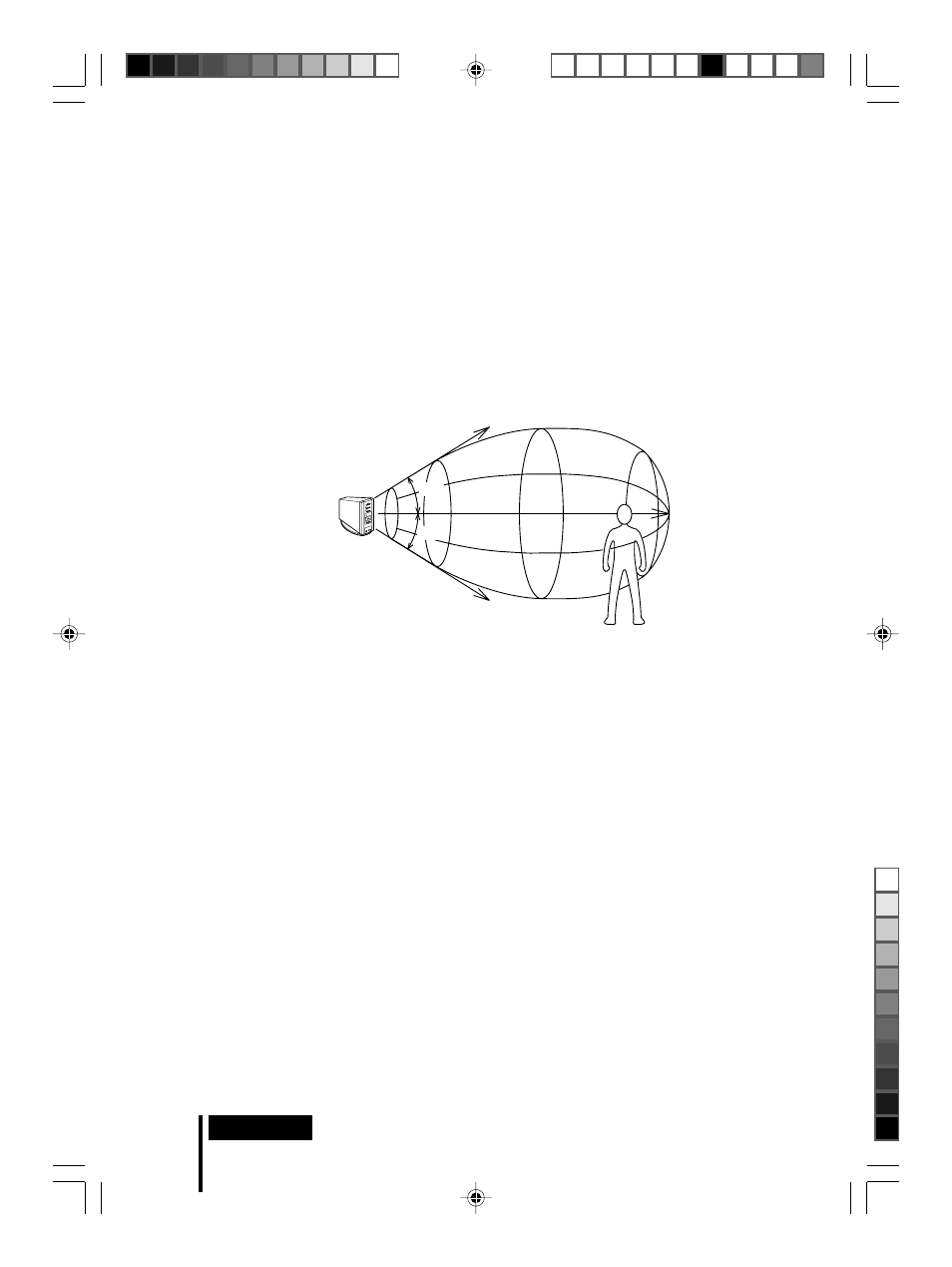
SONY MDR-DS8000 (GB) 3-238-629-13(1) CEK/CED/UC2
Operation
22
GB
If no sound is heard from the headphones
A short beep sound is heard repeatedly and the Muting Function is automatically
activated if the sound output from the headphones is cut off when the headphones
are outside the infrared transmission area, or when the infrared signals are
interrupted. The Muting Function is automatically cancelled when you get closer to
the processor or there is no longer anything in the way of the infrared signals.
45°
45°
Digital surround
processor
Approx.
4 m
Infrared signal
Approx.
10 m
Approx.
4 m
Infrared transmission area
The approximate infrared transmission area from the processor is shown in the
illustration below.
Notes
• Because this system uses infrared signals, sound may be interrupted if these signals are
obstructed. This is due to the infrared signal characteristics, and is not a malfunction.
• Do not cover the infrared signal sensor with your hand or hair.
• As long as the headphones are in the transmission area shown in the illustration above, the
headphones can have any orientation with respect to the processor (facing, turned 90°, or
turned 180°).
• The sound may differ depending on the processor position and conditions in the room. It is
recommended that you place the processor in the location which produces the clearest sound.
• Mixed signals may result if the processor is used with other processors or transmitters.
