Dpc (digital pitch control), Searching forward/backward, Playing back messages (continued) – Sony ICD-BM1VTP2 User Manual
Page 22
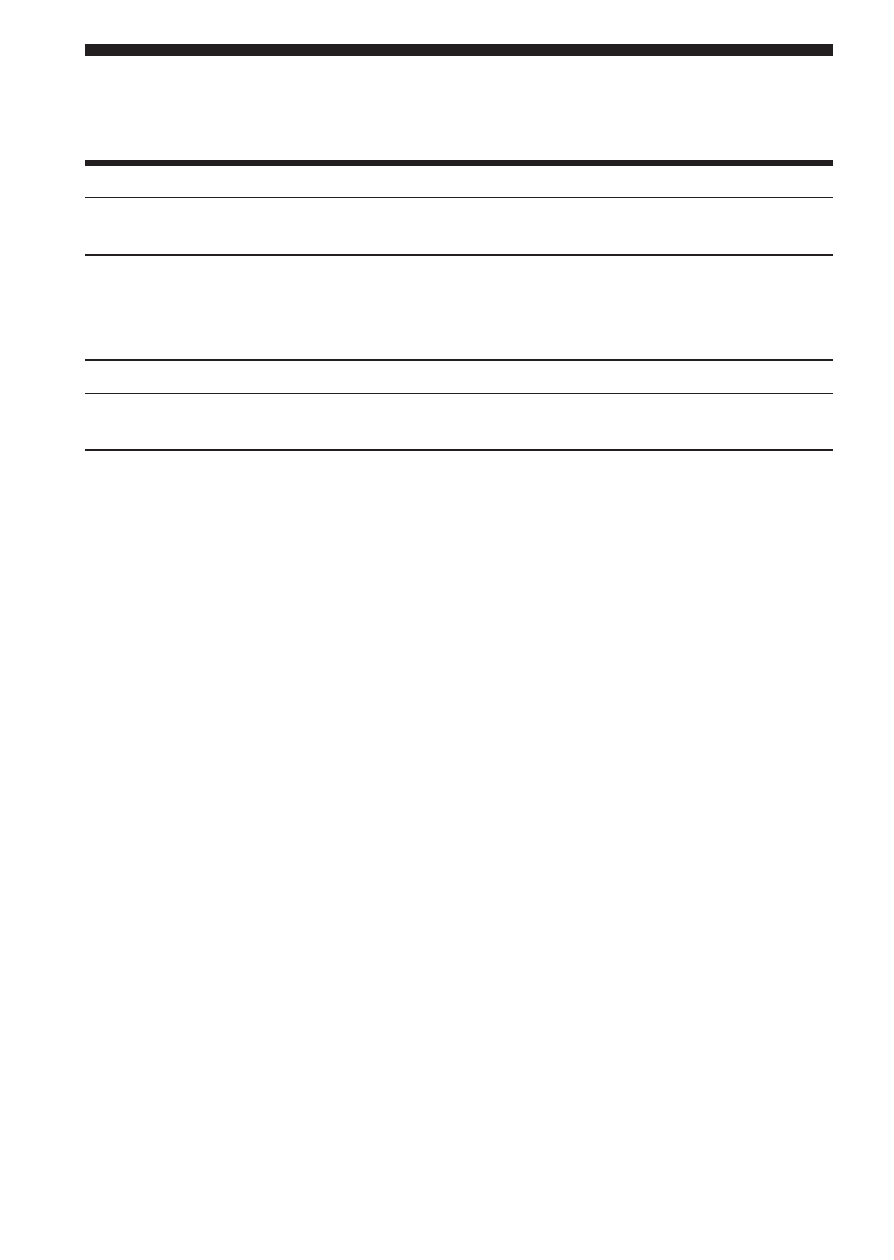
22
GB
Playing Back Messages (continued)
Other operations
To
Do this
go back to the beginning
Press the jog lever down (.)
of the current message*
once.**
go back to previous
Press the jog lever down (.)
messages*
repeatedly. (During stop mode,
keep the button pressed to go back
the messages continuously.)**
skip to the next message*
Press the jog lever up (>) once.***
skip to the succeeding messages* Press the jog lever up (>)
repeatedly.***
*
These operations are for when EASY-S is set to OFF. For operations when
EASY-S is set to ON, see page 51.
** If you do these operations at the beginning of the first message in a folder
during stop mode, the unit locates the end of the last message.
*** If you do these operations at the end of the last message in a folder during
stop mode, the unit locates the beginning of the first message.
Playing back a message rapidly or slowly in natural tone
— DPC (Digital Pitch Control)
When you adjust the playback speed with the DPC in the menu (pages 39
and 40), you can play back a message rapidly or slowing by sliding the
DPC switch to ON. When you set the playback speed faster or slower of
the normal speed, “FAST PLAY” or “SLOW PLAY” appears. You can
change the setting during playback.
Searching forward/backward during playback (Cue/Review)
• To search forward: Keep pressing the jog lever up (>) during
playback and release it at the point you wish to resume playback.
• To search backward: Slide the control key to B.SPACE or keep pressing
the jog lever down (.) during playback and release it at the point you
wish to resume playback.
The unit searches at slow speed (unit of 4 seconds) with playback sound. It
is useful to check one word forward or behind. Then, if you keep pressing
the jog lever up or down, the unit starts to search at higher speed.
Release it at the point you want to resume playback.
