Other information, Troubleshooting, Trouble symptoms and remedies – Sony KLV-S32A10 User Manual
Page 62
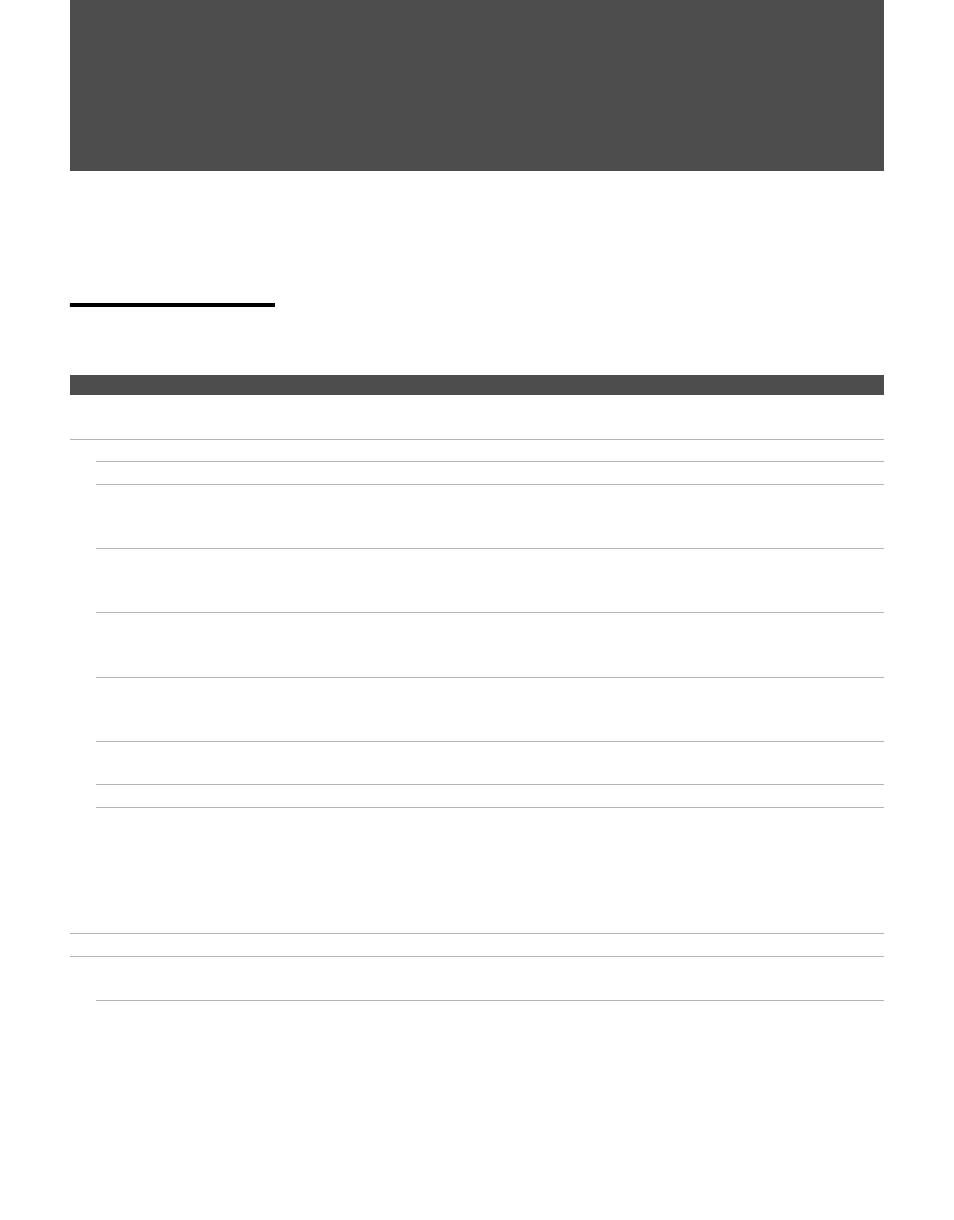
62
Other Information
Troubleshooting
Trouble Symptoms
and Remedies
Problem
Possible Remedies
No picture (screen not lit), no
sound.
❑
If your TV does not turn on, and a red light keeps flashing, your TV may
need service. Call your local Sony Service Center.
No picture.
No picture.
❑
Check
Power Saving
settings (page 61).
Cannot receive any channels.
❑
Make sure the power cord is connected securely.
❑
Turn on the power of the TV.
❑
Check antenna/cable connections.
Cannot receive upper channels
(UHF) when using an antenna.
❑
Set
Cable
to
Off
in the Channel settings (page 53).
❑
Perform
Auto Program
to add receivable channels that are not presently in
the TV’s memory (page 53).
TV is locked to one channel.
❑
Check your Channel Fix setting (page 53).
❑
Perform
Auto Program
to add receivable channels that are not presently in
the TV’s memory (page 53).
Cannot receive any channels
when using cable TV.
❑
Perform
Auto Program
to add receivable channels that are not presently in
the TV’s memory (page 53).
❑
Make sure
Cable
in the Channel settings is set to
On
Cannot receive or select
channels.
❑
Perform
Auto Program
to add receivable channels that are not presently in
the TV’s memory (page 53).
The TV turns off automatically.
❑
Check if the Sleep timer is activated (page 58).
No picture from some video
sources.
❑
Check the connection between the optional video equipment and the TV.
❑
Press
TV/VIDEO
on the remote control (page 33).
❑
If you connect video equipment to the S VIDEO input of the TV, set
Auto
YC
to
On
in the Setup settings (page 61).
❑
Press
WEGA GATE
on the remote control. Select your desired input from
the External Inputs list.
Poor picture.
Double images or ghosts.
❑
Check antenna/cable connections.
❑
Check the antenna location and direction.
